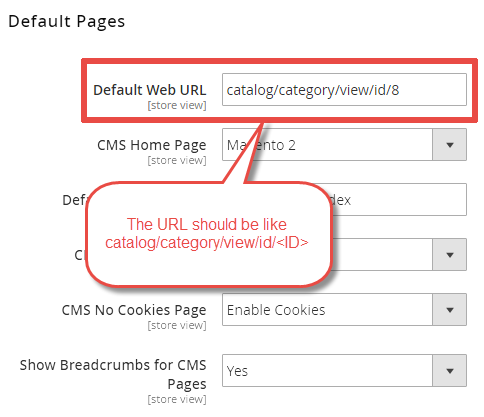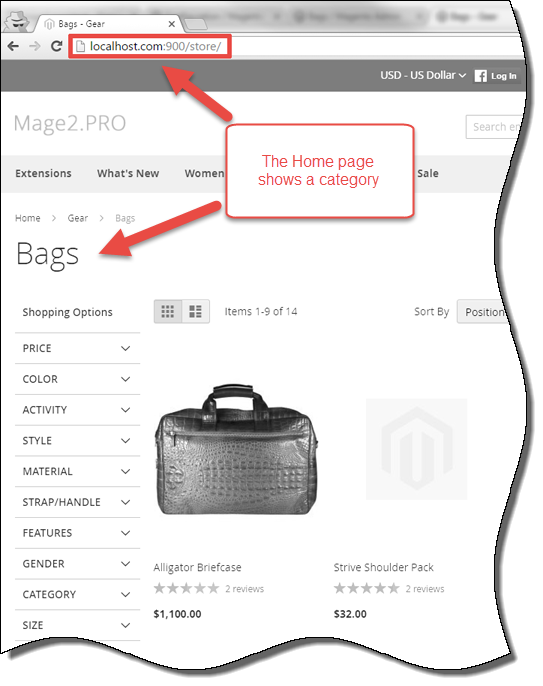Step 1
Find out an internal identifier of the category.
Step 2
Locate the «General» → «Web» → «Default Pages» → «Default Web URL» option in the «Stores» → «Configuration» backend section, and set it in the following format:
catalog/category/view/id/<ID>
where ID is an internal identifier of the category.
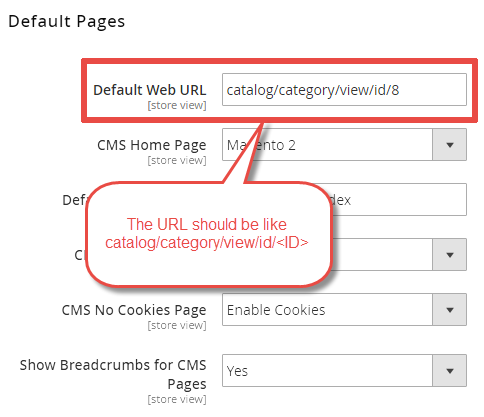
Result
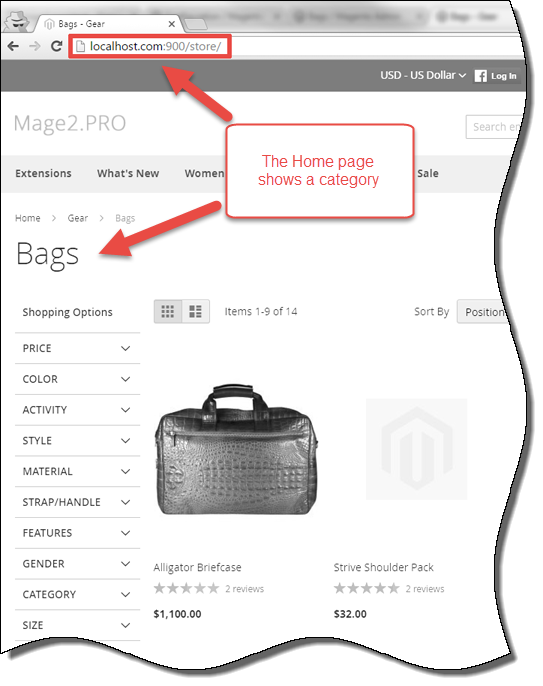
This works. However, if we apply/select the filters in the page, then the url is like http://my-hostname.com/catalog/category/view/id/<id>/?my_attribute=<value_id>.
whereas it should be http://my-hostname.com/?my_attribute=<value_id>
or atleast
http://my-hostname.com/<category_url_key>/?my_attribute=<value_id>.
Is there a way to achieve this?