The «Twitter Timeline» Magento 2 extension shows the latest tweets from a Twitter account in a store’s frontend sidebar.
The source is on GitHub: https://github.com/mage2pro/twitter-timeline
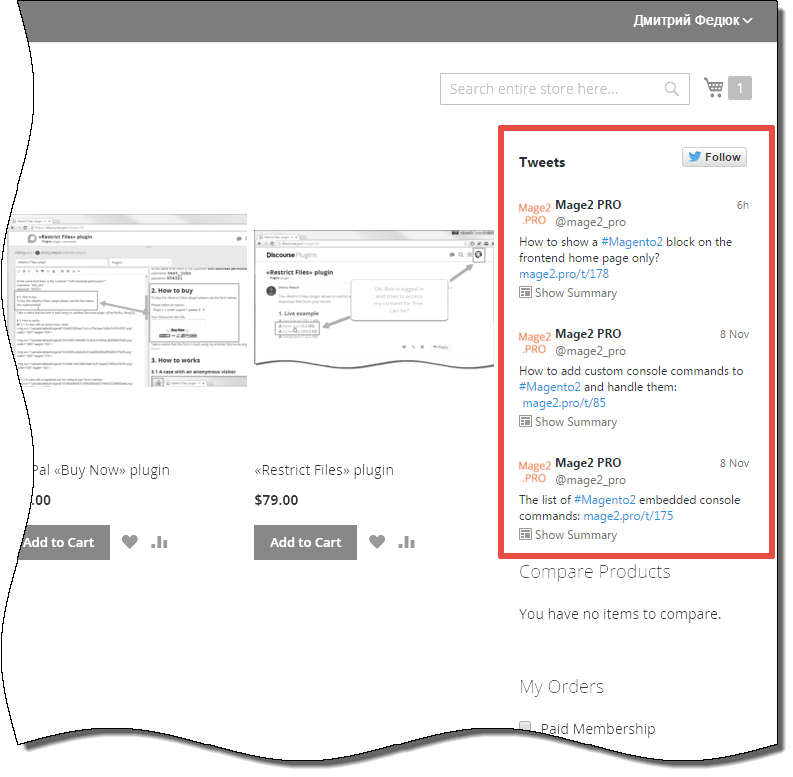
How to install
composer require mage2pro/twitter-timeline:*
bin/magento setup:upgrade
rm -rf pub/static/* && bin/magento setup:static-content:deploy en_US <additional locales, e.g.: de_DE>
rm -rf var/di var/generation generated/code && bin/magento setup:di:compile
If you have some problems while executing these commands, then check the detailed instruction.
Settings

Enable?
You can show or hide the block for a particular stores only in a multistore system.
Widget HTML Code
Paste it from the Twitter Widgets Configurator.
Number of Tweets to Show
Leave empty for an automatic value.
Set from 1 to 20 to display the specific number of items.
The timeline will automatically adjust its height to fit the specified number of Tweets.
The timeline is fixed after display; it will not poll for new Tweets.
Height
In pixels.
Leave empty if yes have set the «Number of Tweets to Show»: the height will be adjusted automatically.
Show Vertical Scrollbar?
Show Borders?
Setting this to «No» removes all borders within the widget including borders surrounding the widget area and separating Tweets.
Show Header?
Setting this to «No» hides the timeline header.
Show Footer?
Setting this to «No» hides the timeline footer and Tweet composer link, if included in the timeline widget type.
Transparent?
Setting this to «Yes» removes the widget’s background color.