You can set the store’s logo in the «Stores» → «Configuration» → «General» → «Design» → «Header» section:
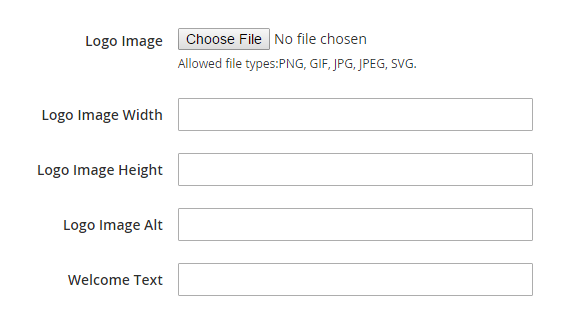
«Logo Image»: you can upload a new logo here.
«Logo Image Width», «Logo Image Height»: you can set a custom logo width and height here.
«Logo Image Alt»: you can set a logo alternative text. It will bew shown if the logo cannot be displayed.