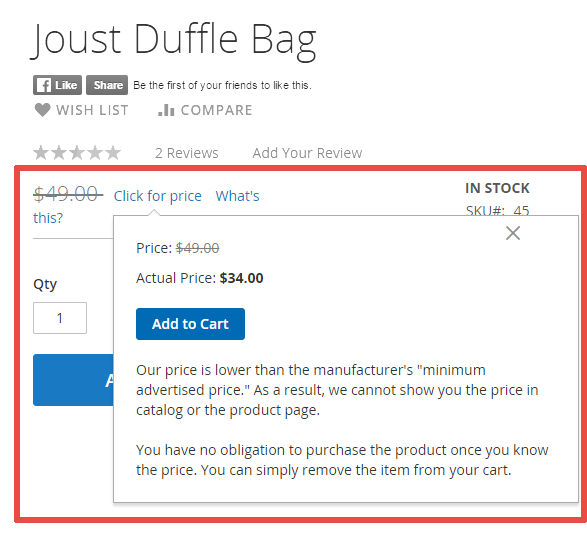Step 1
«Stores» → «Configuration» → «Sales» → «Sales» → «Minimum Advertised Price» → «Enable MAP» → «Yes»
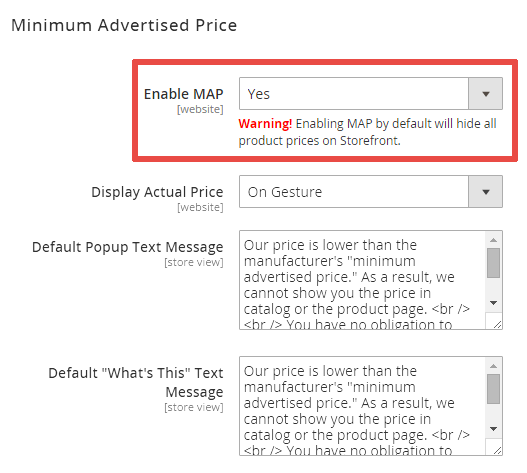
Step 2
Open a backend product view and click the «Advanced Pricing» link below the «Price» field:
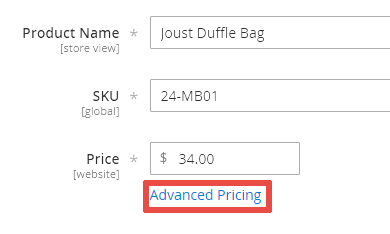
Step 3
Set a value for the «Manufacturer’s Suggested Retail Price» field and press the «Done» button:
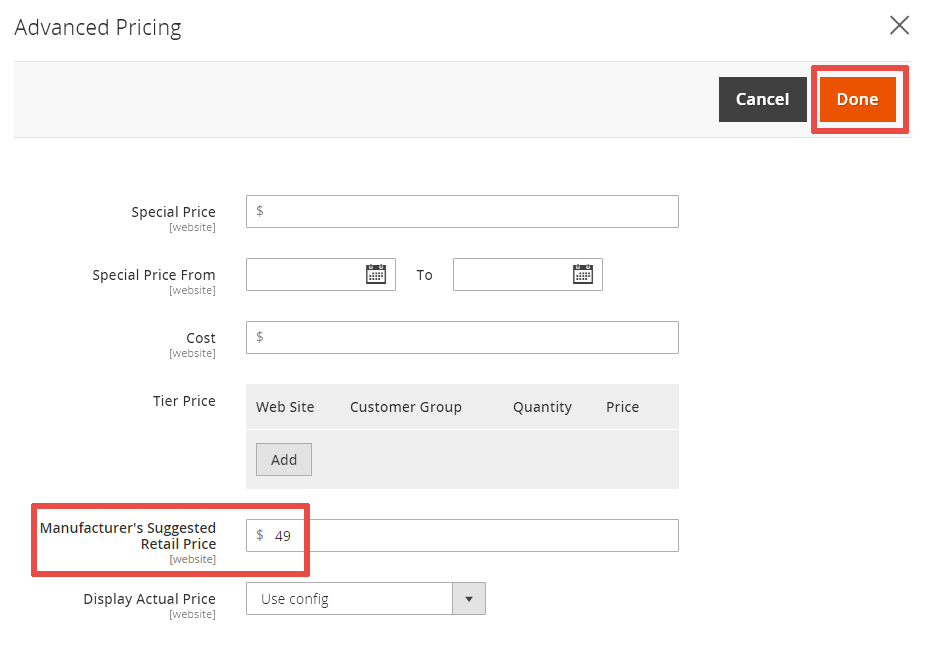
Step 4
Save the product.
Step 5
Clear the cache and open the product’s frontend page.
You will see the crossed out Manufacturer’s Suggested Retail Price for the product and the «Click for price» link below:
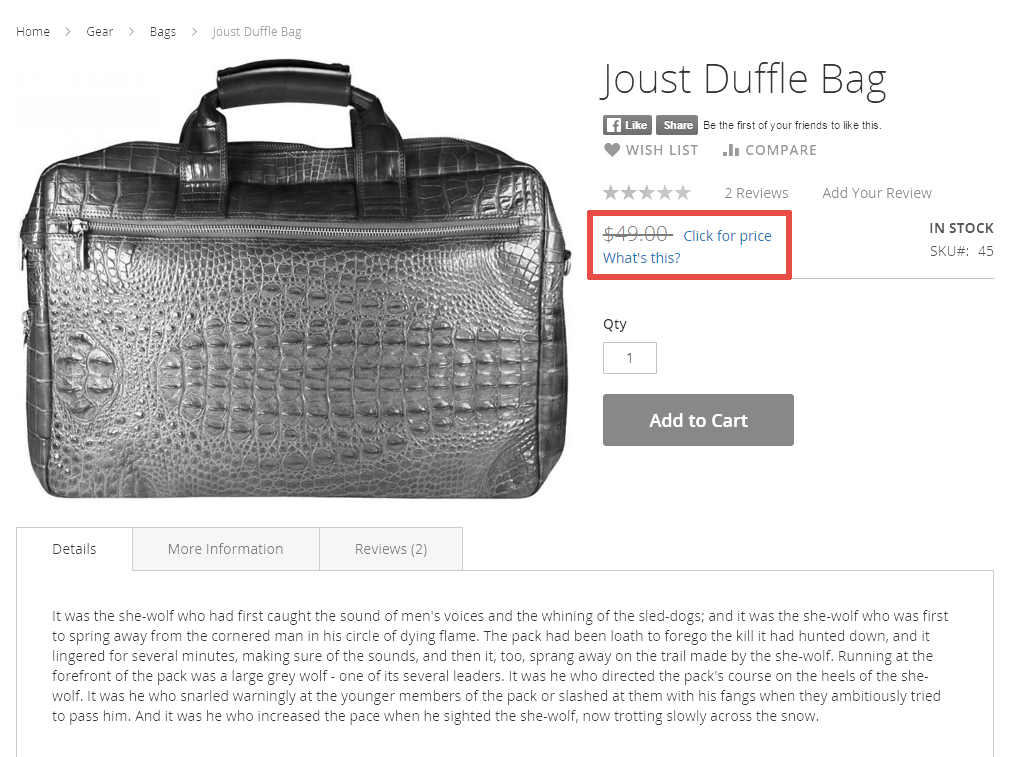
Step 6
Click the «Click for price» link and you will see the actual store’s price for the product: