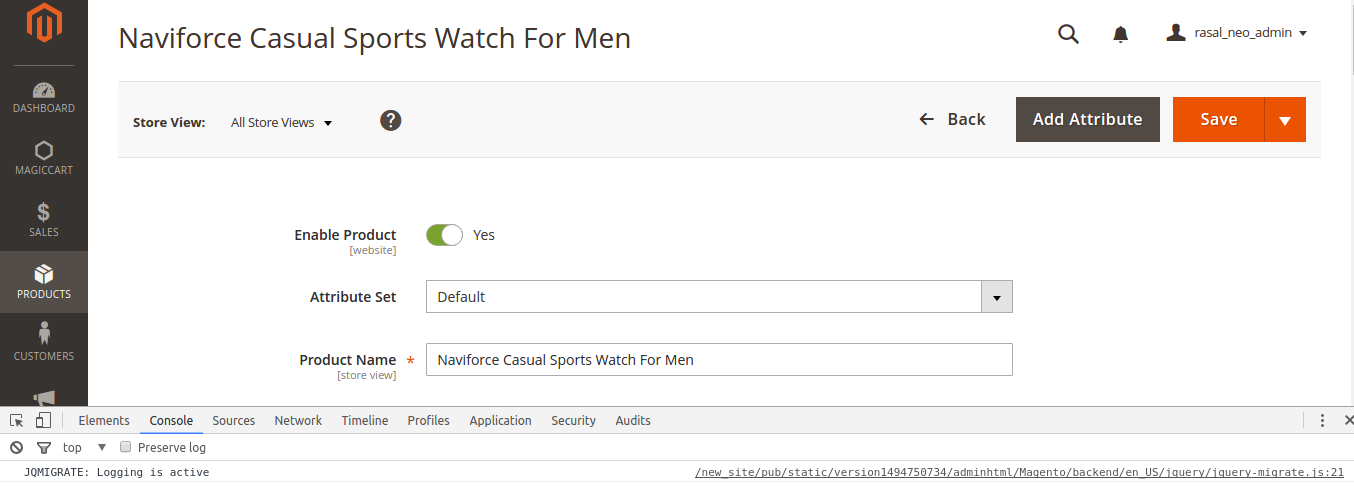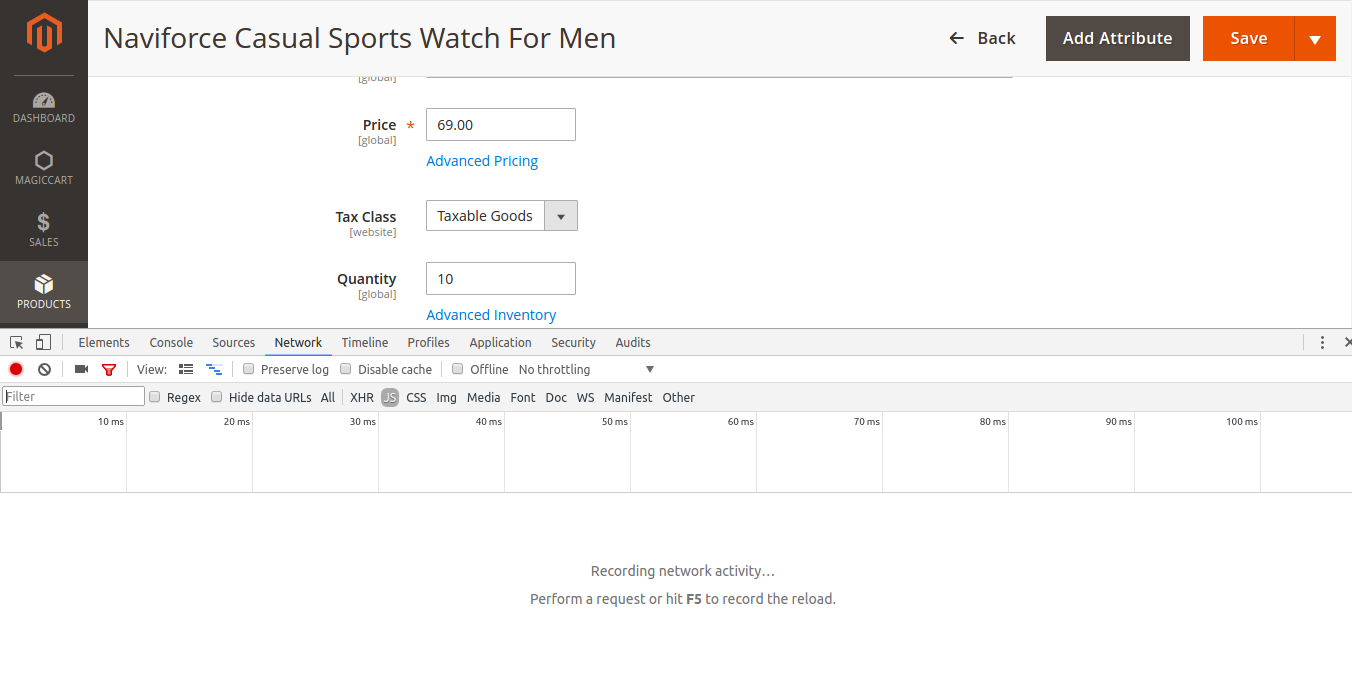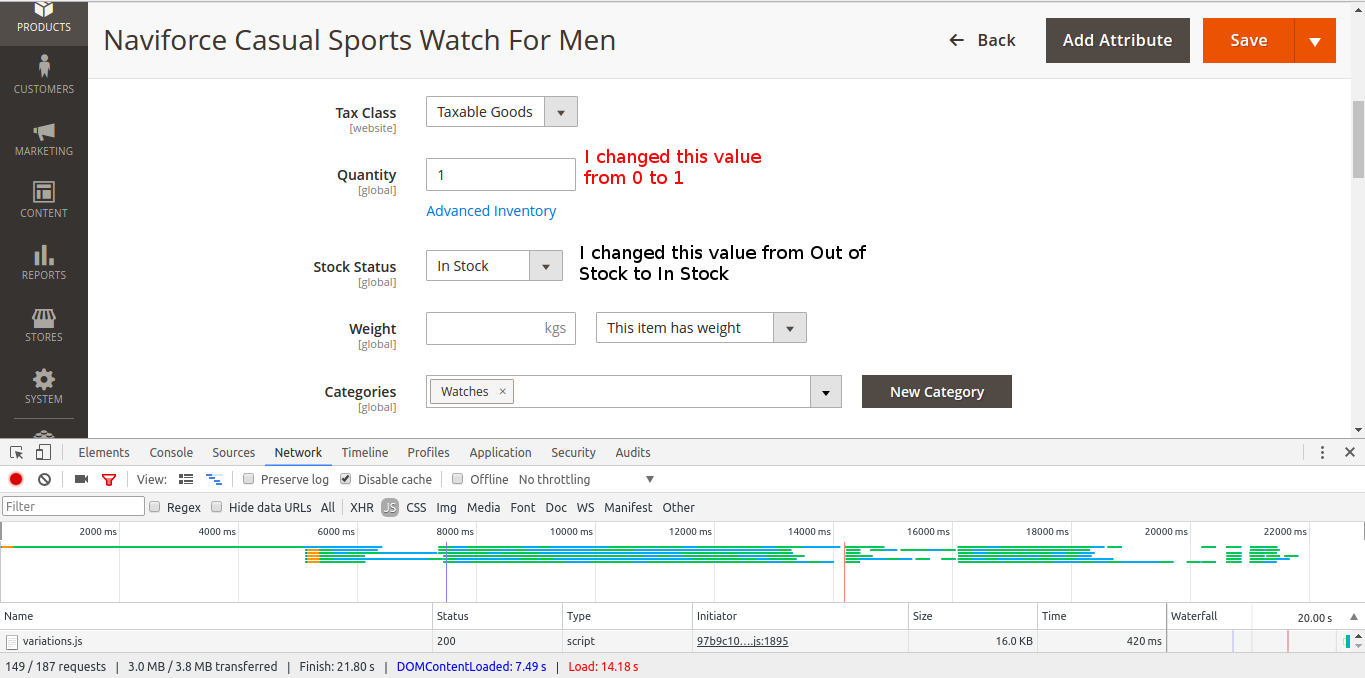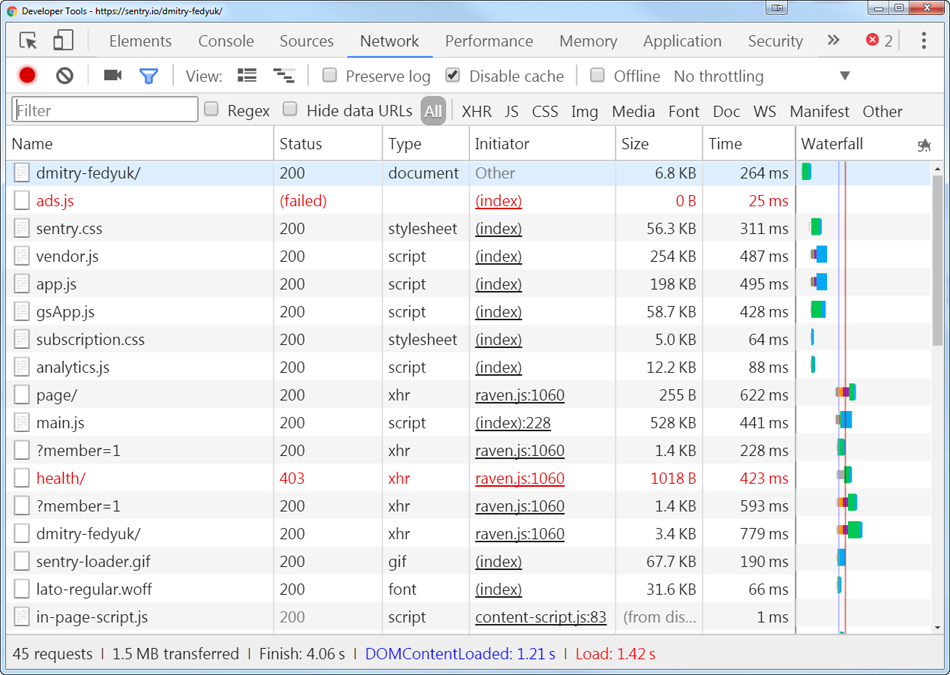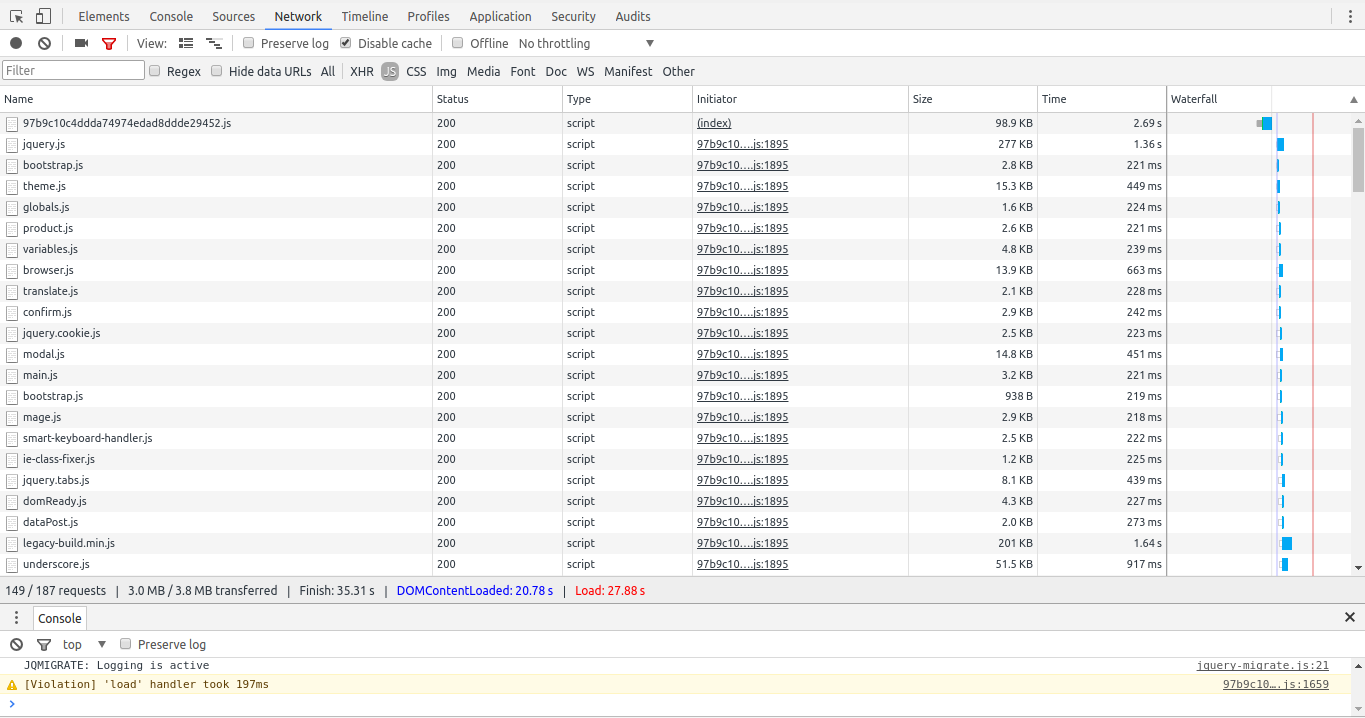Abu_Abu
May 15, 2017, 1:26pm
1
Product update Button is not working in my Magento 2 Store Admin Panel.
In console of Browser I got below message.
JQMIGRATE: Logging is active
/new_site/pub/static/version1494750734/adminhtml/Magento/backend/en_US/jquery/jquery-migrate.js:21
I got below message in var/log/debug.log file.
[2017-05-14 10:31:05] main.DEBUG: cache_invalidate: {"method":"POST","url":"http://mystore.com/new_site/admin_yfpeh1/admin/index/index/key/fdccfbc5eb0a8388bc190aaf17bc1b99237b222767825f7497f230684411cfd5/","invalidateInfo":{"tags":["BACKEND_MAINMENU"],"mode":"matchingAnyTag"},"is_exception":false} []
var/log/exception.log file is empty.
How can I Debug this Situation ?
I do not see any «Product update» button on your screenshot.
Abu_Abu
May 15, 2017, 1:41pm
3
Thanks @dmitry_fedyuk for your reply. The Big “Save ” button is the Product Update button. Thanks.
It looks like the JavaScript software part is not fully loaded to your browser.
Abu_Abu
May 15, 2017, 2:05pm
5
Thanks @dmitry_fedyuk for your reply. Here is the screenshot of Network tab .
Now it is time to learn how to use it.
Abu_Abu
May 16, 2017, 3:55am
7
Thanks @dmitry_fedyuk . Here is the Disable browser’s cache screenshot. Thanks
Learn how to switch the «Network» tab in the Chrome Developer Console to the following state.
Abu_Abu
May 16, 2017, 9:13am
9
Thanks @dmitry_fedyuk for your reply. No one is failed to be loaded. Every one’s status is 200. Here is my screenshot
Check (using the same «Network» tab) whether the browser-based Magento part make any requests to its server part on the button click.