When installing Magento 2.0 with sample data I got the failure:
Installation is incomplete.
Check the console log for errors before trying again.
In Console Log I see:
Warning: fopen(): Filename cannot be empty in dev/tools/Magento/Tools/SampleData/Helper/Csv/Reader.php on line 64
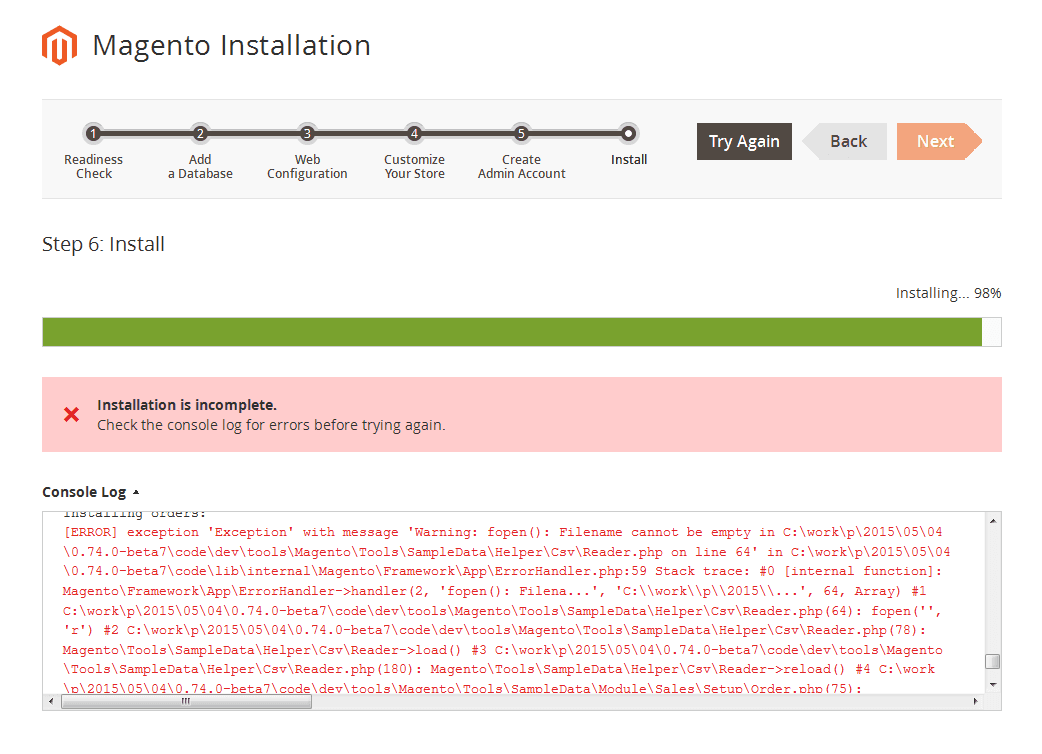
I first encoutered the failure in 0.74.0-beta7, but for the latest 0.74.0-beta16 it yet not fixed in core.
So I fixed in manually with the following hack.
Magento 2.0 for some reason mangled the first letter of some sample data files.
For example, the name «Catalog/SimpleProduct/products_gear_bags.csv» mangled to «@atalog/SimpleProduct/products_gear_bags.csv».
Therefore, the installer can not find the mangled files by it names.
My quick & dirty fix:
-
File:
app/code/Magento/SampleData/Helper/Fixture.php -
Line:
16 -
What to look for:
public function getPath($subPath) { return realpath(__DIR__ . '/../fixtures/' . ltrim($subPath, '/')); } -
Replace to:
public function getPath($subPath) { $subPath = strtr($subPath, array( '@ales' => 'Sales' ,'Pales' => 'Sales' ,'@undle' => 'Bundle' ,'@ownloadable' => 'Downloadable' ,'Drouped' => 'Grouped' , '@' => 'C' )); return realpath(__DIR__ . '/../fixtures/' . ltrim($subPath, '/')); }