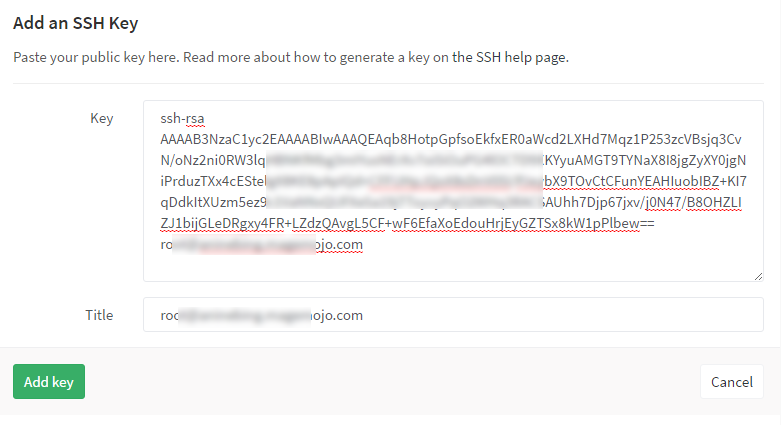Step 1
Go to the «Profile Settings» tab:
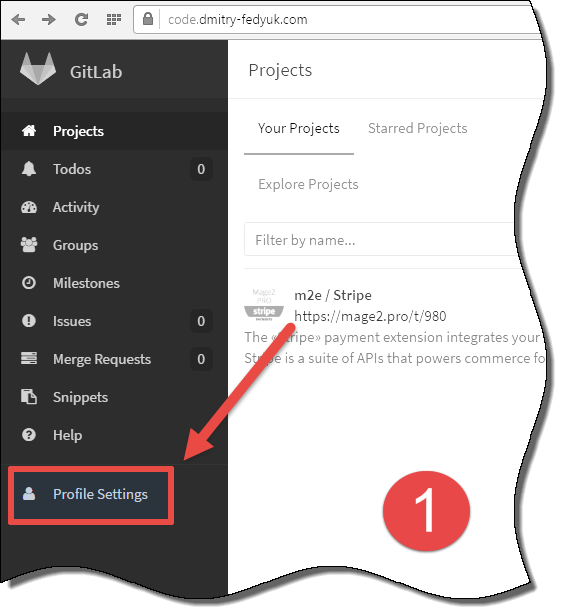
Step 2
Go to the «SSH Keys» tab:
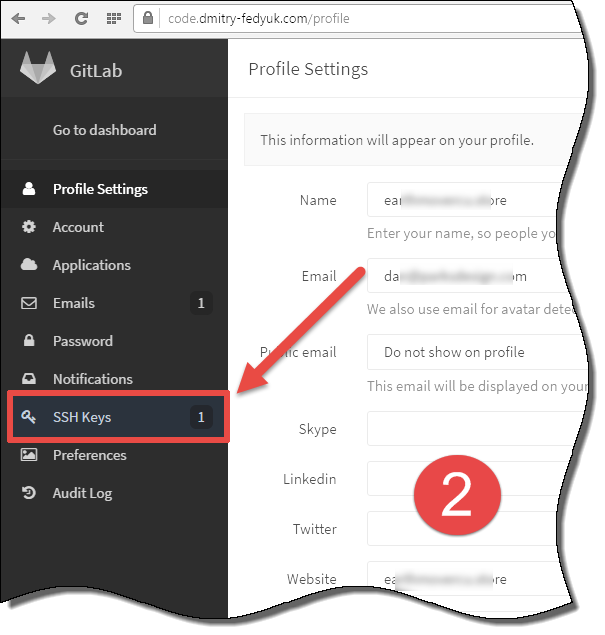
Step 3
Press the «Add SSH Key» button:
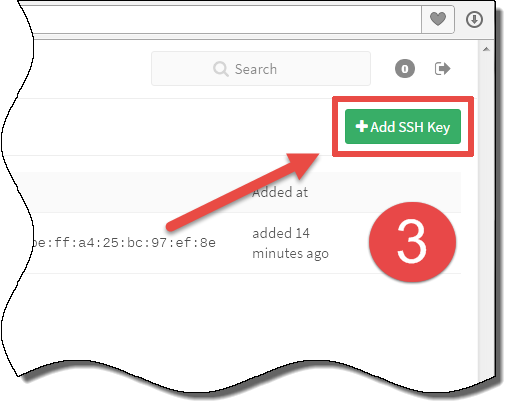
Step 4
Paste your public SSH key and save the settings.
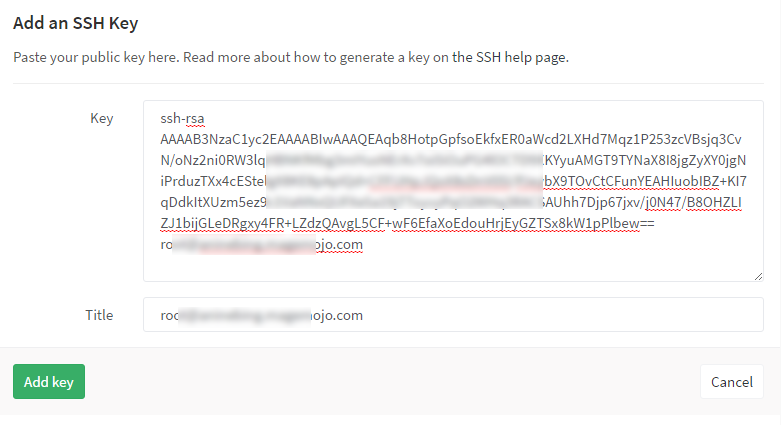
Go to the «Profile Settings» tab:
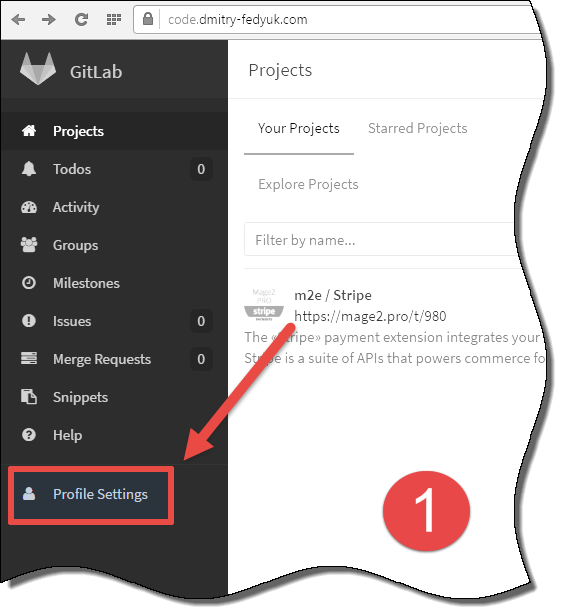
Go to the «SSH Keys» tab:
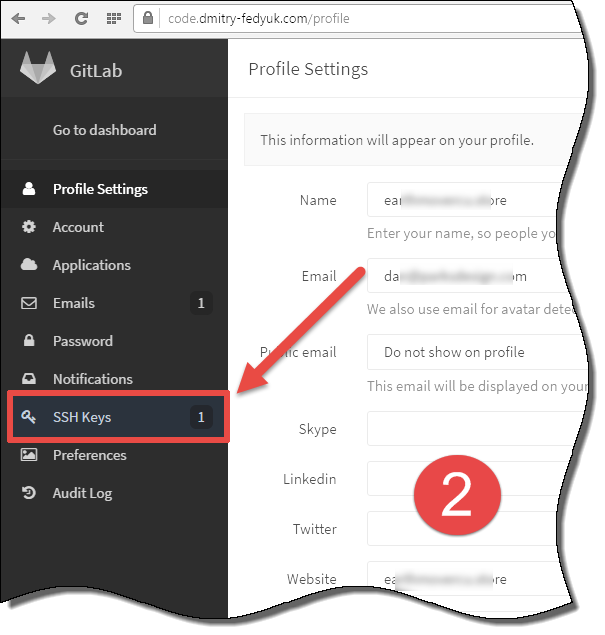
Press the «Add SSH Key» button:
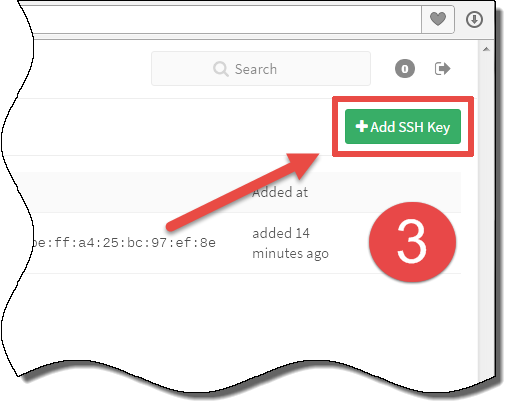
Paste your public SSH key and save the settings.