Step 1
Log in to your 2Checkout account and select the «API» item in the top menu:
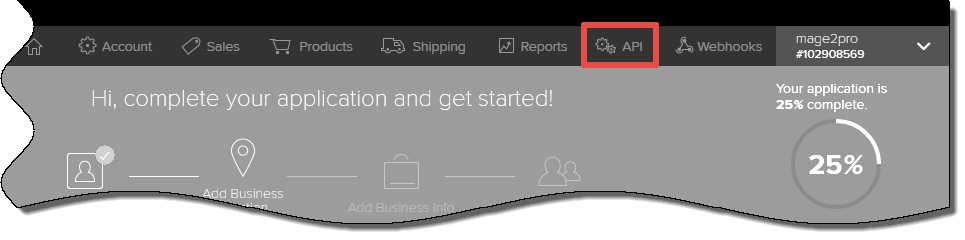
Step 2
Look to the «Key Generator» block on the right side.
Press the «Generate» button or use pregenerated keys, if they are present.
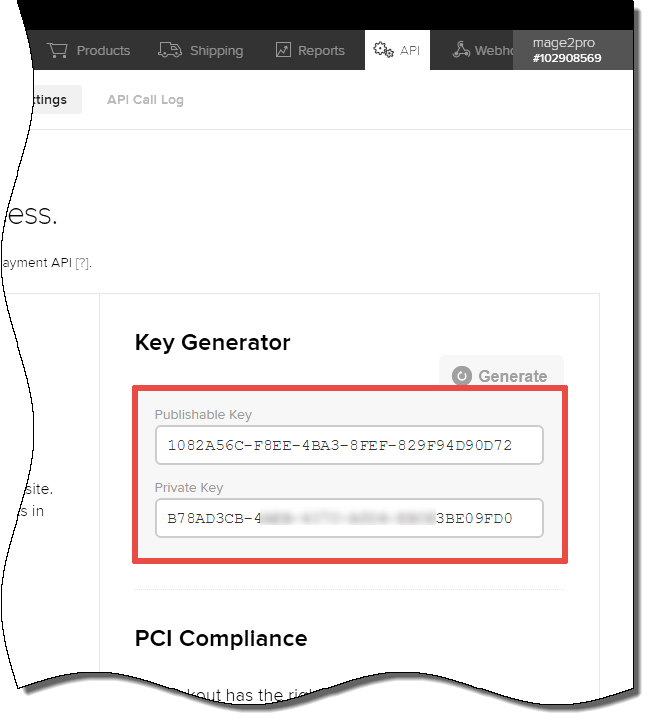
http://help.2checkout.com/articles/FAQ/Where-do-I-find-the-Publishable-and-Private-keys/