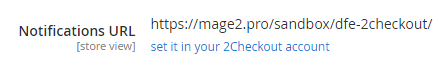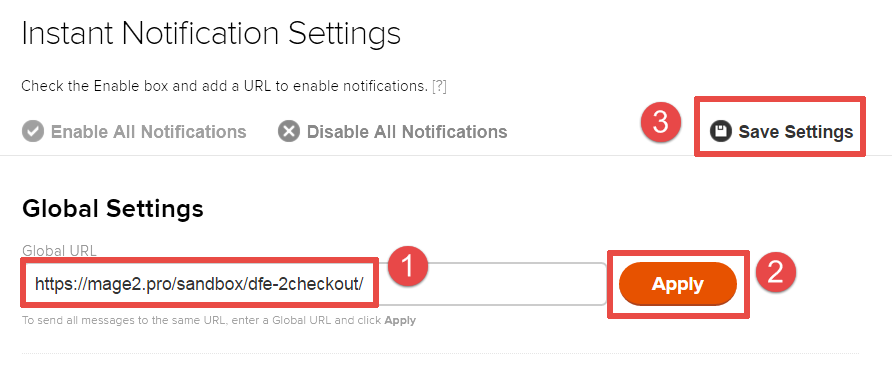Step 1
Log in to your account and select the «Webhooks» item from the top menu:
a live account:
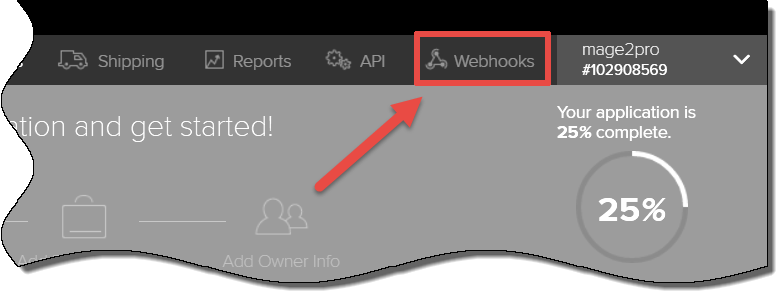
a sandbox account:
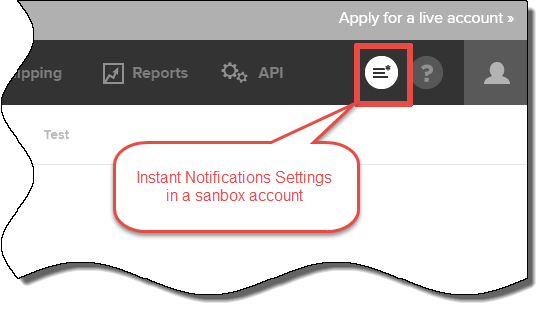
Step 2
Press the «Enable All Notifications» link:
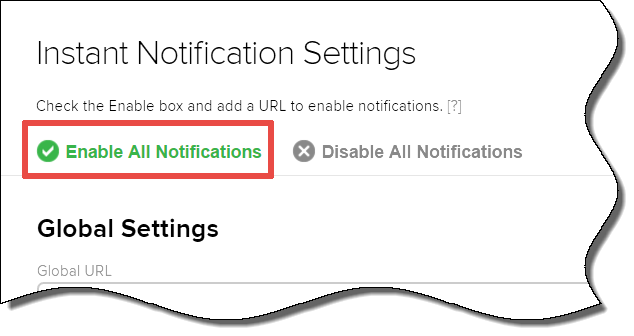
Step 3
- Copy the Notications URL from the extension’s «Notications URL» field and paste it to the «Globsl URL» field in the 2Checkout account
- Press the «Apply» button.
- Press the «Save Settings» link: