Step 1.
Open the Google Chrome Console (press F12 key)
Step 2
- Select the «Resources» item in the console’s top menu.
- Select the «Local Storage» →
<your site>item in the console’s left menu.
You will see the Magento 2 data stored in the Local Storage:
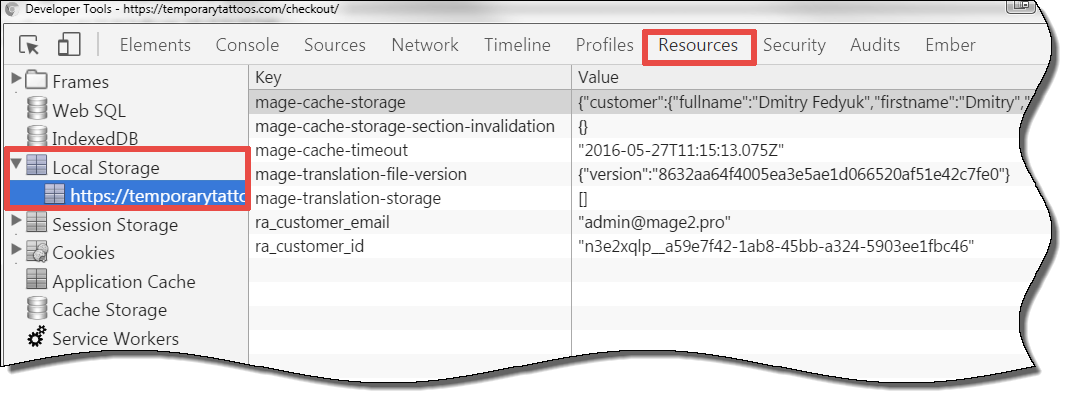
Step 3
Select the local storage entries with the mouse and press DEL key.