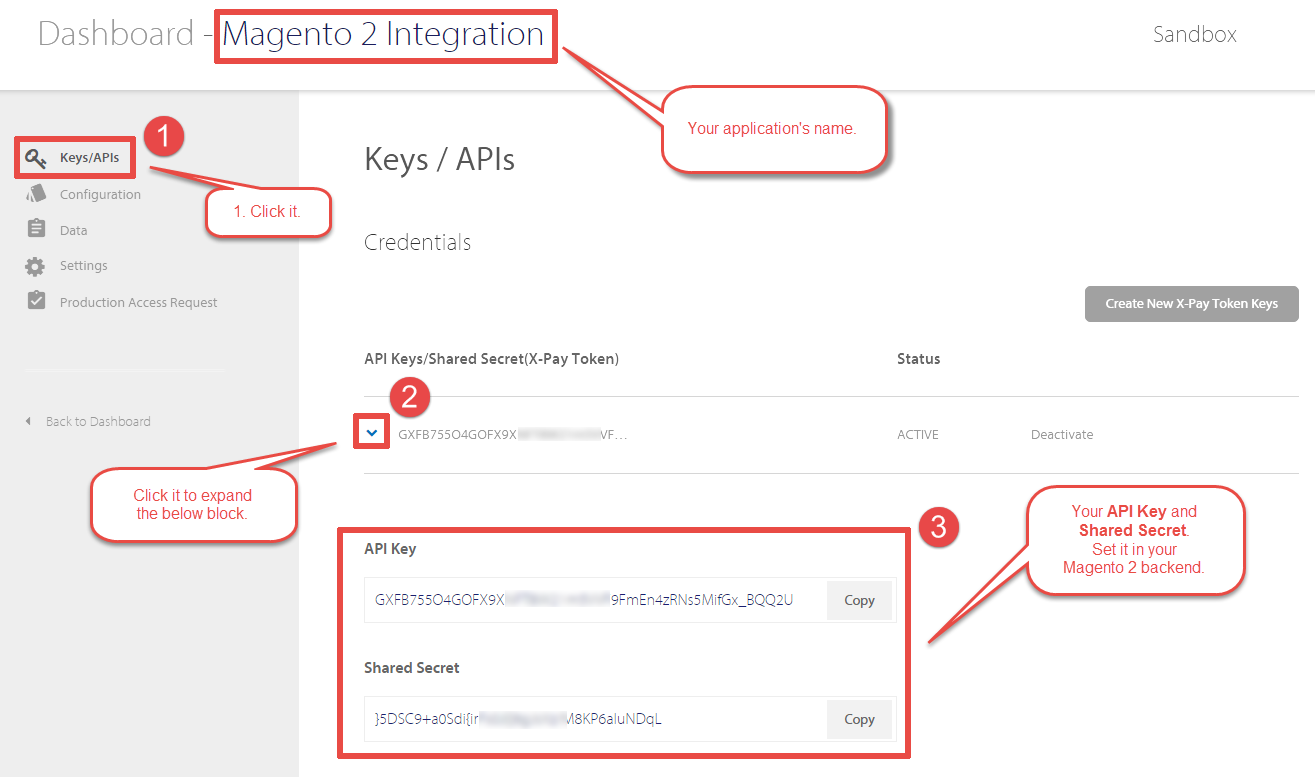Please note that there are 2 equivalent ways to find the «API Key» and «Shared Secret» for your Visa Developer Center application.
This article shows how to do it in your Visa Developer Center account.
Step 1
Open the application in the Visa Developer Center.
Step 2
- Select the «Keys/APIs» item from the left-side menu.
- Click the blue arrow in the «Credentials» block.
- An additional block will be shown, and you will see the «API Key» and «Shared Secret» for the application: