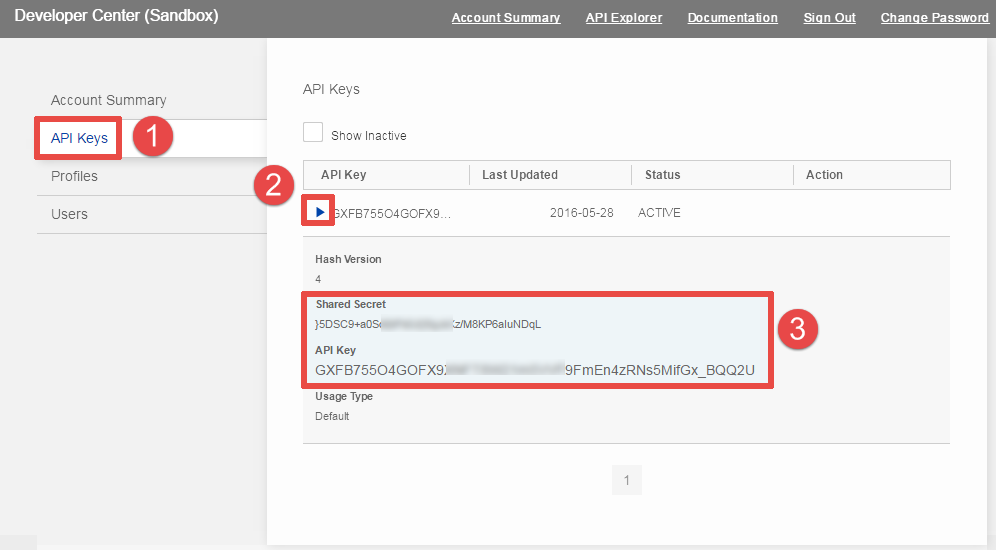Please note that there are 2 equivalent ways to find the «API Key» and «Shared Secret» for your Visa Developer Center application.
This article shows how to do it in your Visa Digital Solutions Developer Center account.
Step 1
Log in to your Visa Digital Solutions Developer Center account.
Step 2
- Select the «API Keys» item from the left-side menu.
- Click the blue arrow in the «API Keys» table.
- An additional block will be shown, and you will see the «API Key» and «Shared Secret» for the application: