Steps 1-2
Login to the «Merchant Back End Platform» and go to the «信用卡收單» → «交易明細查詢» section.
It could be blank for the first time: how to fix it.
Step 3
Enter a date interval.
Step 4
Enter the «allPay Authorization Code» («授權交易單號», «gwsr») response paratemeter.
You can find it in the Magento 2 backend on an order’s screen in the «Payment Information» section:
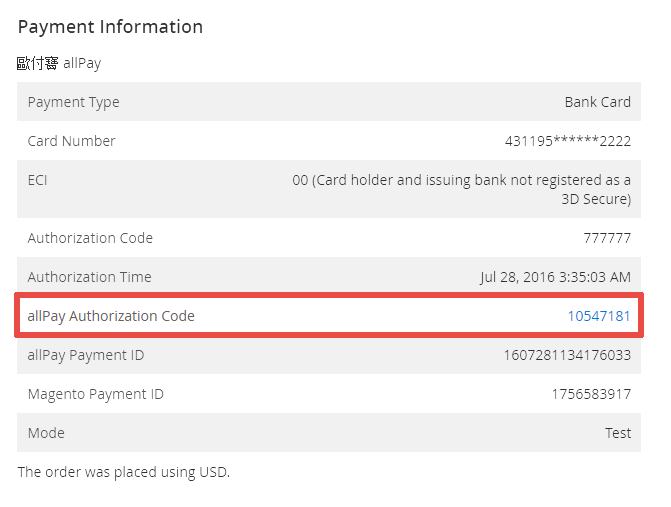
Step 5
Select the «授權單號» radio button.
Step 6
Press the «查詢» button.
