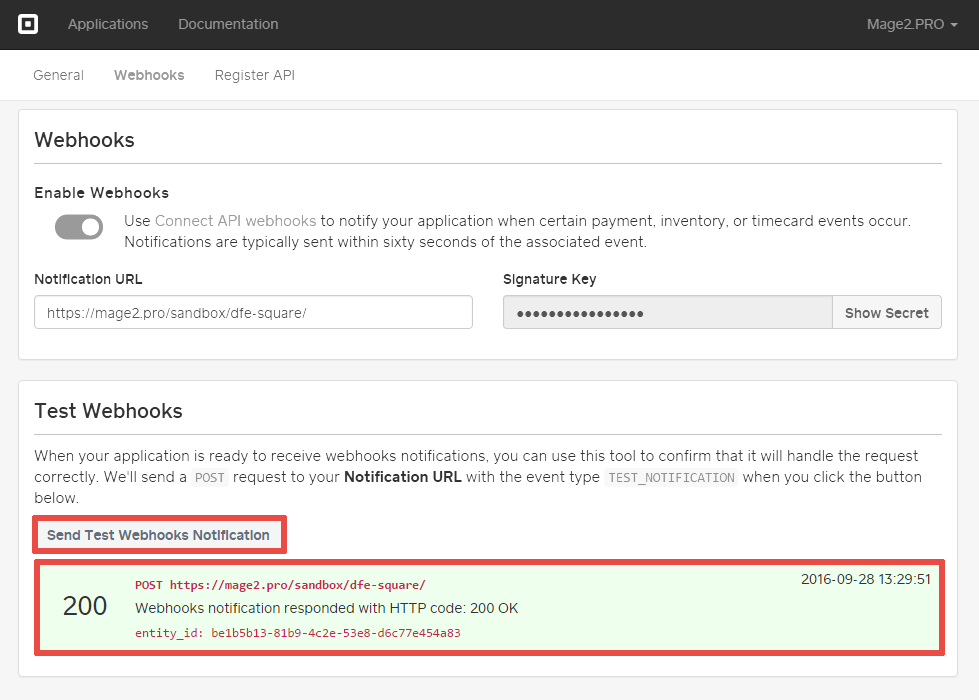Step 1
Step 2
Switch to the «Webhooks» tab:
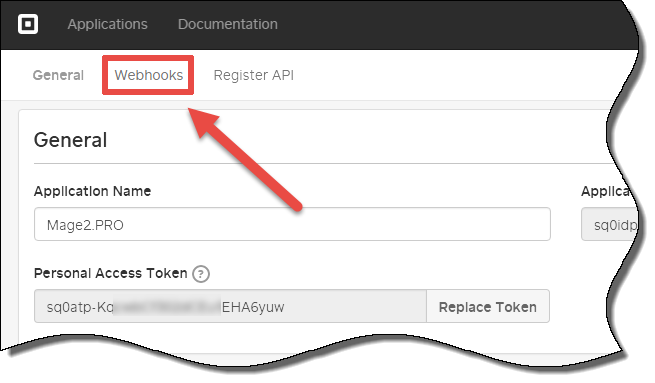
Step 3
Turn on the «Enable Webhooks» switcher, and paste the value from the Magento extension’s settings screen to the «Notification URL» field:
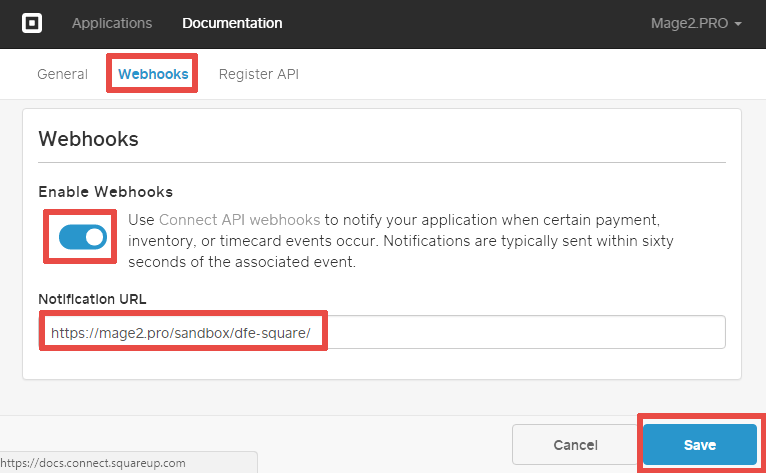
Then press the «Save» button.
Then you can test the webhook with the «Send Test Webhooks Notification button»: