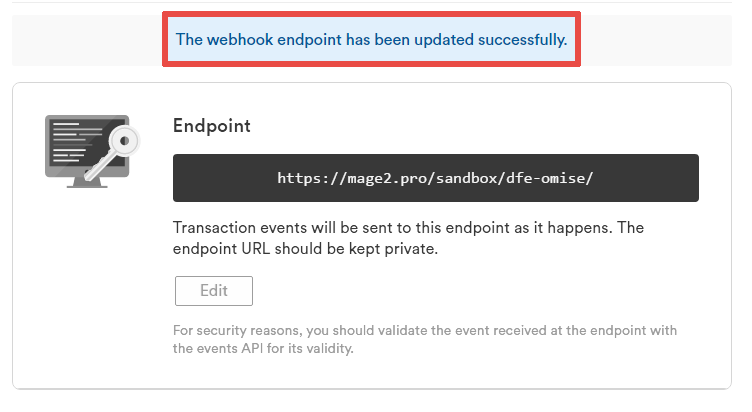Step 1
Look for your webhook URL in the «Omise» Magento extension backend settings and copy the value to the clipboard:
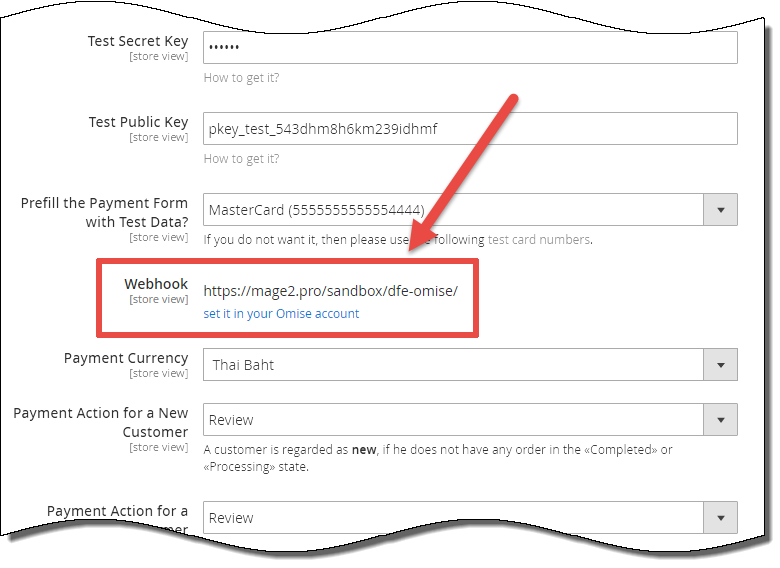
Step 2
Go to your Omise dashboard and switch to the «Webhooks» tab:
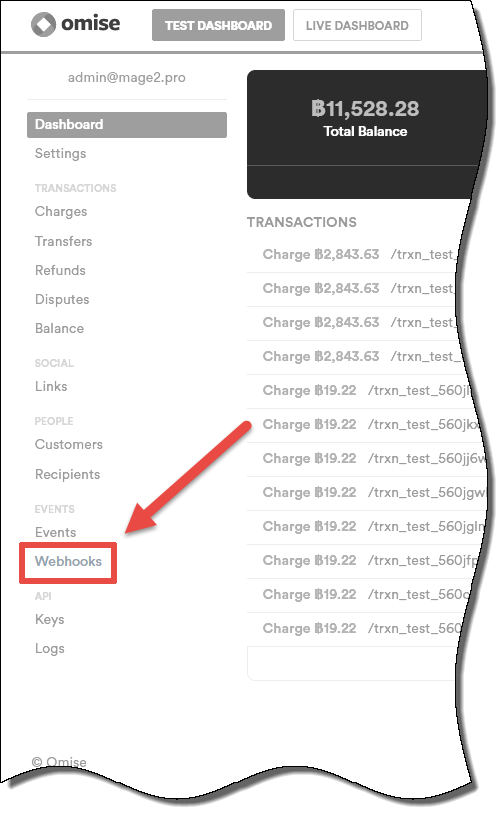
Step 3
Press the «Edit» button:
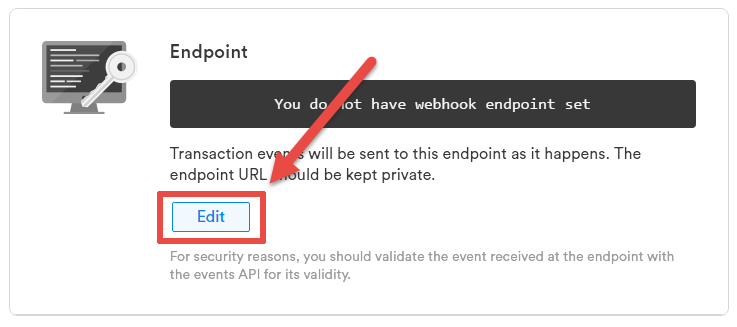
Step 4
Paste your webhook URL from the clipboard and press the «Update» button
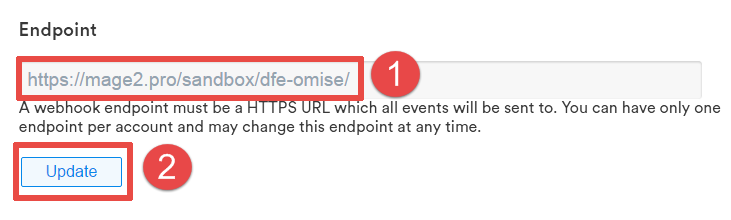
Step 5
You should see the «The webhook endpoint has been updated successfully.» message: