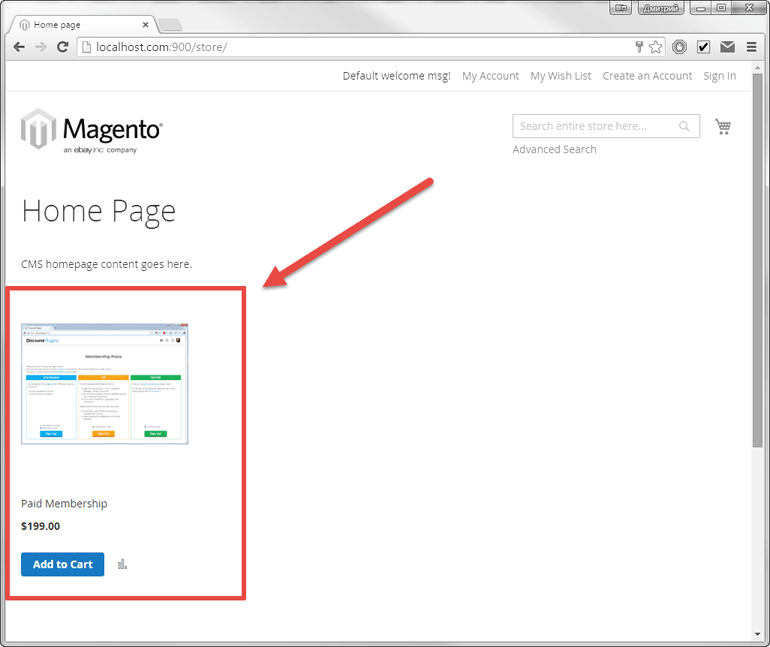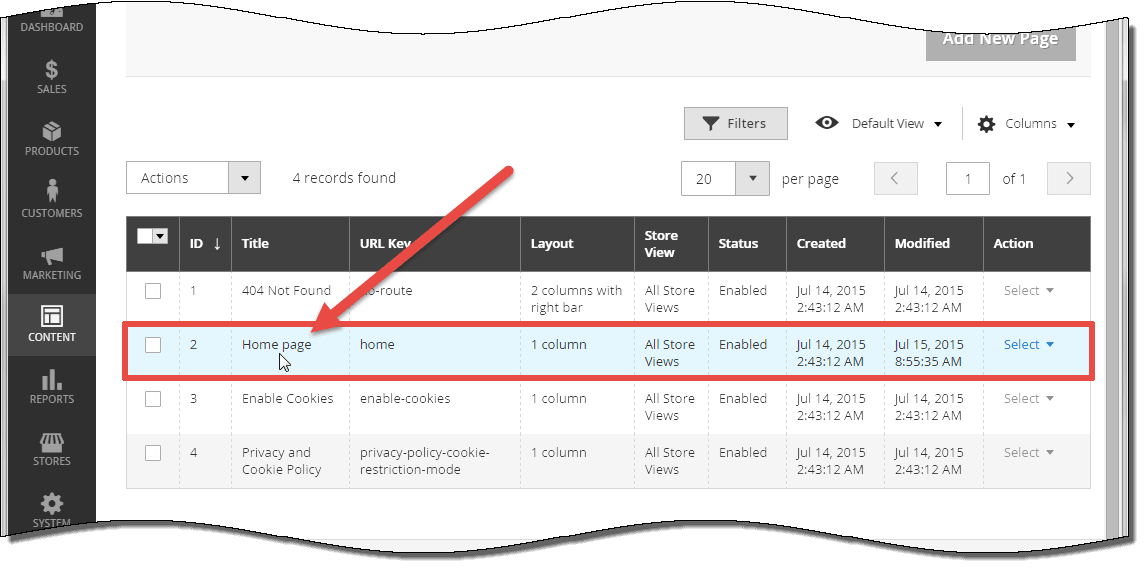Step 1
Log in to admin panel.
Step 2.
Select the «CONTENT» menu item from the left sidebar:
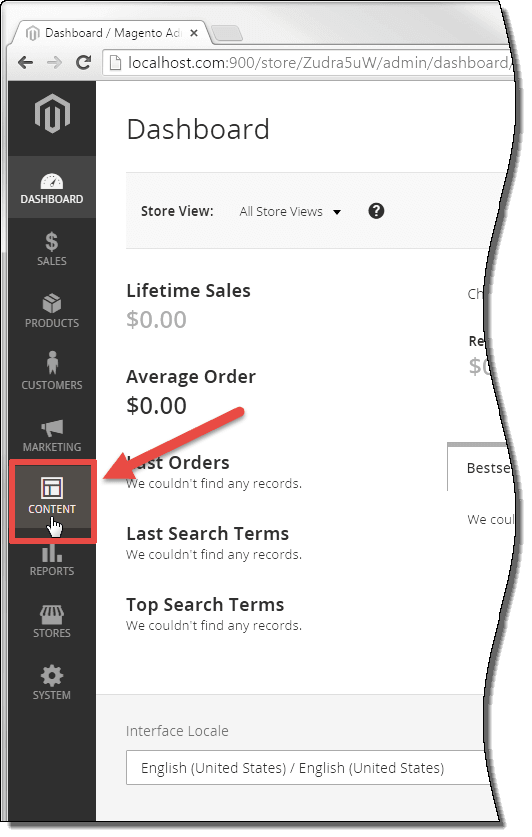
Step 3
Select the «Pages» menu subitem:
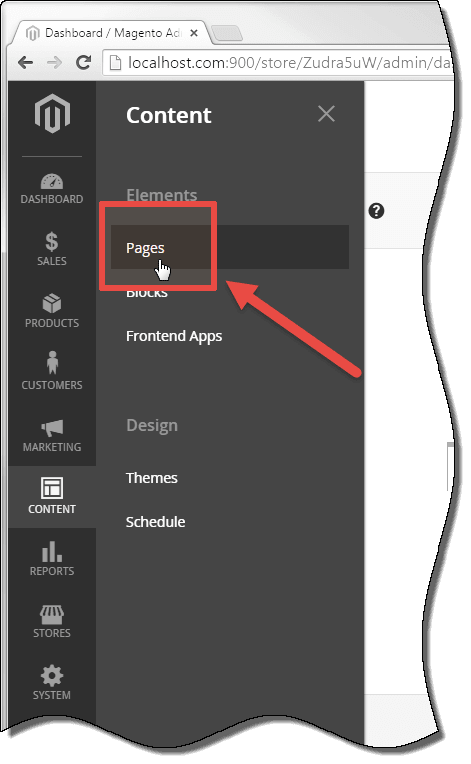
Step 4
Select the «Home page» from the pages list:
Step 5
Select the «Content» tab from the left sidebar:
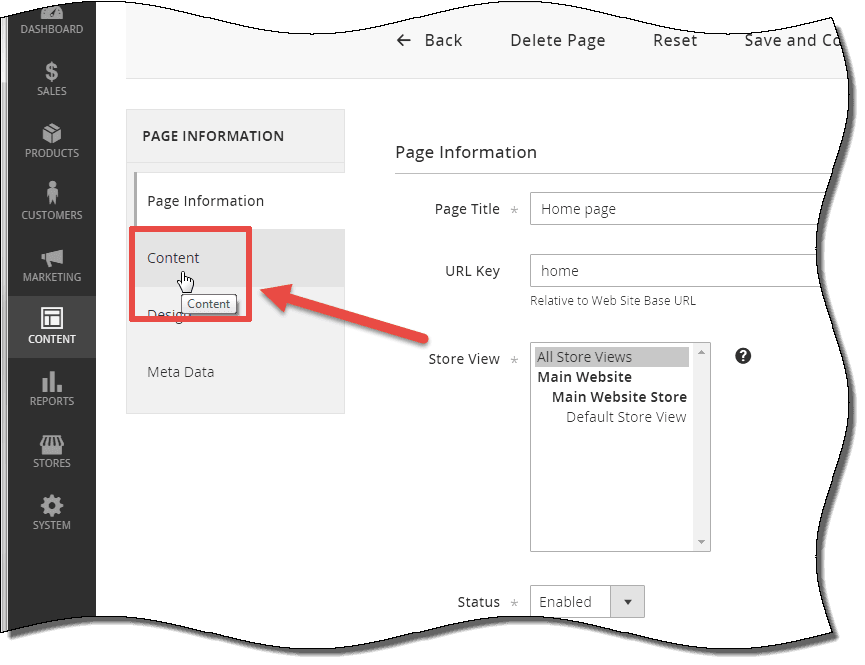
Step 6
Press the «Frontend App» button:
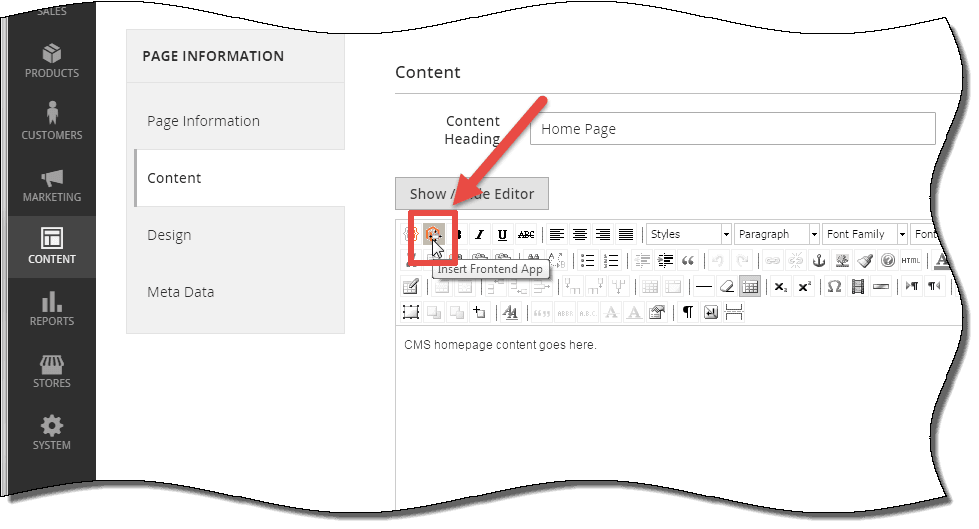
Step 7
The «Insert Frontend App» will be shown.
Select the «Catalog Product List» option from the «Frontend App Type» dropdown:
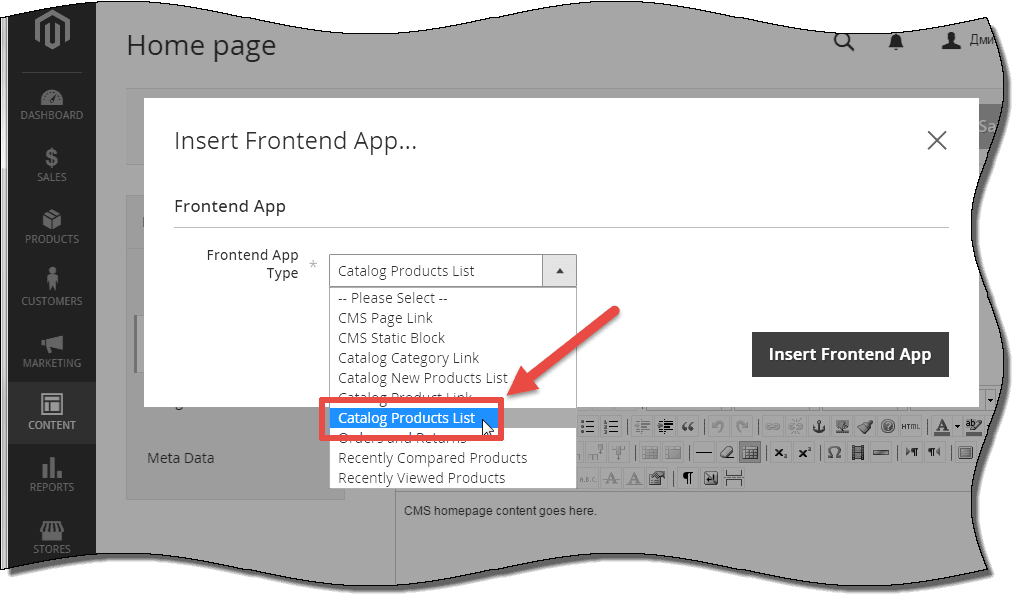
Step 8
Use the «Conditions» option to select the products to show on the Front Page.
Then press the «Insert Frontend App» button:
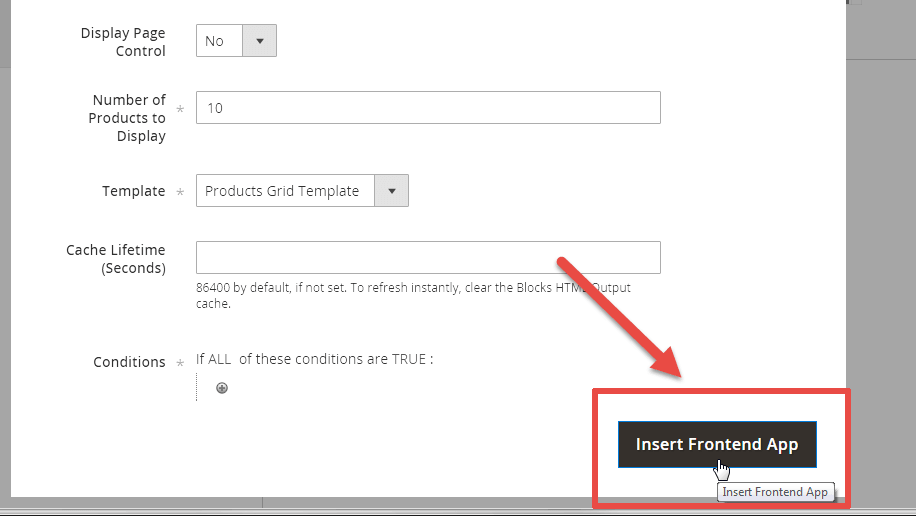
Step 9
You will see «products» icon in the editor content area:
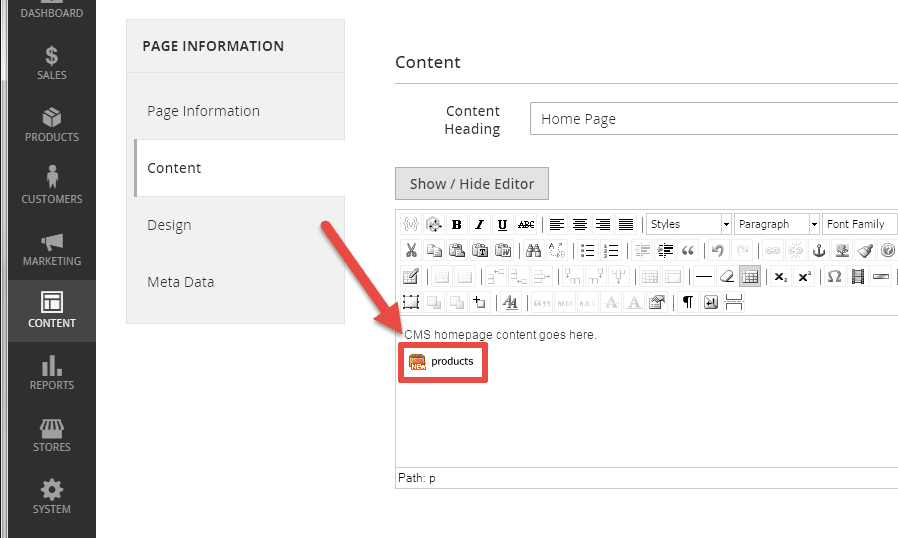
Press the «Save Page» button:
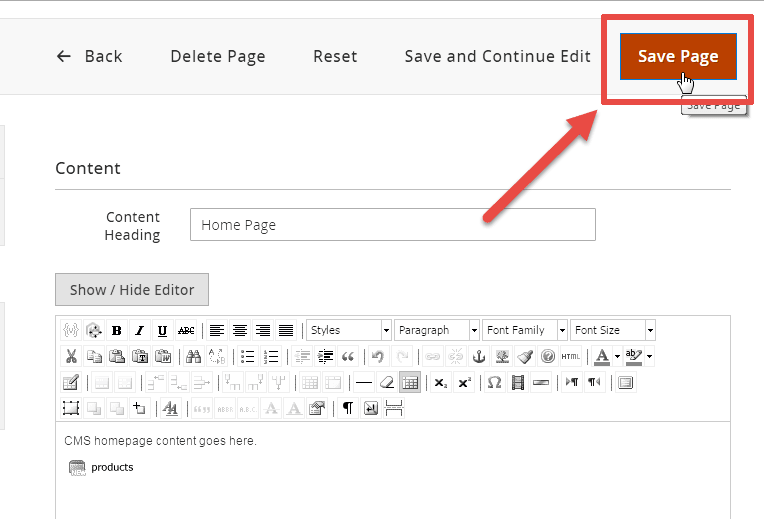
Step 10
Clear the cache and the products must be shown on the Front Page (in my case I have only one product):