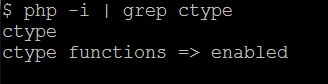sdahdal
February 5, 2017, 1:51am
1
Hi
Fatal error: Uncaught Error: Call to undefined function ctype_upper() in /app/vendor/mage2pro/core/registration.php:11 Stack trace: #0 /app/vendor/composer/autoload_real.php(71): require() #1 /app/vendor/composer/autoload_real.php(61): composerRequiree7061e592219e2211fb1770f3b2875c9('f0cb11b764d24bd...', '/app/vendor/com...') #2 /app/vendor/autoload.php(7): ComposerAutoloaderInite7061e592219e2211fb1770f3b2875c9::getLoader() #3 /app/app/autoload.php(21): include('/app/vendor/aut...') #4 /app/app/bootstrap.php(30): require_once('/app/app/autolo...') #5 /app/pub/index.php(13): require('/app/app/bootst...') #6 {main} thrown in /app/vendor/mage2pro/core/registration.php on line 11
ctype_upper is a standard PHP function: PHP: ctype_upper - Manual Ctype is a built-in PHP package :
Beginning with PHP 4.2.0 these functions are enabled by default. For older versions you have to configure and compile PHP with --enable-ctype . You can disable ctype support with --disable-ctype.
Is your PHP interpreter compiled with the key --disable-ctype?
php -i | grep ctype
sdahdal
February 5, 2017, 2:03am
3
dmitrii_fediuk:
php -i | grep ctype
The command returns nothing. So I guess it isn’T enabled ? I am using Magento Cloud.
Yes, it looks like somebody has compiled your PHP interpreter with the explicit --disable-ctype key.
sdahdal
February 5, 2017, 2:19am
5
is there a work around in the meantime that I could use to replace this function?
Ctype is a standard package.ctype_* functions in many places, e.g.:
A workaround is to replace the problem PHP interpreter with a standard one.
Did you resolve the problem?