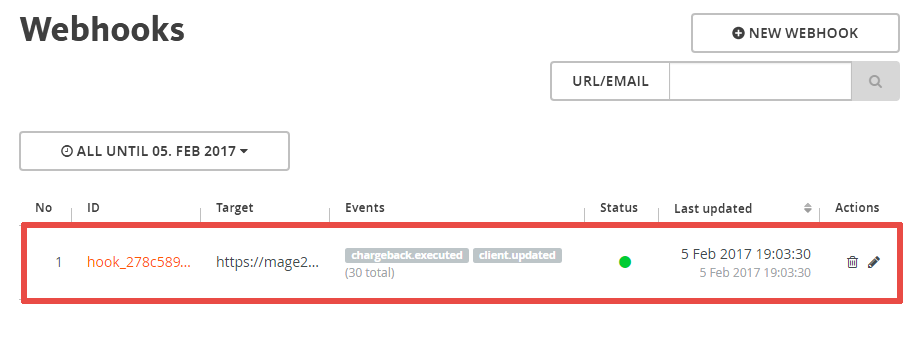Step 1
Look for your webhook URL in the Magento 2 backend:
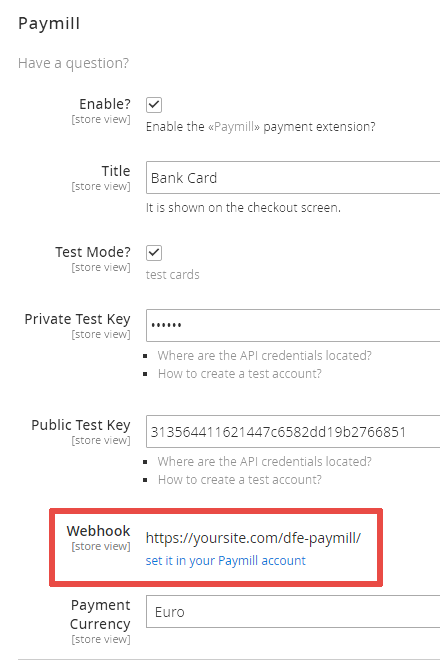
Step 2
Go to the «Development» → «Webhooks» section: https://app.paymill.com/webhooks
Click the «Create webhook» link:
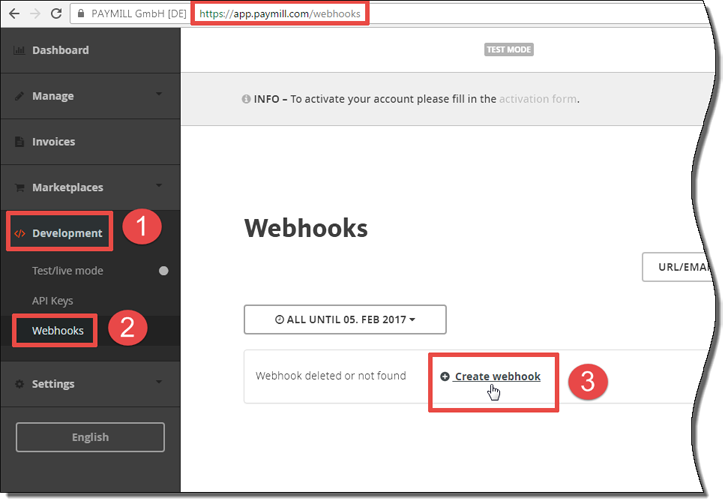
Step 3
- Check the «Active» checkbox.
- Choose the the «URL» value in the «Type» dropdown.
- Paste your webhook URL from the Magento 2 backend (see Step 1) to the «URL» field.
- Check all checkboxes in the «Receives the following events» block.
- Press the «CREATE» button
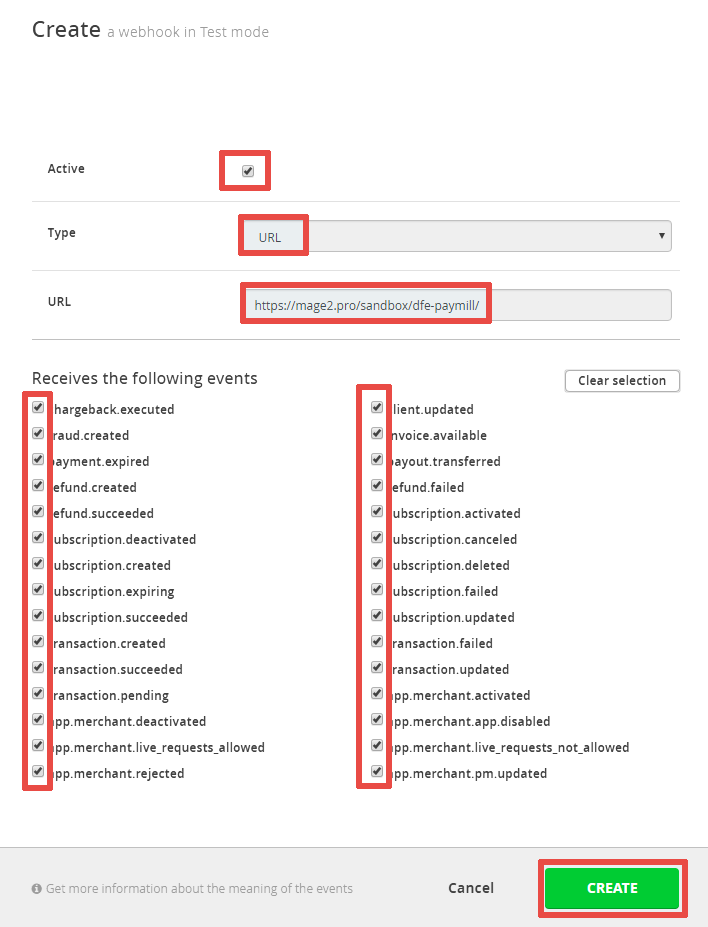
Result
You should see your webook: