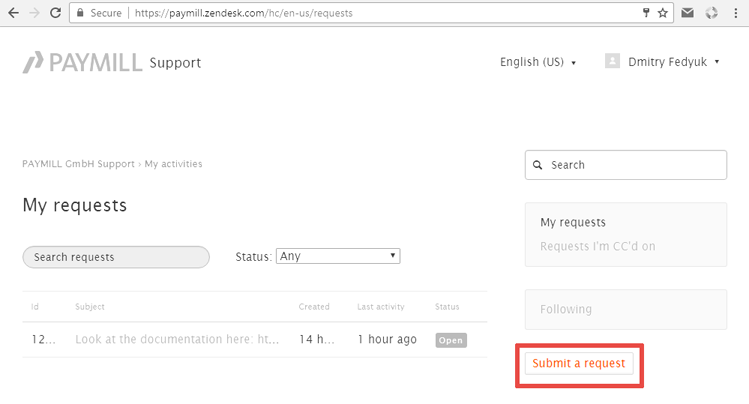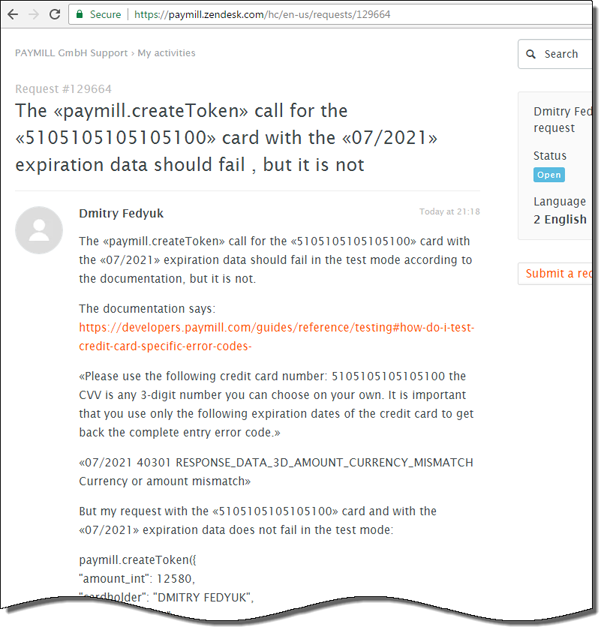Step 1
Report any issue using the contact form on the paymill.com website.
Step 2
Navigate to https://paymill.zendesk.com/hc/en-us/
Step 3
Click «Get a password»:
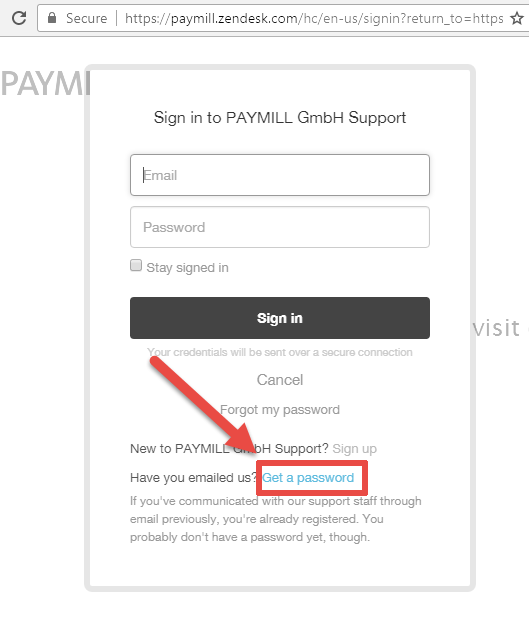
Step 4
Enter your email used previously on the Step 1:
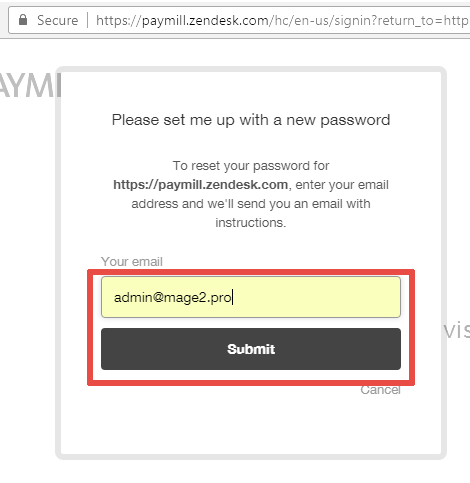
Step 5
Activate your account:
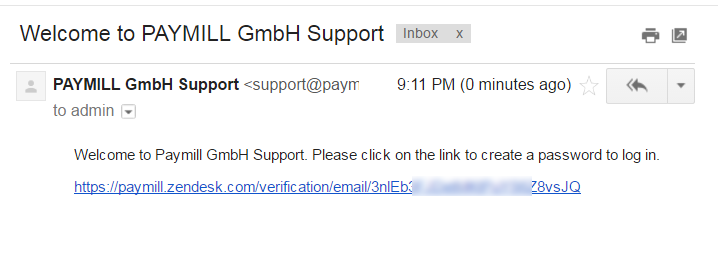
Step 6
Set your name and password:
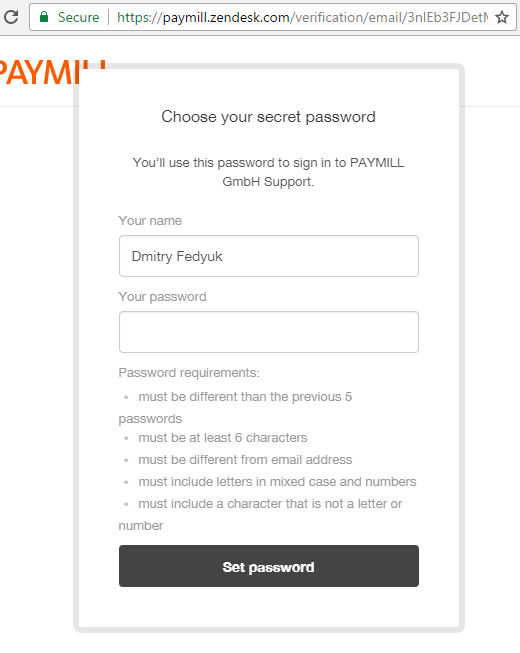
Step 7
Select the «My activities» menu item from the top-right dropdown menu:
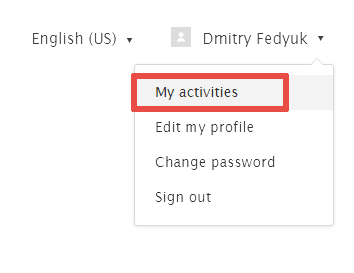
Step 8
You will see your issue from the Step 1.
Use the «Submit a request» button to submit a new issue: