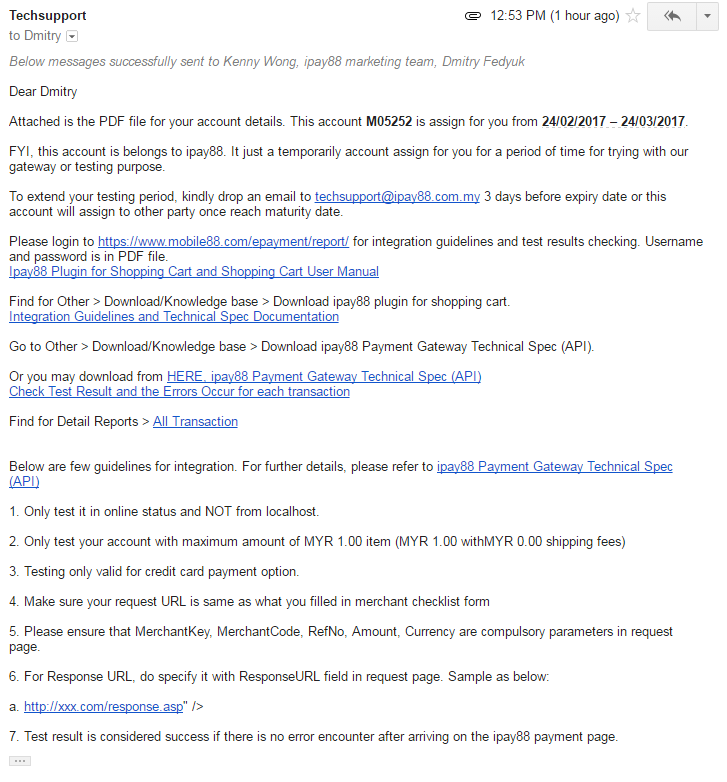It looks like the official contact form does not work: https://www.ipay88.com/contactus_marketing.asp
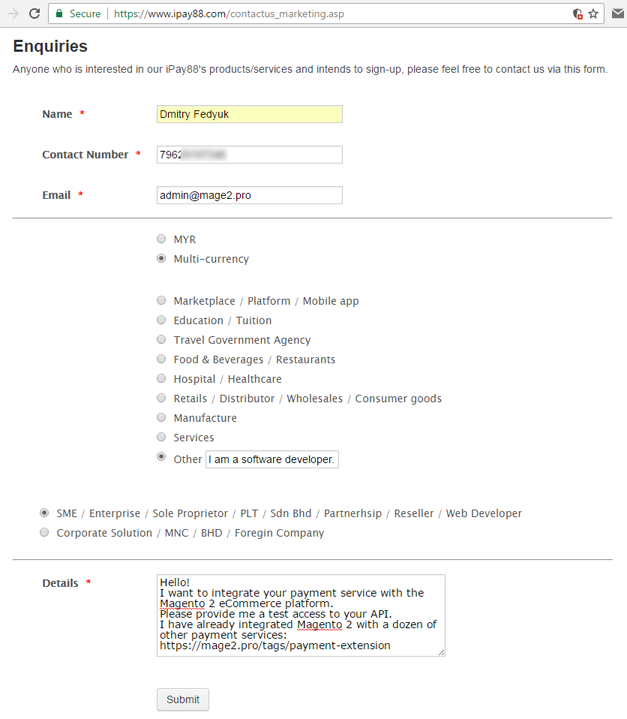
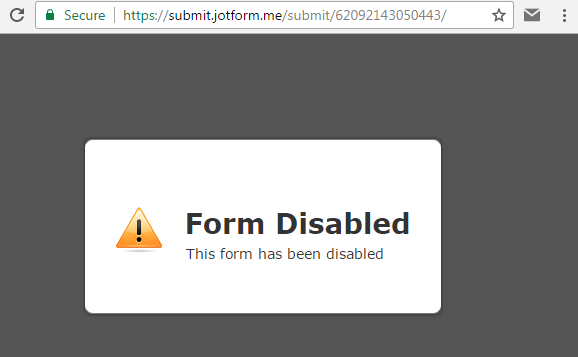
It looks like the official contact form does not work: https://www.ipay88.com/contactus_marketing.asp
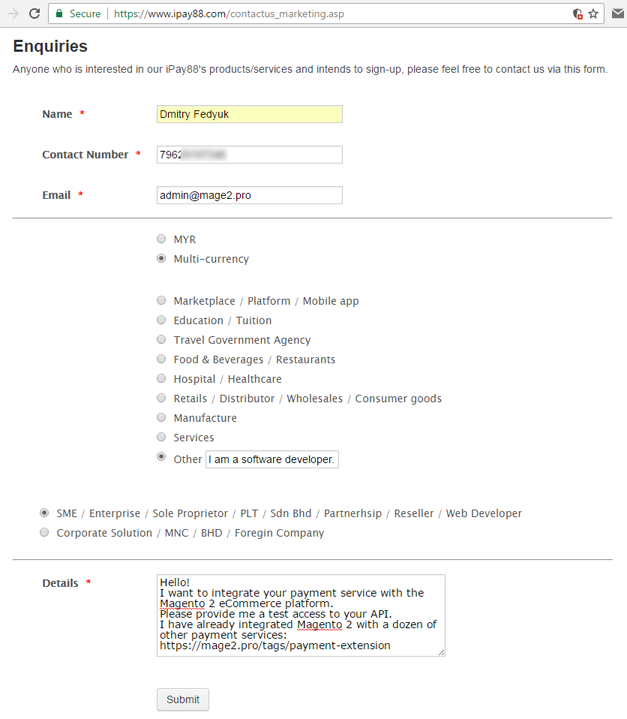
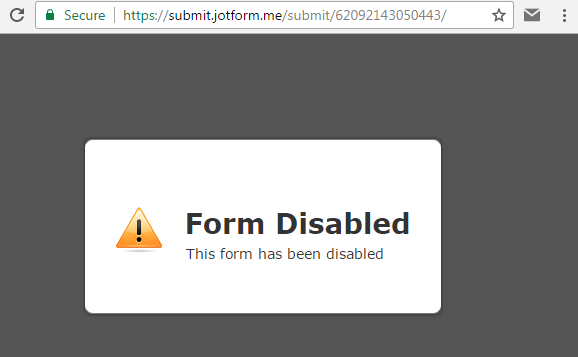
I will try to reach them using the integration@ipay88.com.my address:
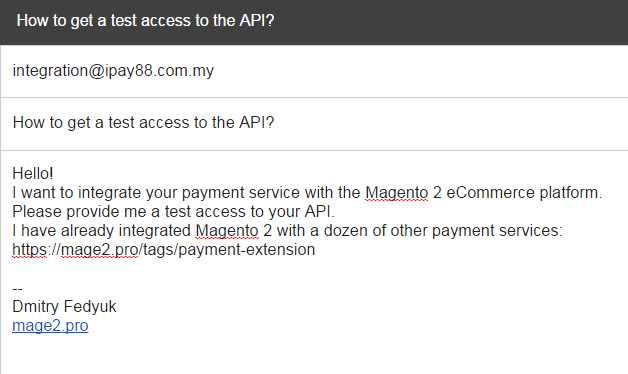
I have got a response:
The email account that you tried to reach is over quota
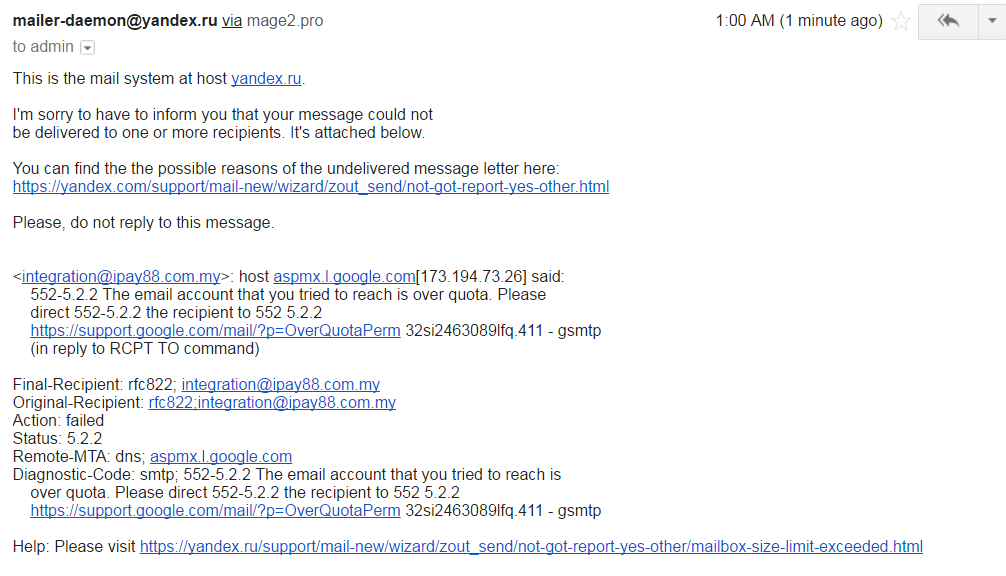
The next attempt 
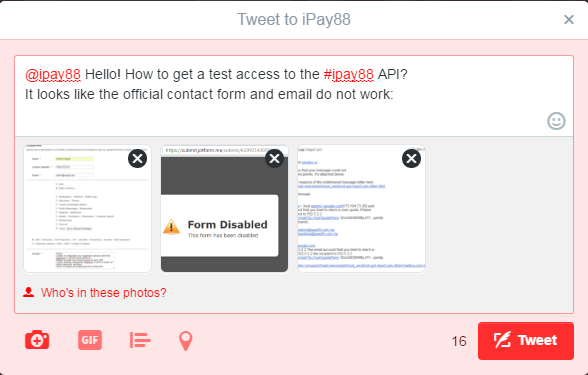
I have got a response from another address: support@ipay88.com.my:
Kindly be informed that we have done forward your request to our marketing team.
You shall receive an update accordingly.
I have got a response from iPay88:
FYI, test account belongs to ipay88. This account will only be assigned to you for the period of one month, for integration/ testing purpose on iPay88 payment gateway.
Kindly fill up below information
for test account creation and the iPay88 API (Technical Specification) will be given together with test account later.
Purpose to request demo account
Integration Start Date
Name of iPay88 account manager
Company Name
Request URL/ Staging URL/ Test URL
Email address to receive payment notification
Technical person’s email address
Any shopping cart use by your system: Yes/ No
- If yes, please specify name of ecommerce shopping cart in your system
Finally, I have got a test accout:
Dear Dmitry
Attached is the PDF file for your account details. This account M05252 is assign for you from 24/02/2017 – 24/03/2017.
FYI, this account is belongs to ipay88. It just a temporarily account assign for you for a period of time for trying with our gateway or testing purpose.
To extend your testing period, kindly drop an email to techsupport@ipay88.com.my 3 days before expiry date or this account will assign to other party once reach maturity date.
Please login to ePayment Merchant Admin for integration guidelines and test results checking. Username and password is in PDF file.
Ipay88 Plugin for Shopping Cart and Shopping Cart User ManualFind for Other > Download/Knowledge base > Download ipay88 plugin for shopping cart.
Integration Guidelines and Technical Spec DocumentationGo to Other > Download/Knowledge base > Download ipay88 Payment Gateway Technical Spec (API).
Or you may download from HERE, ipay88 Payment Gateway Technical Spec (API)
Check Test Result and the Errors Occur for each transactionFind for Detail Reports > All Transaction
Below are few guidelines for integration. For further details, please refer to ipay88 Payment Gateway Technical Spec (API)
Only test it in online status and NOT from localhost.
Only test your account with maximum amount of MYR 1.00 item (MYR 1.00 withMYR 0.00 shipping fees)
Testing only valid for credit card payment option.
Make sure your request URL is same as what you filled in merchant checklist form
Please ensure that MerchantKey, MerchantCode, RefNo, Amount, Currency are compulsory parameters in request page.
For Response URL, do specify it with ResponseURL field in request page. Sample as below:
Test result is considered success if there is no error encounter after arriving on the ipay88 payment page.