The manual uses the «Lightning Experience» Salesforce interface.
Step 1
Open «App Manager» in the «PLATFORM TOOLS» → «Apps» section of the Setup interface:
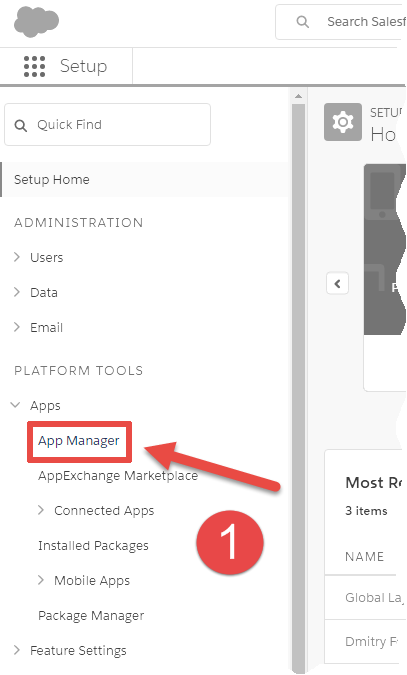
Step 2
Press the «New Connected App» button in the top-right corner of the central area:
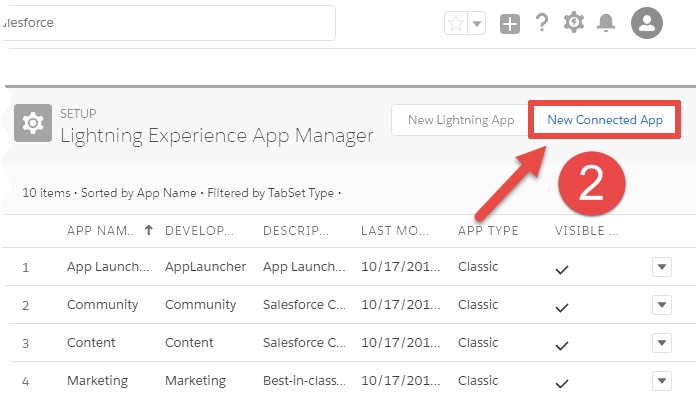
Step 3
Fill the following fields in the «Basic Information» section with arbitrary data:
- «Connected App Name».
- «API Name».
- «Contact Email».
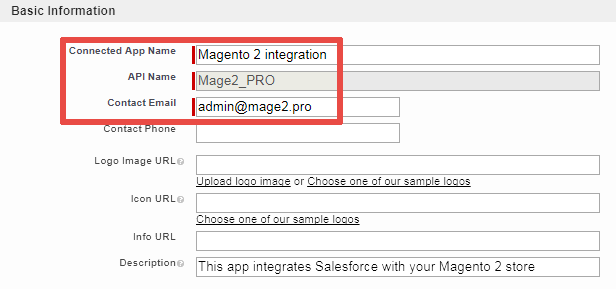
Step 4
Fill the following fields in the «API (Enable OAuth Settings)» section:
- «Enable OAuth Settings»: enable the checkbox.
- «Callback URL»: set here the «Redirection Endpoint» value from the Magento 2 extension settings.
- «Selected OAuth Scopes» block: move the following values from the «Available OAuth Scopes» list to the «Selected OAuth Scopes» list:
- «Access and manage your data (api)»
- «Perform requests on your behalf at any time (refresh_token, offline_access)»
- «Provide access to your data via the Web (web)»
- Enable the «Require Secret for Web Server Flow» checkbox.
- Disable all the rest chexboxes:
- «Include ID Token»
- «Include Standard Claims»
- «Include Custom Attributes»
- «Include Custom Permissions»
- «Enable Asset Tokens»
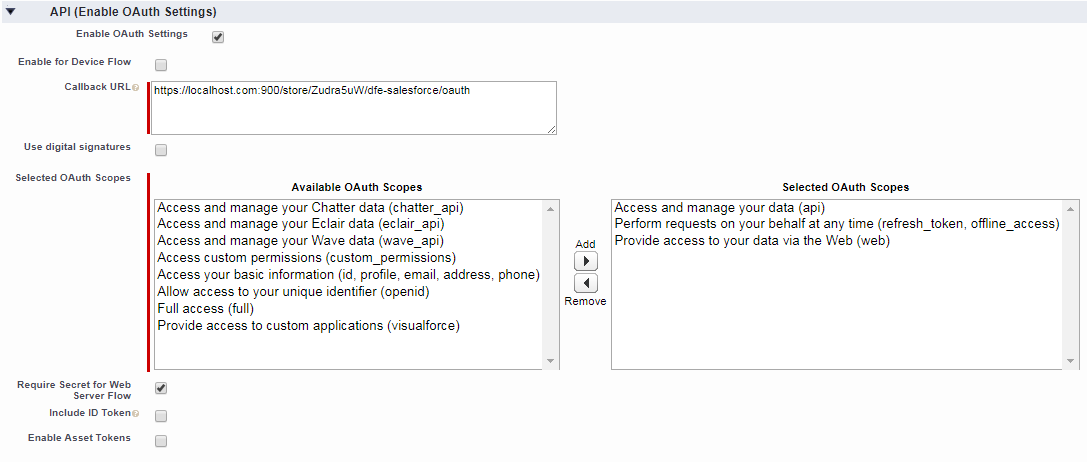
Step 5
Press the «Save» button at the bottom (or at the top) of the page:
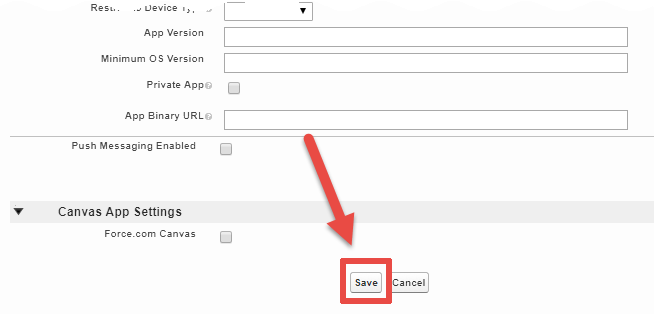
Step 6
You can see the message: «Allow from 2-10 minutes for your changes to take effect on the server before using the connected app.»
It is normal, press the «Continue» button.
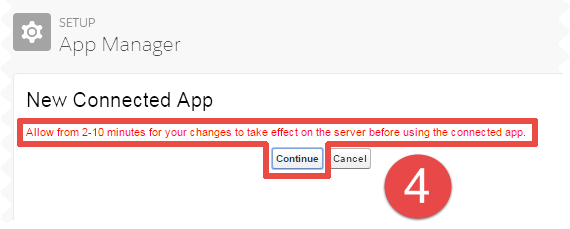
Result
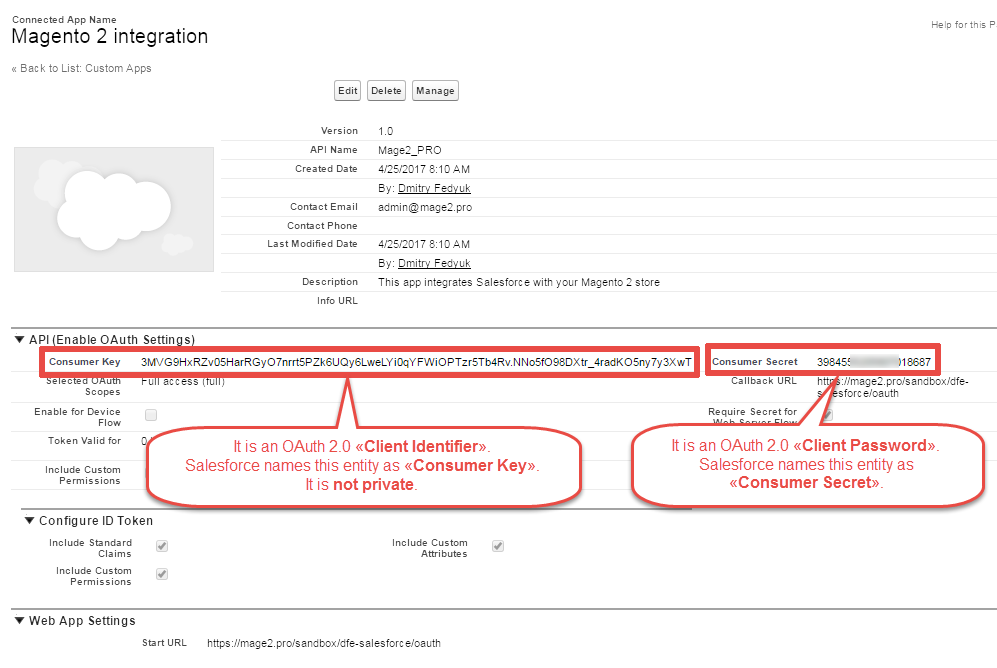
The manual is based on the following officlal documents: