Step 1. Change the expiration settings
As you can see i the article «How it the backend password expiration procedure implemented?», the backend passwords lifetime is stored in the admin/security/password_lifetime option value:
So the simplest way to disable the backend password expiration procedure you need to set 0 to the admin/security/password_lifetime option.
0 works because of the code:
Method 1. Using the backend web interface
«Advanced» → «Admin» → «Security» → «Password Lifetime (days)».
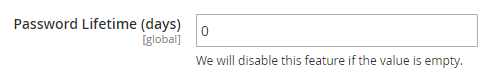
Method 2. Using Magento 2.2 console
The bin/magento config:set command is available since Magento 2.2:
bin/magento config:set admin/security/password_lifetime 0
Method 3. Using SQL
mysql --database=<your database> -e "\
UPDATE core_config_data \
SET value = 0 \
WHERE 'admin/security/password_lifetime' = path \
";
Step 2. Delete the cache
bin/magento cache:clean