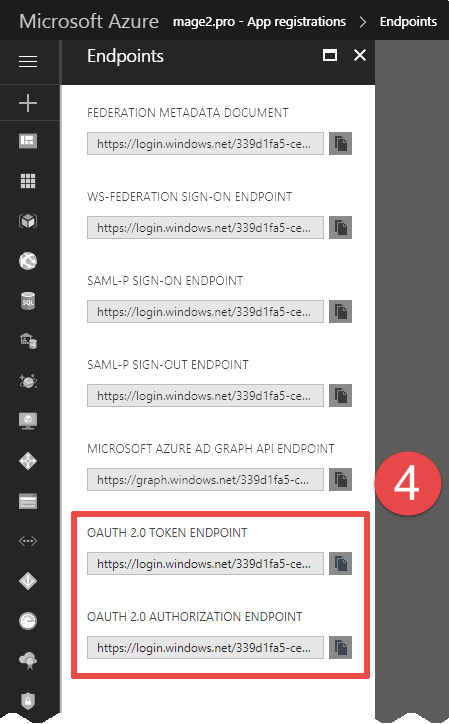Step 1
Go to the Microsoft Azure Active Directory interface:
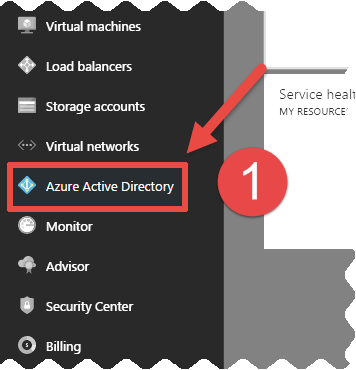
Step 2
Open the «App registrations» section:
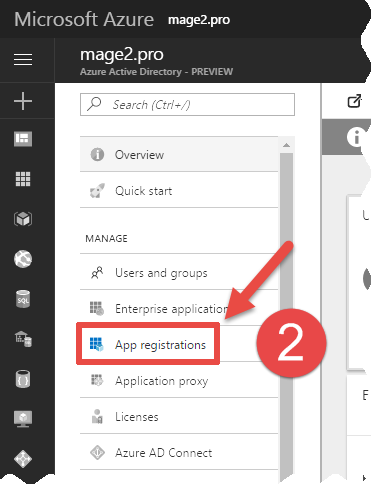
Step 3
Click the «Endpoints» button:
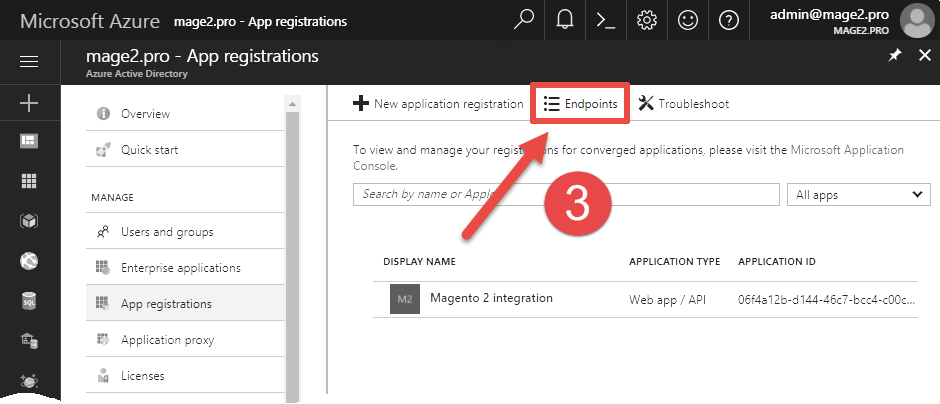
Step 4
Specify the «OAUTH 2.0 TOKEN ENDPOINT» and «OAUTH 2.0 AUTHORIZATION ENDPOINT» values in the Magento 2 extension settings.