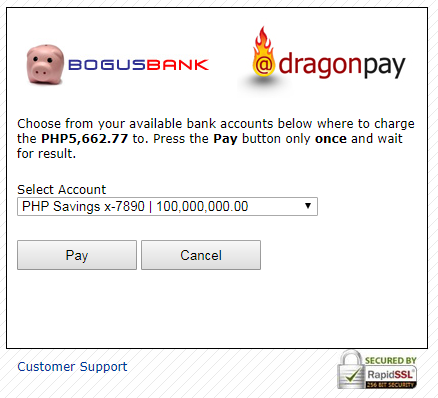Step 1
- Select the «ONLINE BANKING» → «Bogus Bank» option from the «Source» dropdown on the Dragonpay payment form
- Check the «I agree with the Terms and Conditions» checkbox.
- Press the «Select» button:
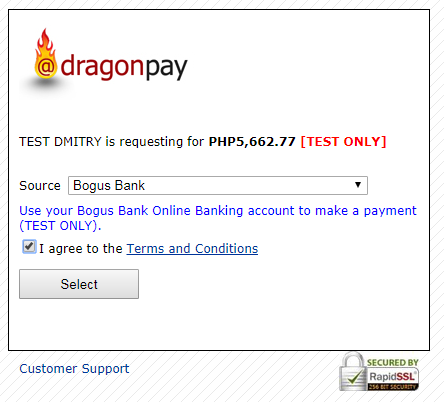
Step 2
- Enter your «Merchant ID» and «Merchant Password».
- Press the «Continue» button:

Step 3
Press the «Pay» button: