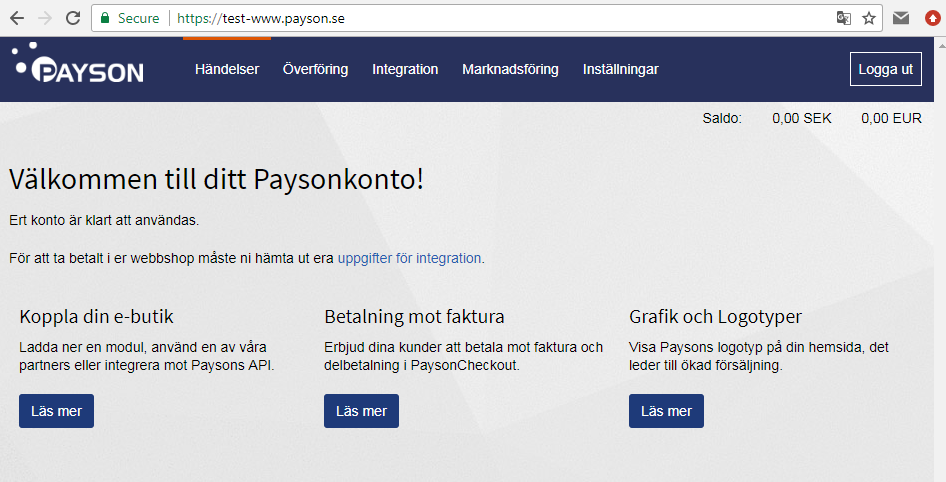- Go to https://api.payson.se/wp/ (the link does not work without a trailing slash).
- Select the «Create test account» item from the top menu:
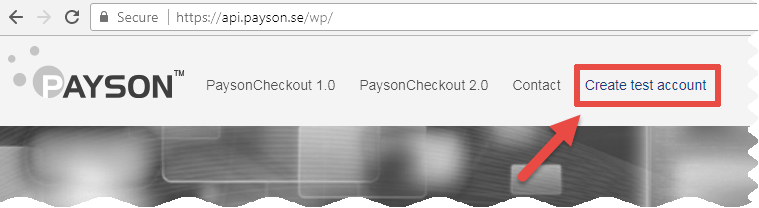
- Enter your email address («E-postadress») and choose your Payson password («Nytt lösenord»), then press the «Skapa konto» button:
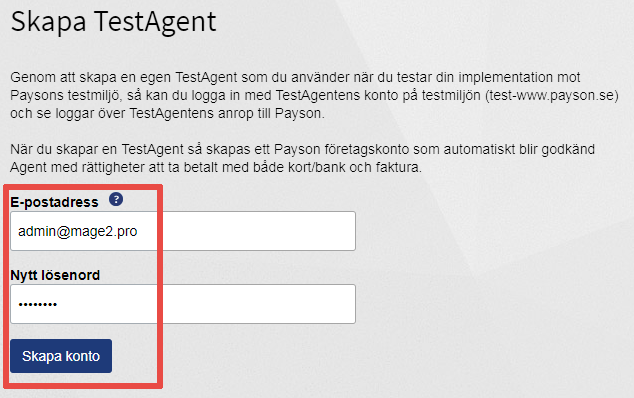
- You will see your merchant ID («Agent ID») and an API key («API-nyckel»):
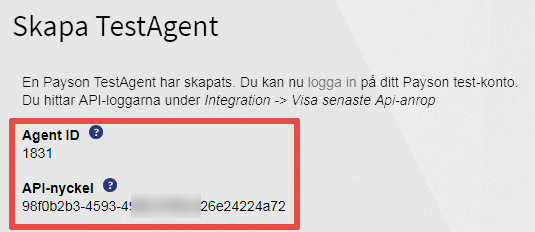
- Now you can login to your merchant interface: https://test-www.payson.se/Signin/