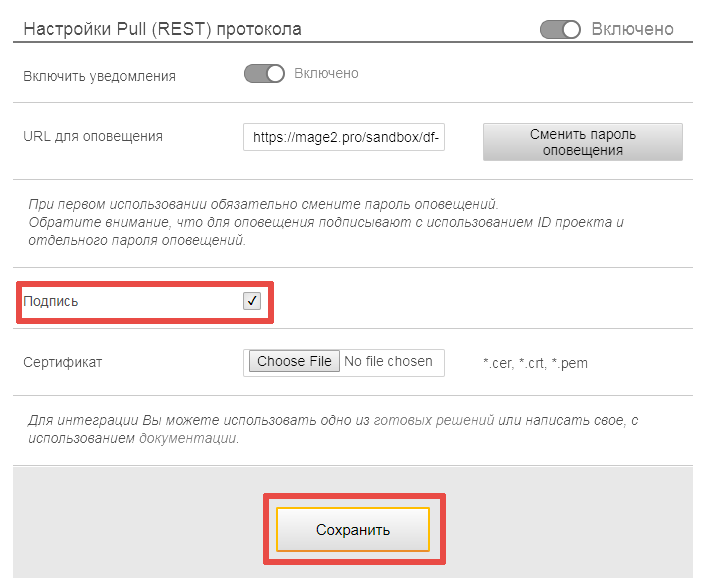Log in to your QIWI Wallet merchant interface, and then:
Step 1
Open the «Pull protocol settings» («Настройки Pull (REST) протокола») form.
Step 2
Press the «Change password» («Сменить пароль оповещения») button:
In English:
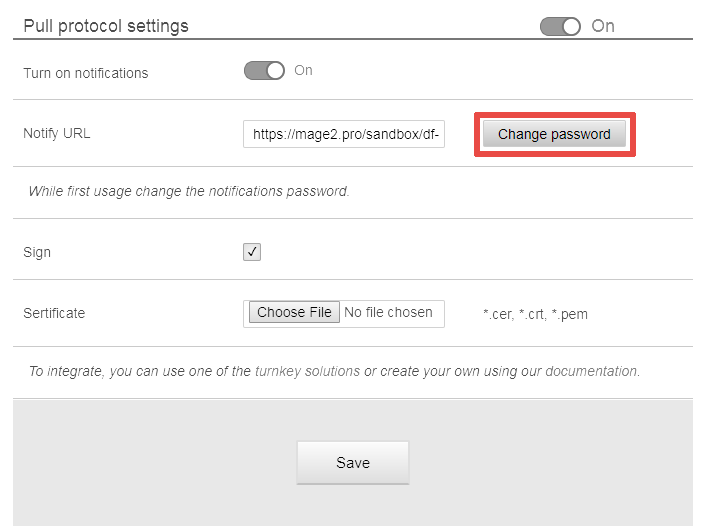
In Russian:
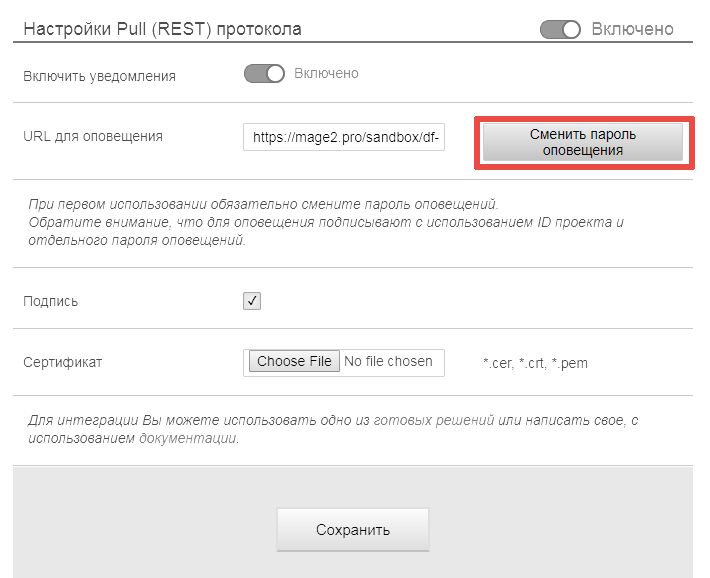
Step 3
A popup will be opened with your new (autogenerated) webhook password.
Copy it to clipboard and then paste it to the «QIWI Wallet» extension settings page of your Magento 2 backend.
Then press the «Подтвердить» button to apply the new password.
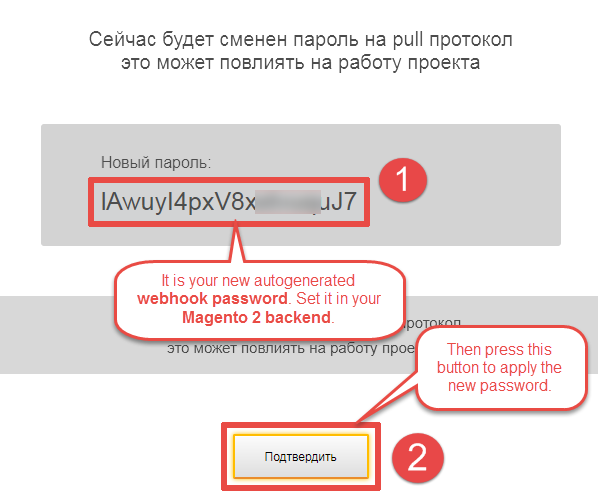
Step 4
Check the «Sign» («Подпись») checkbox, then press the «Save» («Сохранить») button:
In English:
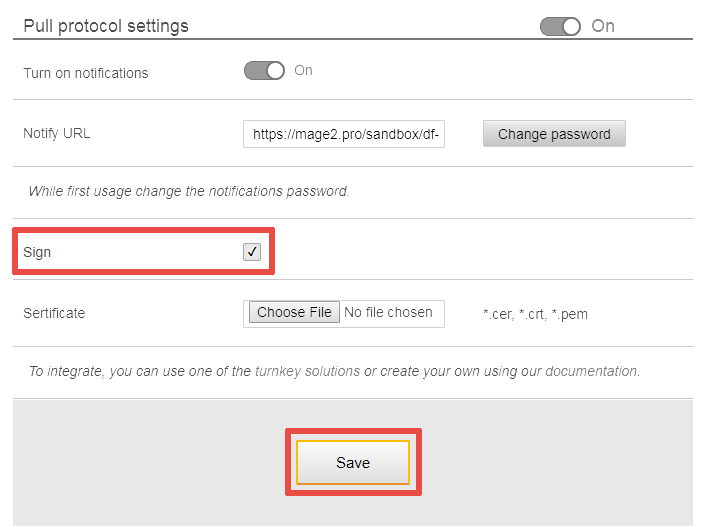
In Russian: