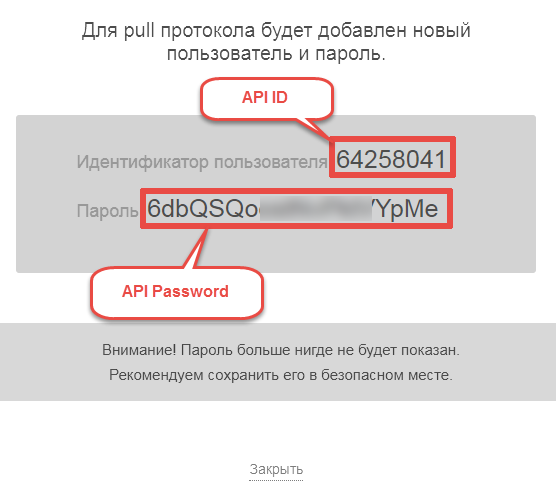Part 1
1.1. Log in to your QIWI Wallet merchant interface.
1.2. Open the «Pull protocol settings» («Настройки Pull (REST) протокола») form.
1.3. Locate the «Authentication detail» («Аутентификационные данные») block.
1.4. Click the «Generate new ID» («Сгенерировать новый ID») link.
In English
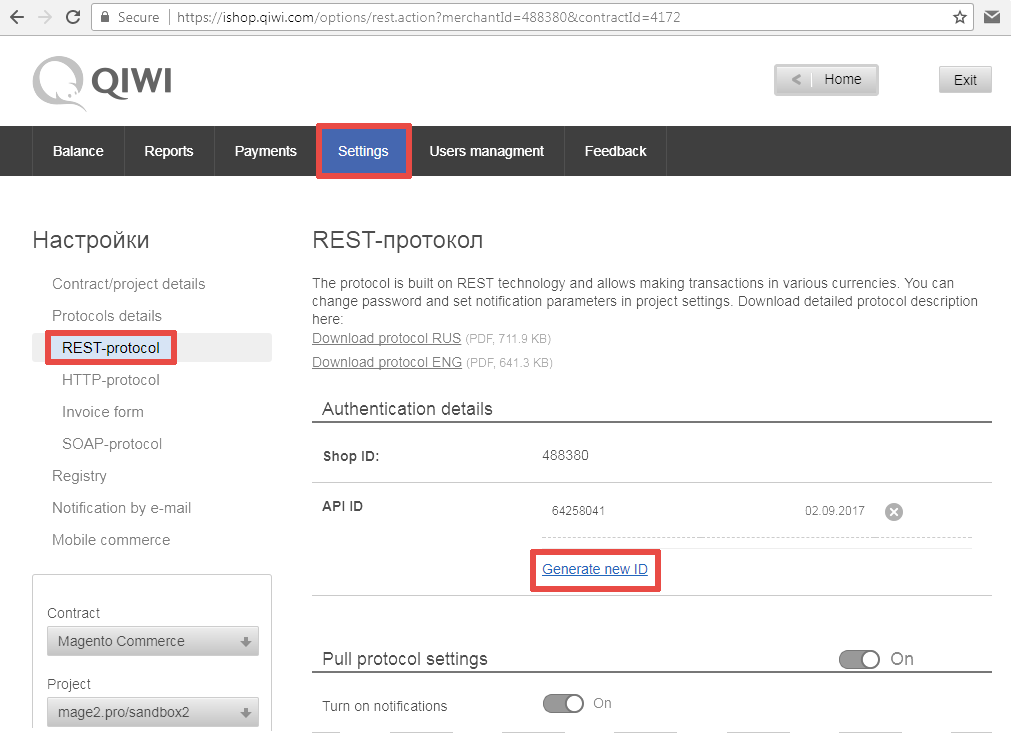
In Russian
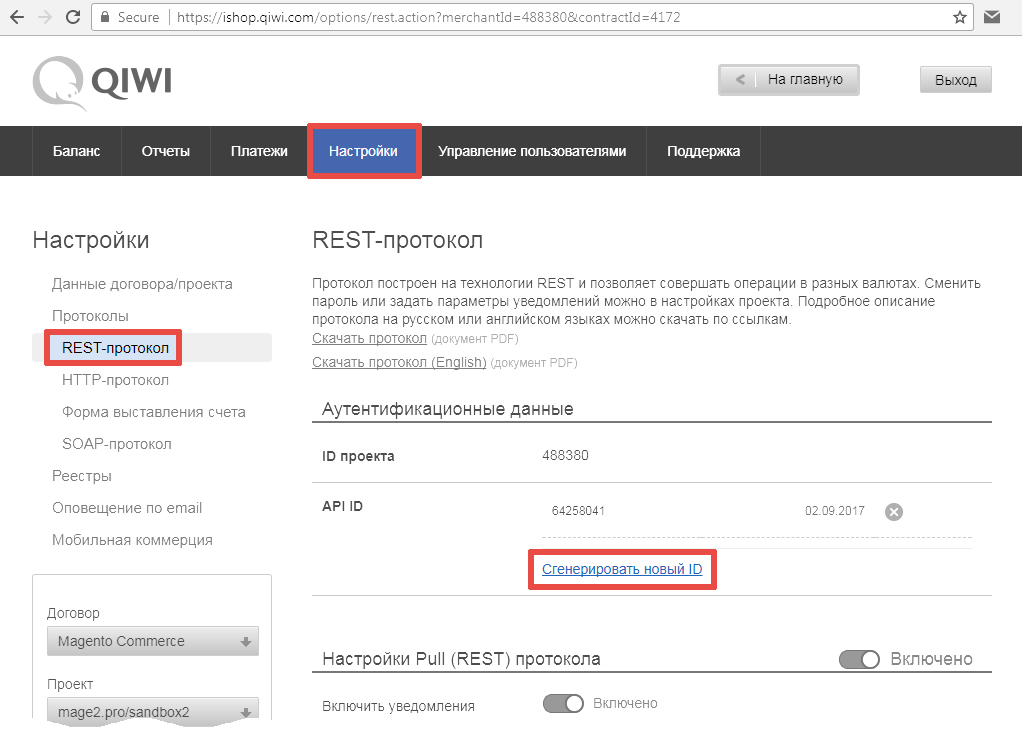
Part 2
A popup will be shown, and you will see your «API ID» and «API Password».
Set these values in the «QIWI Wallet» extension settings page of your Magento 2 backend.