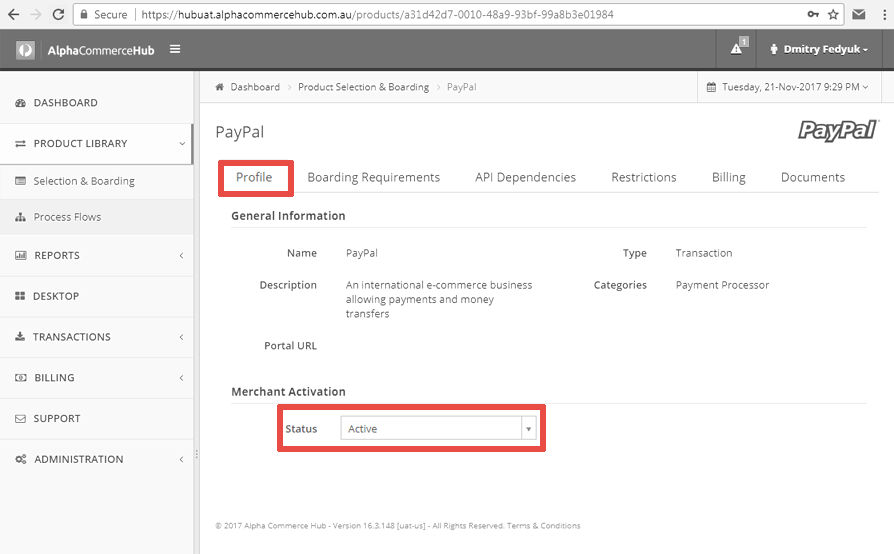Step 1.
Go to the «PRODUCT LIBRARY» → «Selection & Boarding» section of the AlphaCommerceHub merchant interface.
Step 2.
Select «PayPal» from the «Product Selection & Boarding» list:
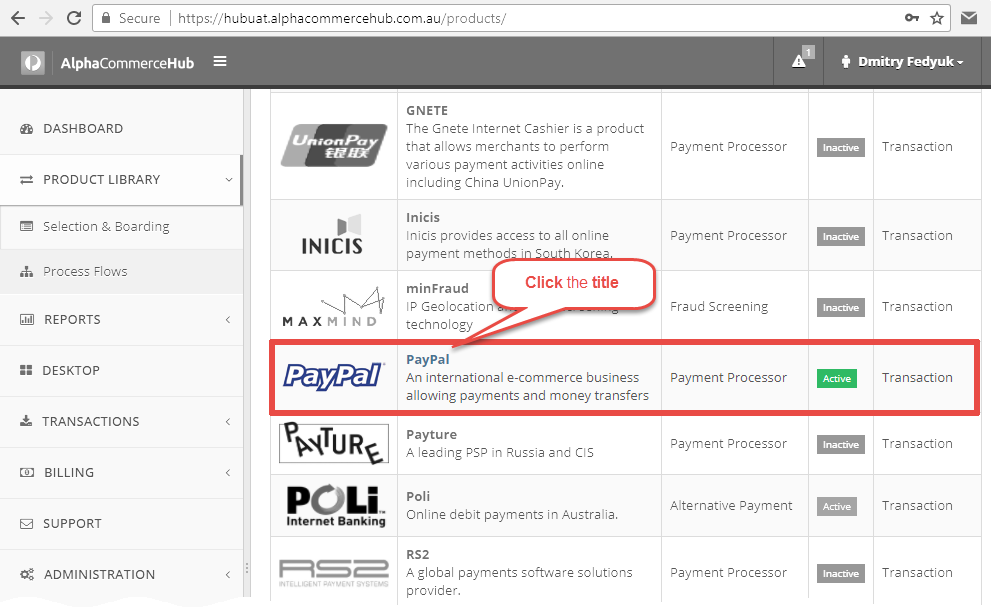
Step 3.
Switch to the «Boarding Requirements» tab, and set your PayPal business API credentials:
- «username»
- «password»
- «signature»
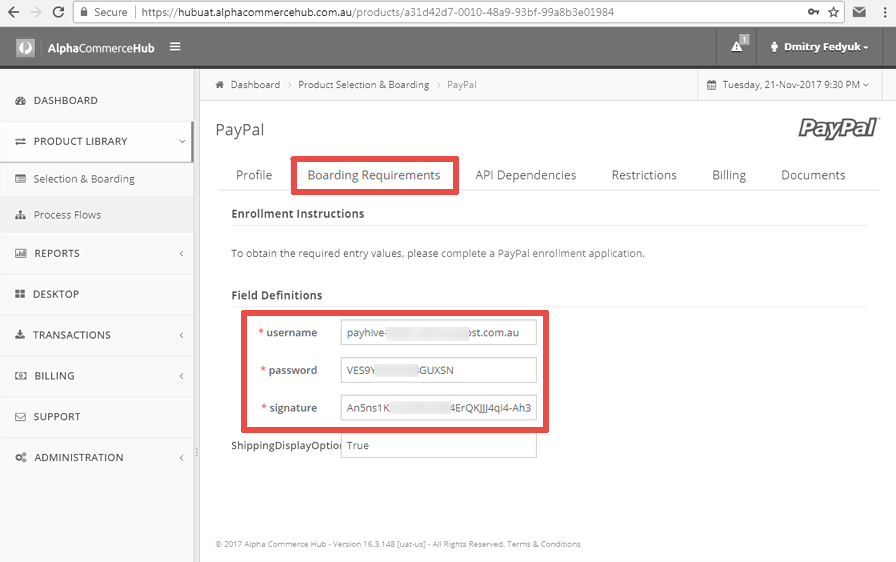
Step 4.
Switch to the «Profile» tab, and set the «Active» status in the «Merchant Activation» block: