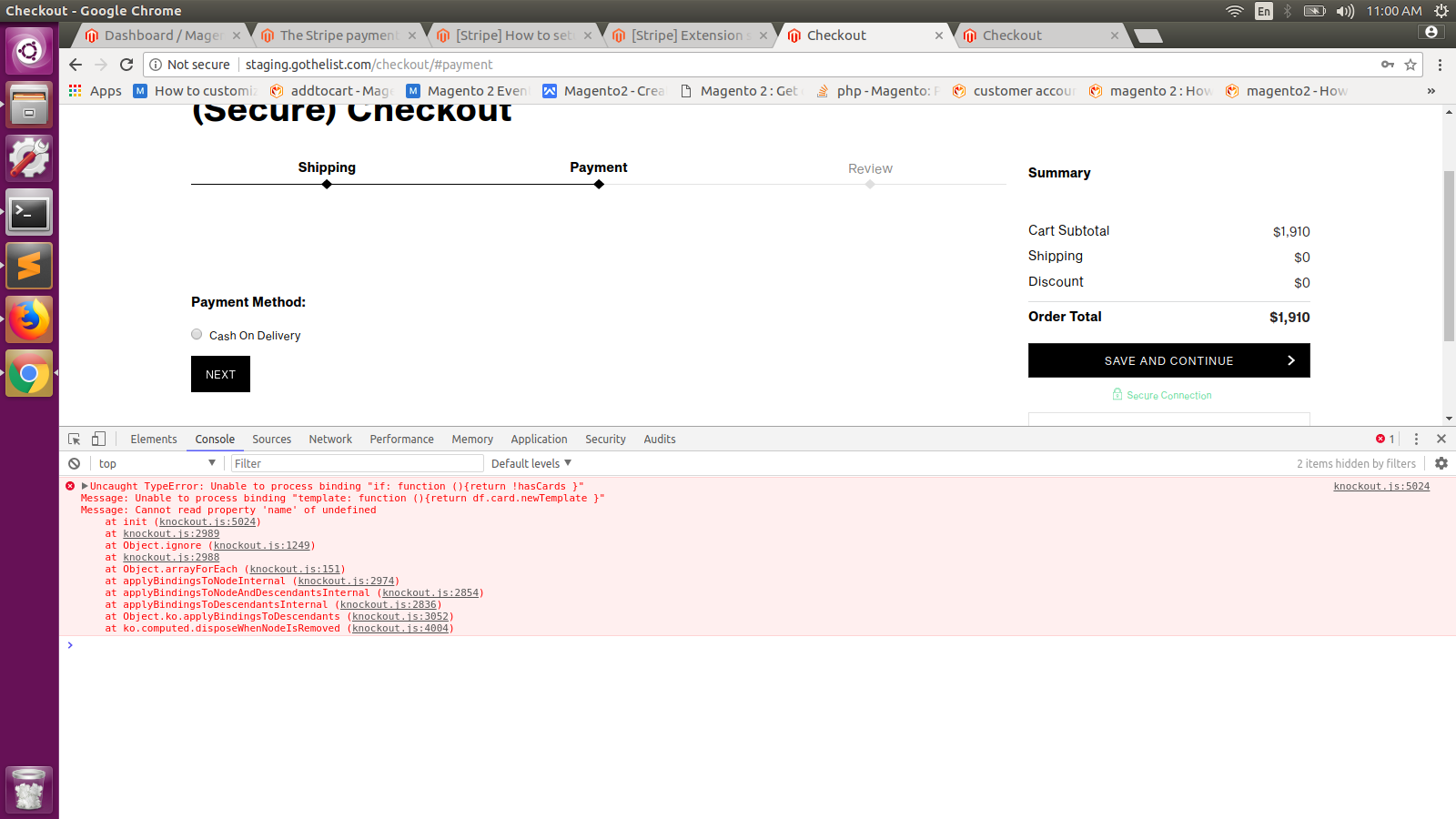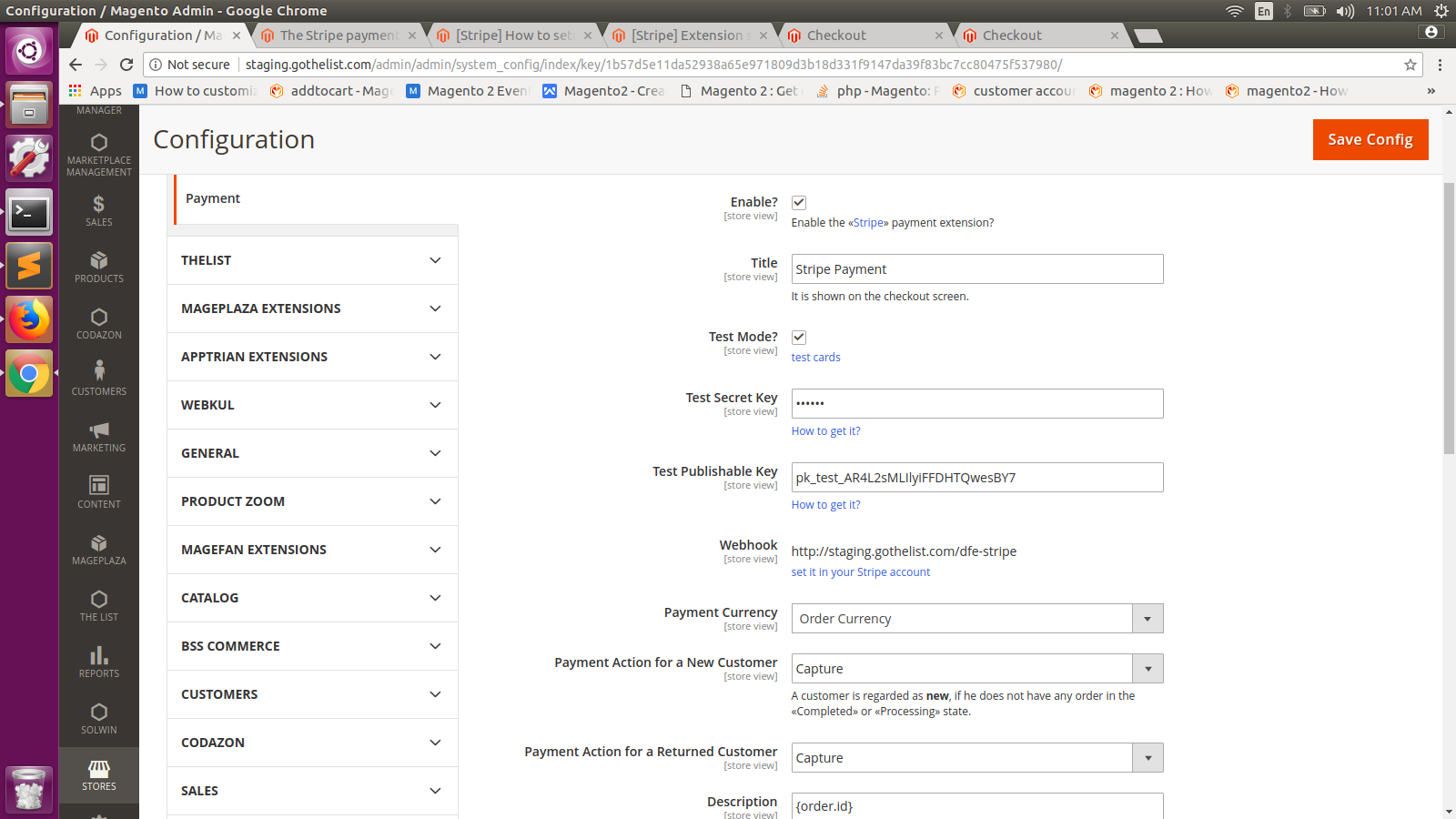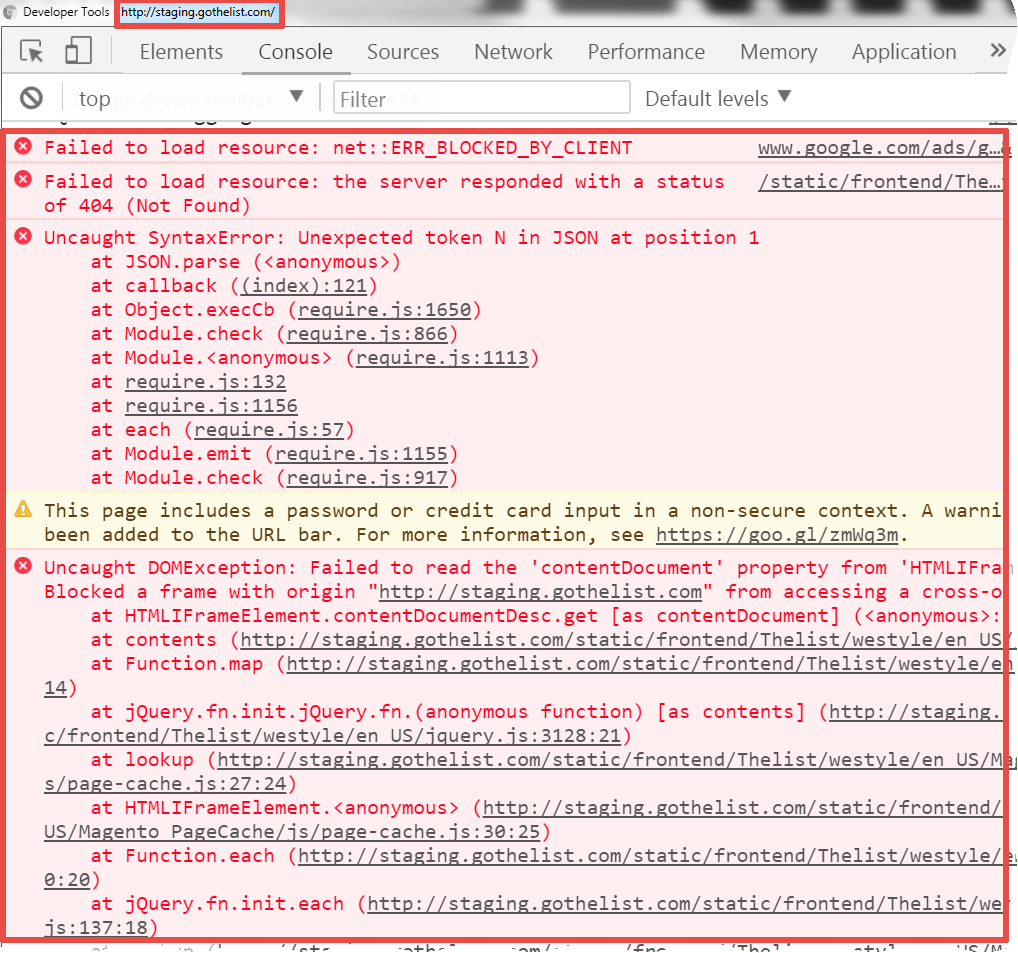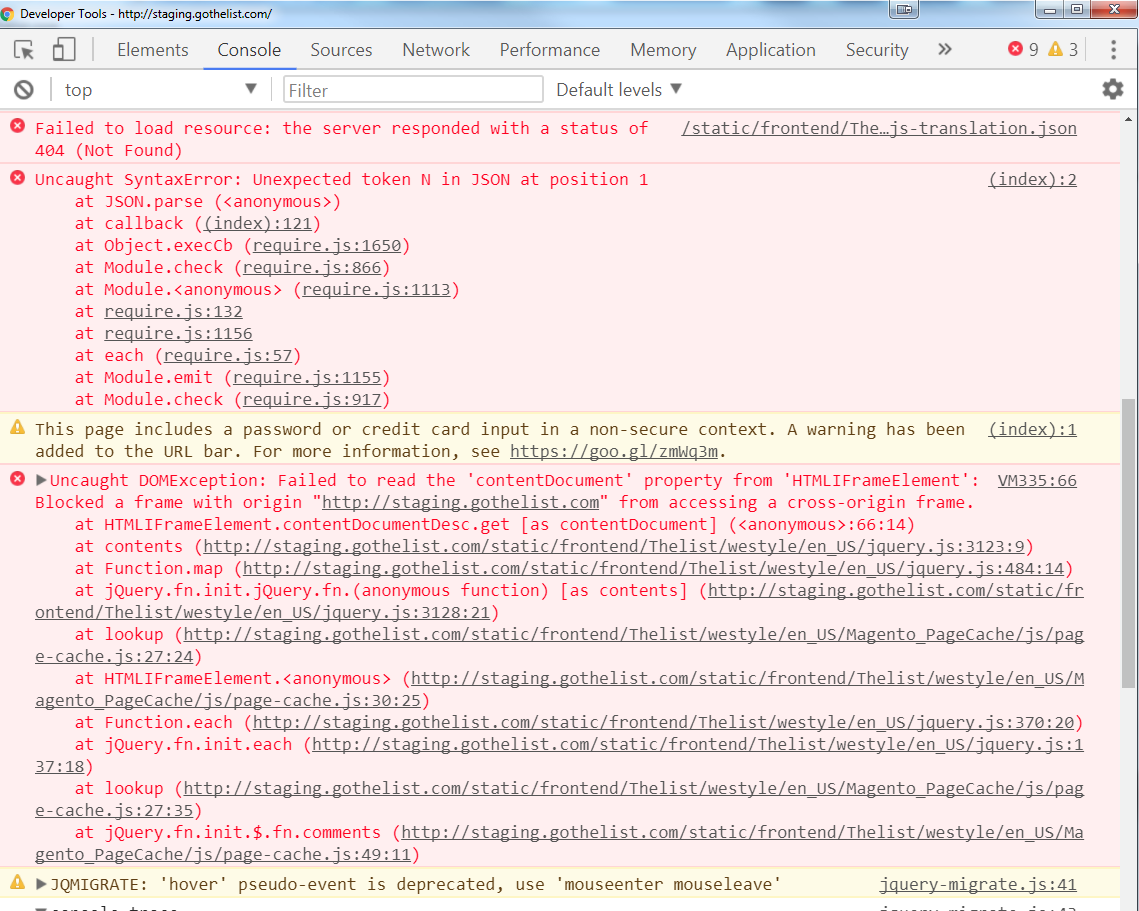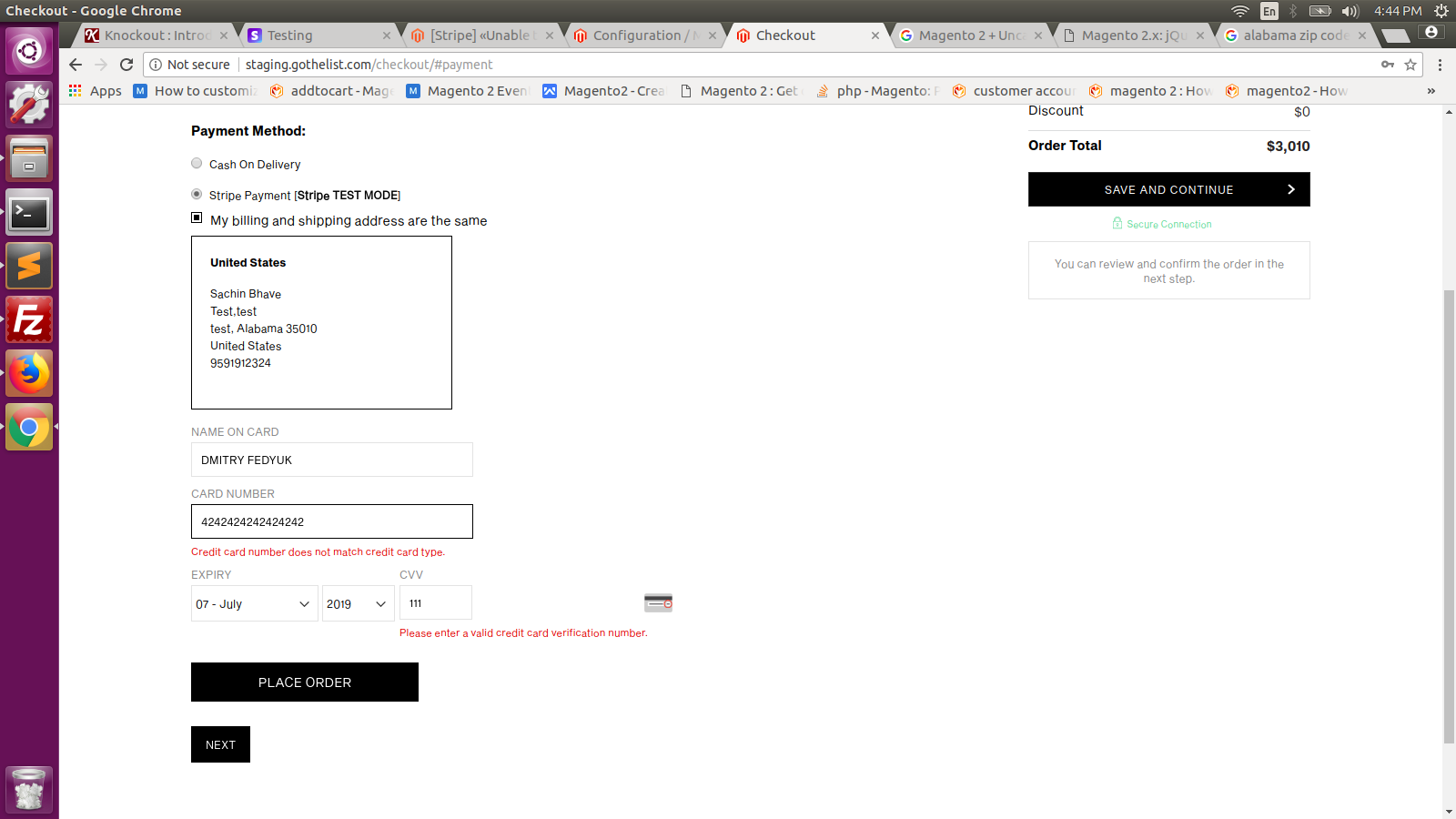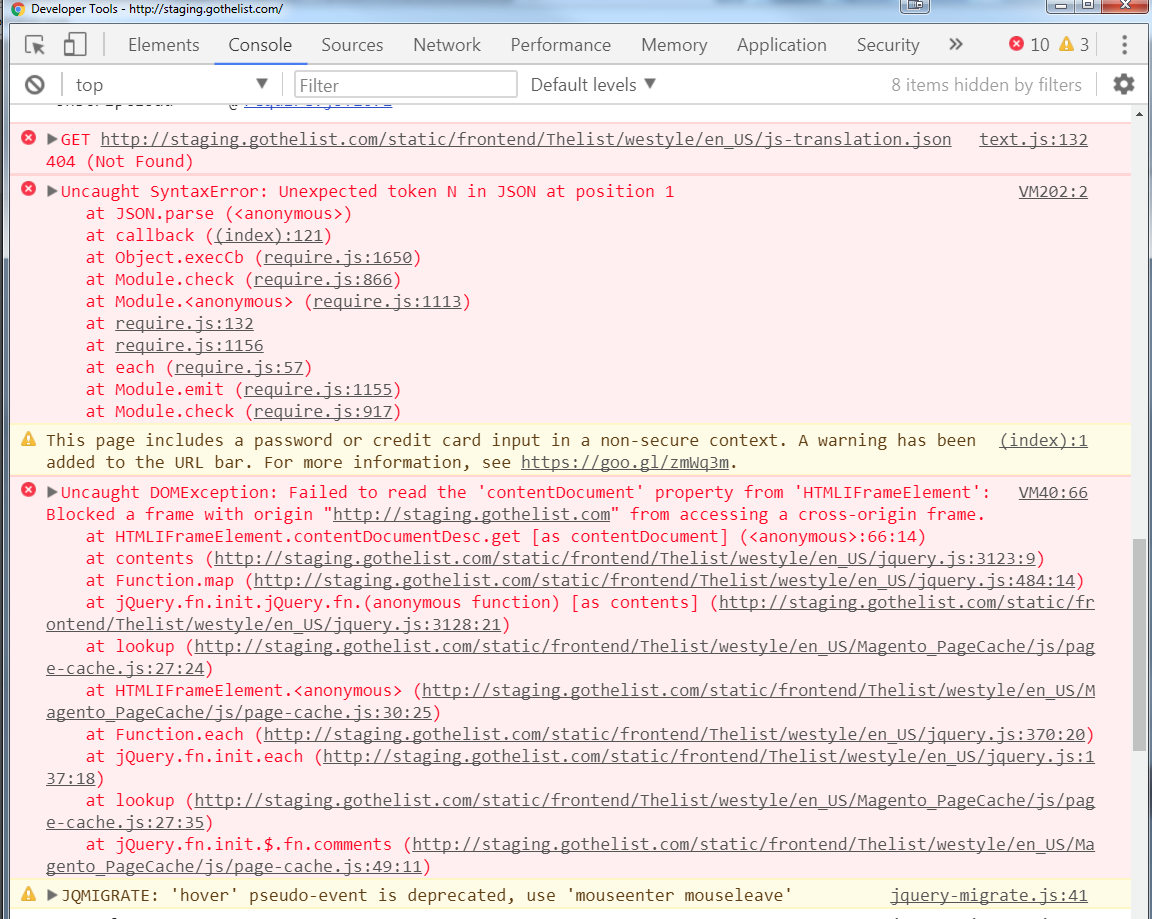Hi,
I have enabled stripe in test mode at admin settings with test secrete and publishable key. I have attached screen shot for same.
I get a js error in front end checkout saying
Uncaught TypeError: Unable to process binding “template: function (){return getTemplate() }”
Message: Unable to process binding “if: function (){return df.formTemplate }”
Message: Unable to process binding “template: function (){return df.formTemplate }”
Message: Unable to process binding “if: function (){return !hasCards }”
Message: Unable to process binding “template: function (){return df.card.newTemplate }”
Message: Cannot read property ‘name’ of undefined
Could there be any chance of change in code edited by developer working before as I am new and working on this project
Your staging.gothelist.com website has a lot of JavaScript errors even on its front page.
You should fix all JavaScript issues before installing new extensions:
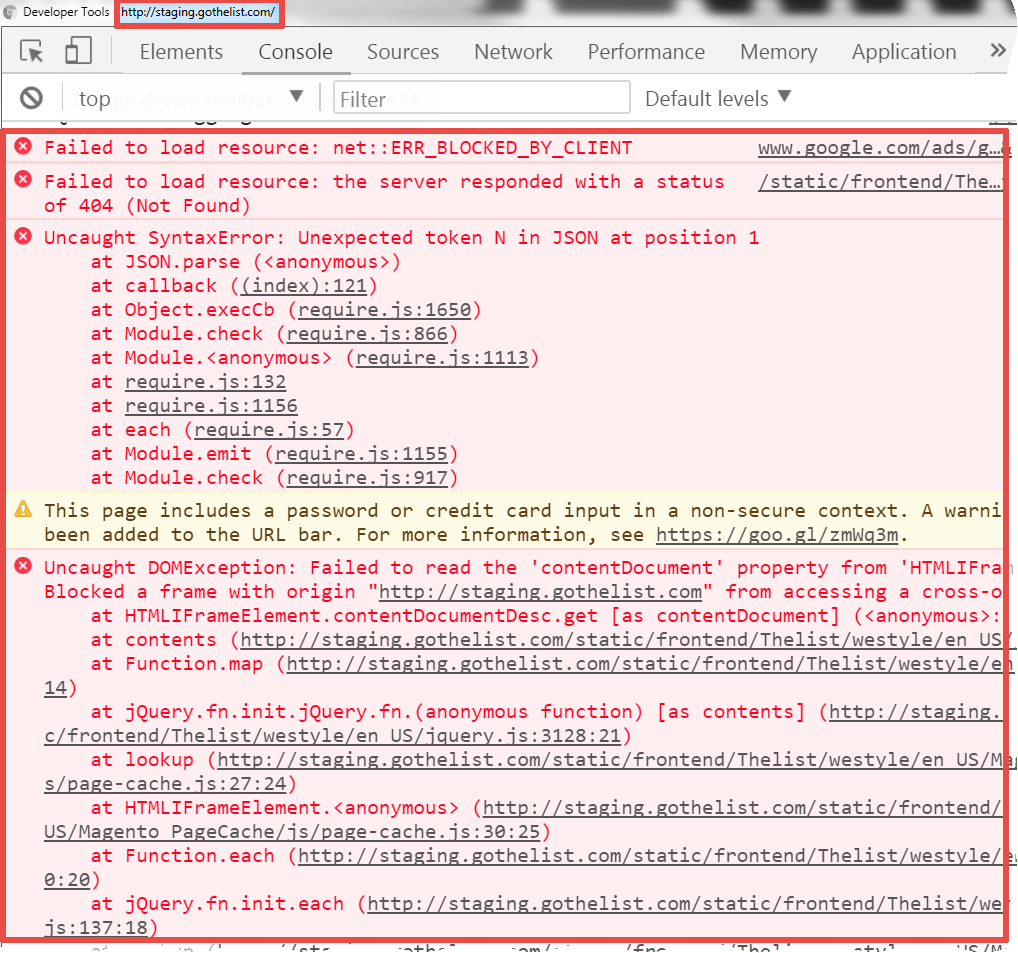
Thank you Dmitry Fedyuk.
I will work on to fix other js errors first.
Dmitry Fedyuk,
Any idea why is this error popping up in console. Can you help in debugging this.
I am not getting this js error in my localhost but I get this on staging server and Production as well.
"knockout.js:5024 Uncaught TypeError: Unable to process binding "if: function (){return !hasCards }"
Message: Unable to process binding "template: function (){return df.card.newTemplate }“
Message: Cannot read property ‘name’ of undefined”
As I have already said, you should fix all the other JavaScript errors first!
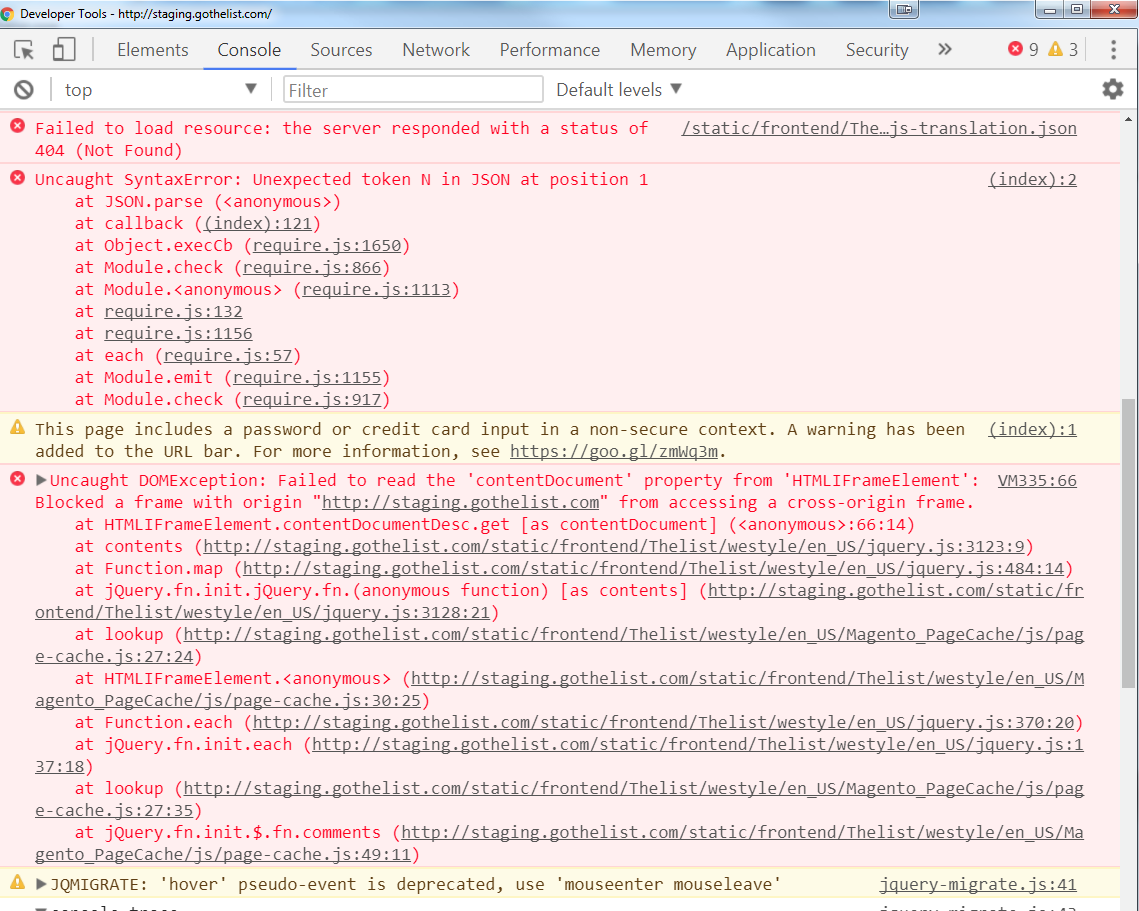
Dmitry Fedyuk,
I am able to get stripe payment method in front end. I have chosen option to prefill payment form data.
When I try to place order, I get error saying the “Credit card number does not match credit card type” and also “Please enter a valid credit card verification number”.
I have tried using test card details available https://stripe.com/docs/testing#international-cards, I get same error.
The topic is closed because of continuous ignorance of my messages: