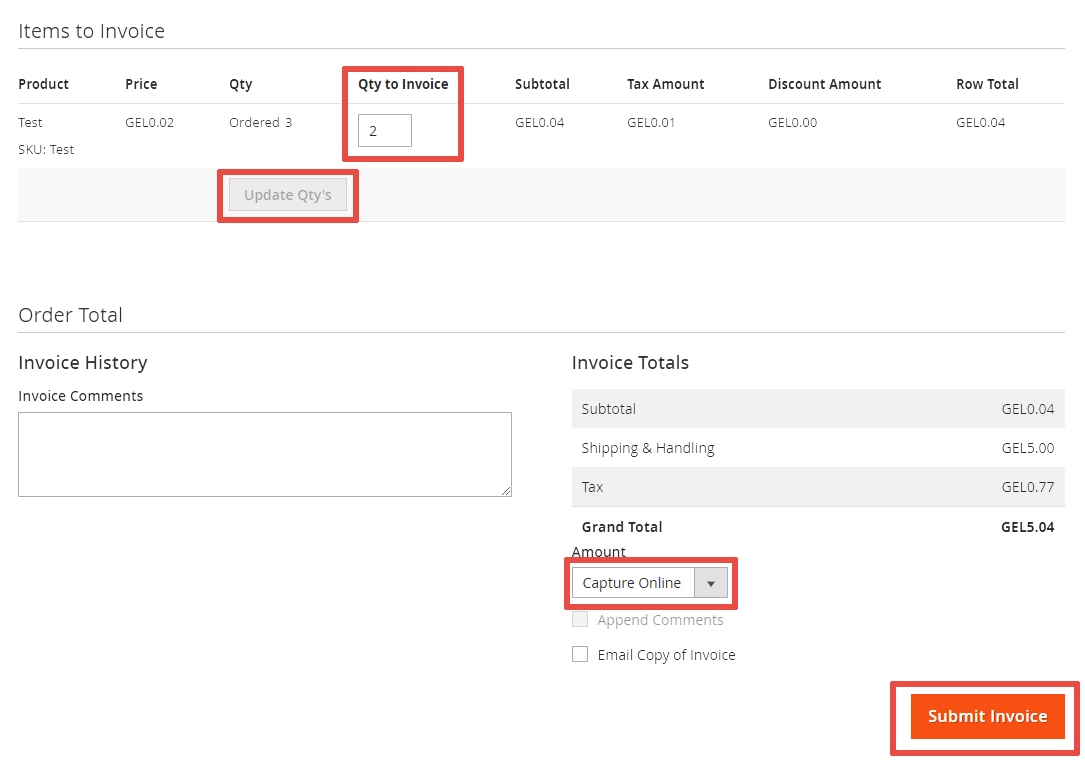SMS and DMS procedure to process transaction.
Step 1
Set the «Authorize» value for the «Payment Action» parameter:
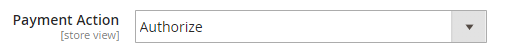
Step 2
Place and pay an order.
I recommend to order multiple products at once: it will allow you to test the partial capture feature later.
Step 3
The order amount is blocked on the customer’s bank card.
Now you can capture (or reverse) it.
Open the paid order in the Magento backend.
Press the «Invoice» button.
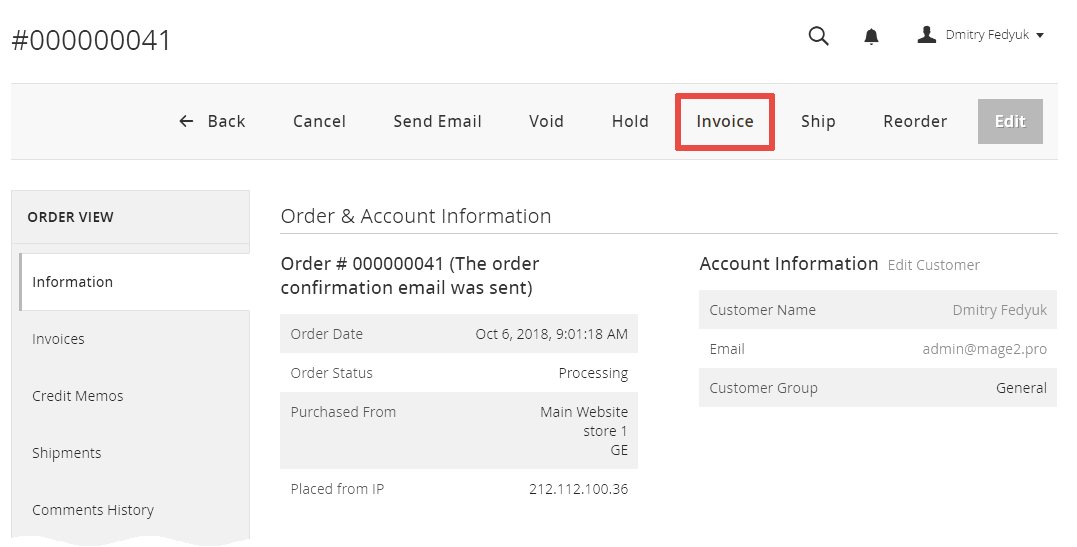
Step 4
Scroll the invoice’s page to the bottom.
You can edit the «Qty to Invoice» parameter: so, only a part of the preauthorized amount will be captured, and the rest will be immediately returned to the customer’s bank card (without any fee for the merchant).
Then ensure that the «Capture Online» option is selected, and press the «Submit Invoice» button.