The best way to eliminate this message is just to install and configure RabbitMQ:
- devdocs.magento.com/guides/v2.4/install-gde/prereq/install-rabbitmq.html
- How did I install RabbitMQ to Debian 10?
- How did I install RabbitMQ to CentOS 7?
But sometimes I do not have the root access to the website’s server, so I use workaround:
Step 1
Run
bin/magento queue:consumers:list
and copy the list of all consumers except async.operations.all:
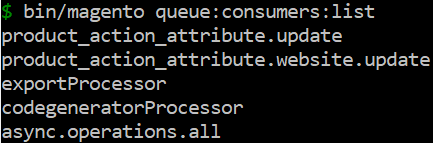
Step 2
Add to app/etc/env.php:
,'cron_consumers_runner' => [
'consumers' => [
# enumerate your consumers here
'codegeneratorProcessor'
,'exportProcessor'
,'product_action_attribute.update'
,'product_action_attribute.website.update'
]
,'cron_run' => true
,'max_messages' => 2
,'single_thread' => true
]
,'queue' => ['consumers_wait_for_messages' => 0]
Step 3
bin/magento module:disable Magento_Amqp
bin/magento module:disable Magento_WebapiAsync
rm -rf var/di var/generation generated/*
bin/magento setup:di:compile
bin/magento cache:clean
Step 4
Check the result:
bin/magento cron:run --group=consumers --bootstrap=standaloneProcessStarted=1
The «Consumer “async.operations.all” skipped as required connection “amqp” is not configured» message should not be logged anymore.