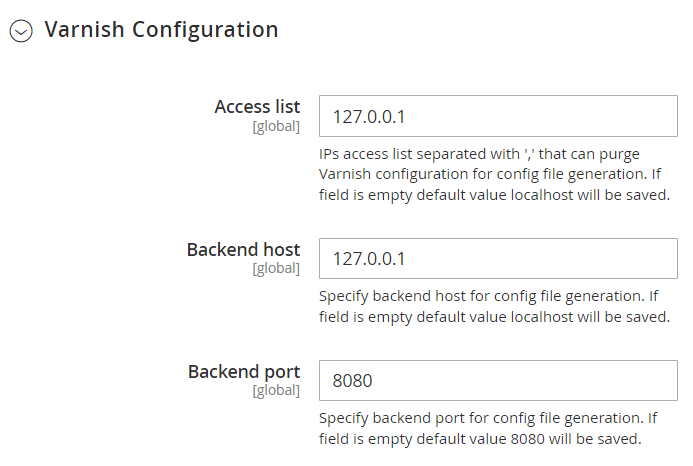Step 1
bin/magento config:set system/full_page_cache/varnish/access_list 127.0.0.1
The default localhost value will not work on a Cloudways managed hosting.
Step 2
bin/magento config:set system/full_page_cache/varnish/backend_host 127.0.0.1
The default localhost value will not work on a Cloudways managed hosting.
Step 3
bin/magento config:set system/full_page_cache/varnish/backend_port 8080
Step 4
Ensure that http_cache_hosts is absent from app/etc/env.php.
If it presents, then remove it, and then run:
bin/magento setup:config:set
- experienceleague.adobe.com/en/docs/commerce-operations/installation-guide/tutorials/deployment#create-or-update-the-deployment-configuration-1
- archive.is/t4R4n#create-or-update-the-deployment-configuration-1
Result