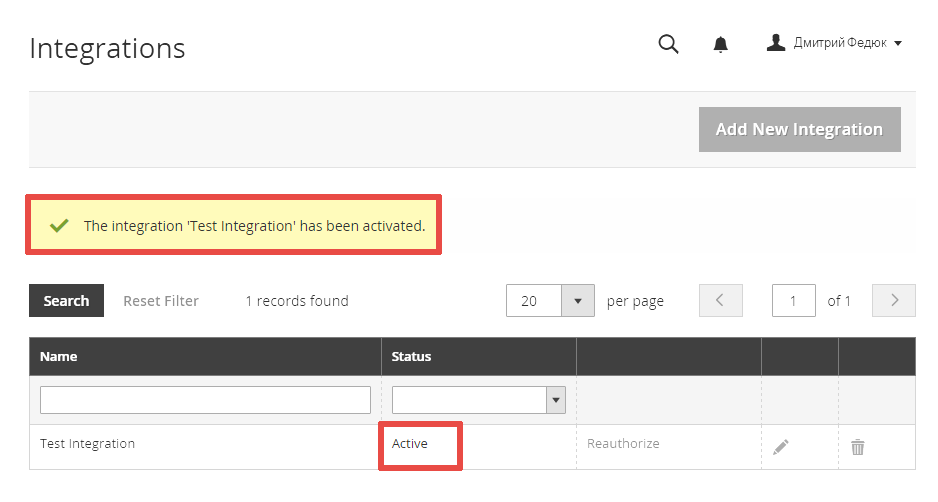Step 1
Open the «System» → «Extensions» → «Integrations» backend’s sidebar menu item:
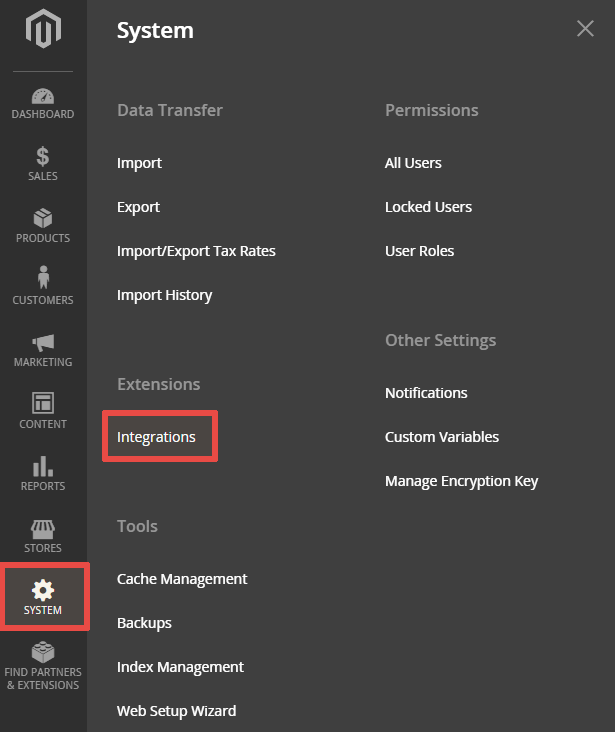
Step 2
The «Integrations» list will be shown. Press the «Add New Integration» button:
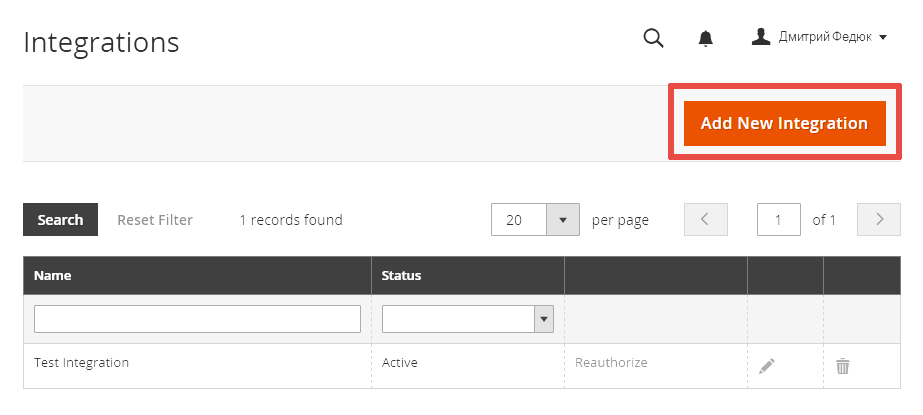
Step 3
The «New Integration» screen will be shown.
Set tne integration «Name» and other settings, then specify your Magento 2 backend password in the «Your Password» field:
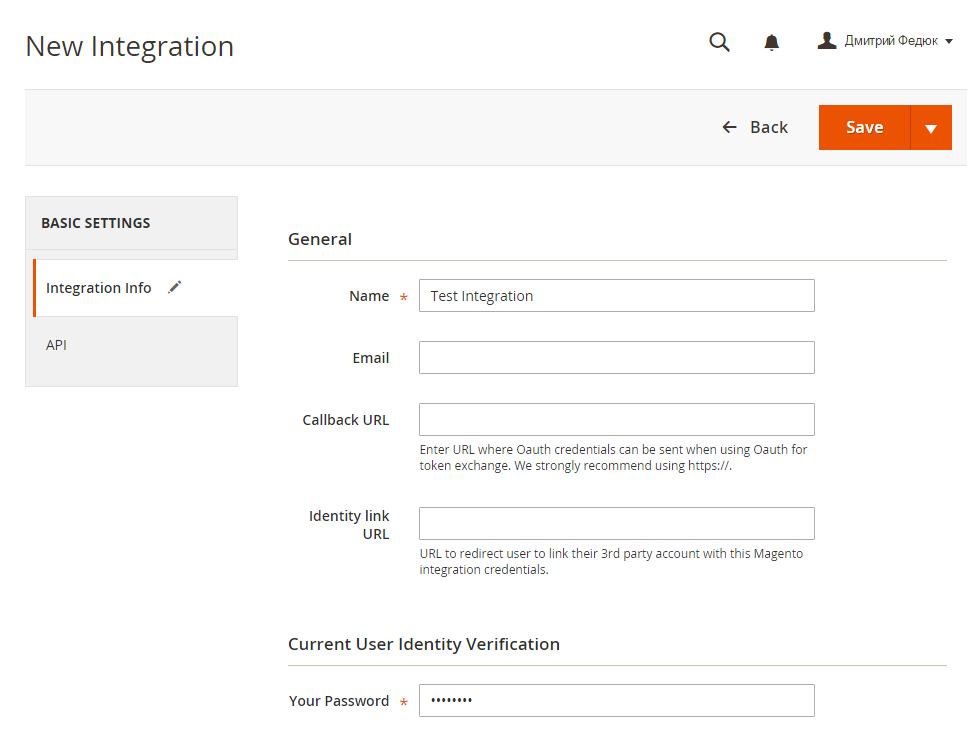
Step 4
Switch to the «API» sidebar tab and select the resources which will be available to OAuth clients:
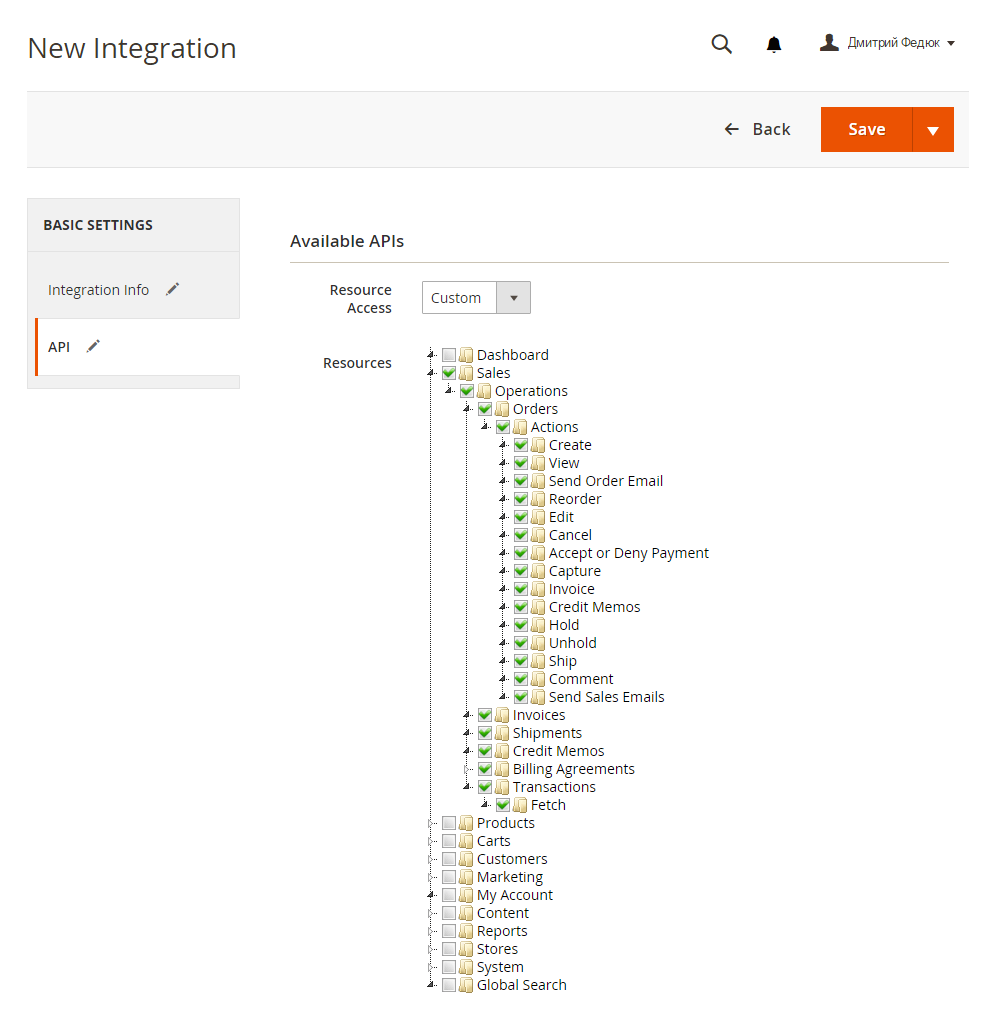
Step 5
Press the «Save» button. The integration will be saved and the «Integrations» list will be shown again.
Press the «Activate» link in the integration row:
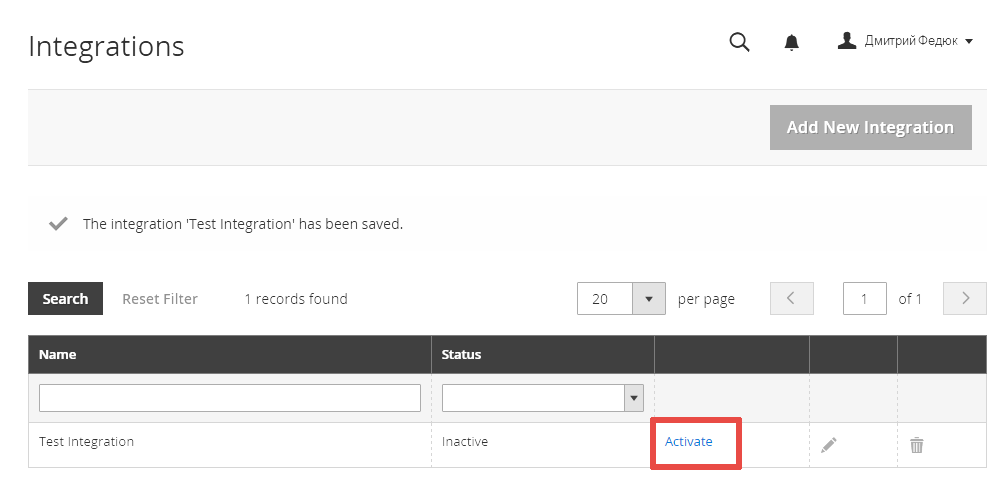
Step 6
A confirmation screen will be shown. Press the «Allow» button:
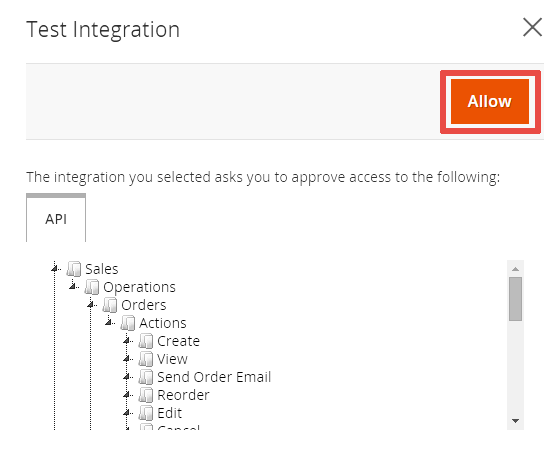
Step 7
The credentials screen will be shown.
Use them in your third-party software to access your Magento 2 as OAuth server.
You will see:
- «Consumer Key»
- «Consumer Secret»
- «Access Token»
- «Access Token Secret»
Copy it to somethere, then press the «Done» button.
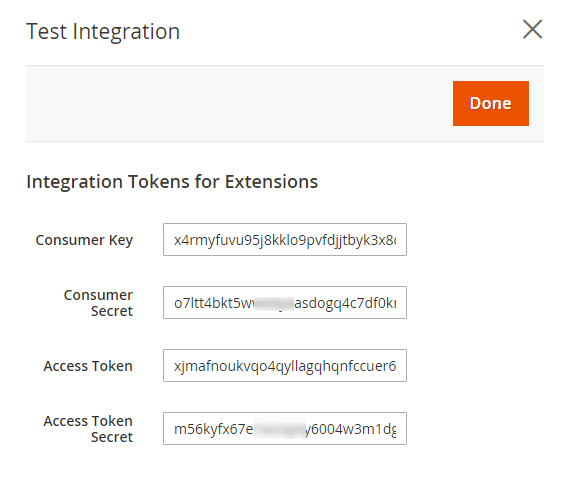
Step 8
The integration will be saved and the «Integrations» list will be shown again.
You will see your integration in the «Active» state: