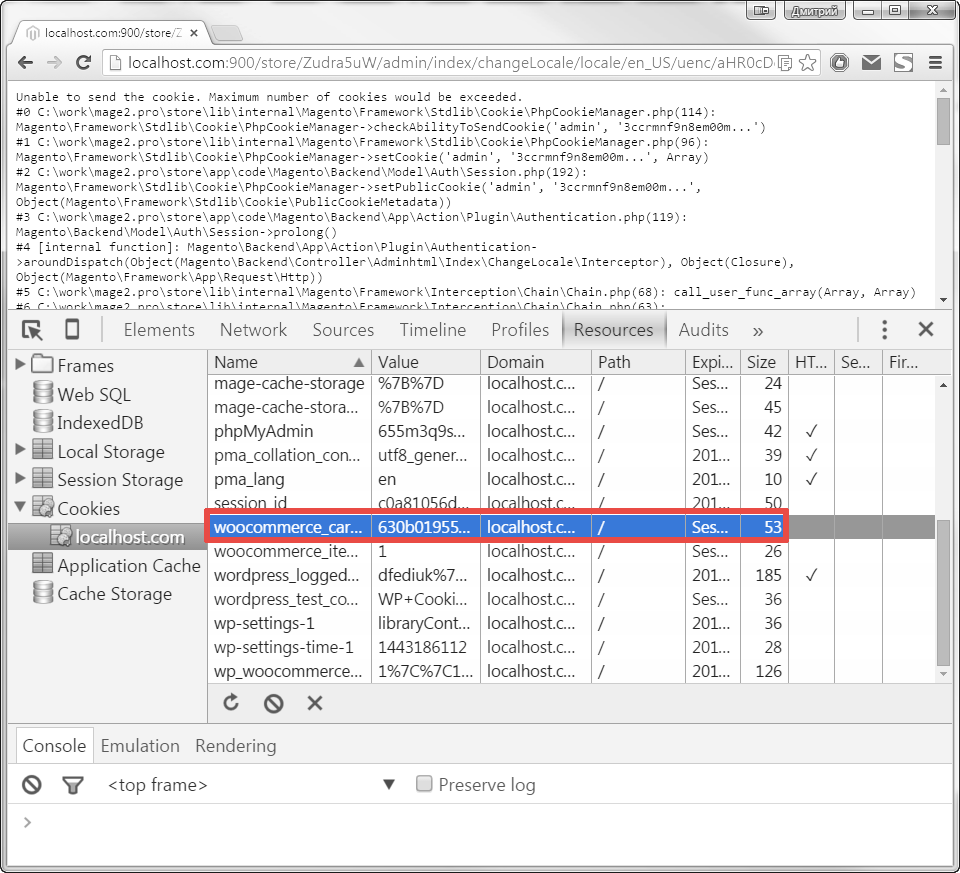Magento 2 throws an exception if your browser session already have 20 cookies set and Magento need set some additional cookies:
Unable to send the cookie. Maximum number of cookies would be exceeded.
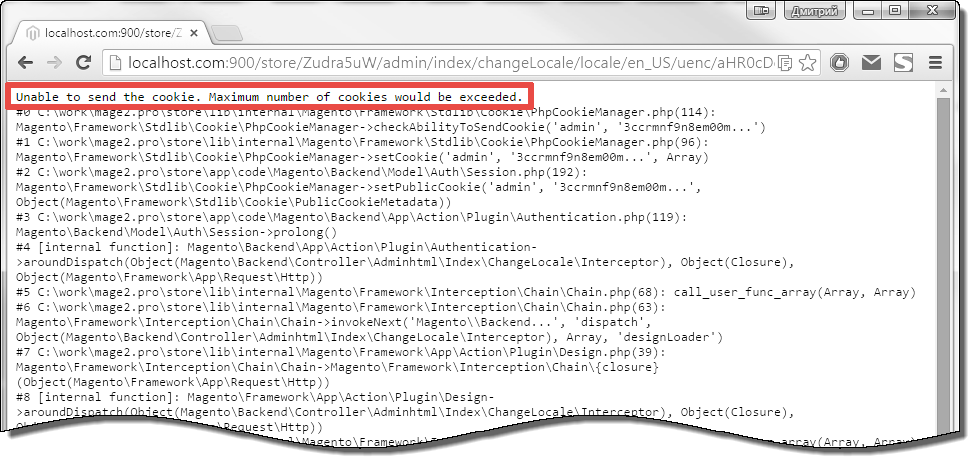
See the code:
I think this is the issue: Magento need handle the situation in some other way, not throwing an exception.
The issue is documented in Magento 2 issue tracker (#1500) and I expect it will be fixed to the Magento 2 Merchant Release date.
But now you need to clean some old cookies manually.
Here is an instructon for Google Chrome browser:
- Open Developer Panel by pressing
F12key
- Select the
Resourcestab at the top of the Developer Panel. - Select the
Cookiestab at the left of the Developer Panel. - Navigate to your store’s domain subitem of
Cookiesitem: - Delete (by pressing
DELkey) some cookies not related to Magento 2.
At the picture below I clean WooCommerce cookies: