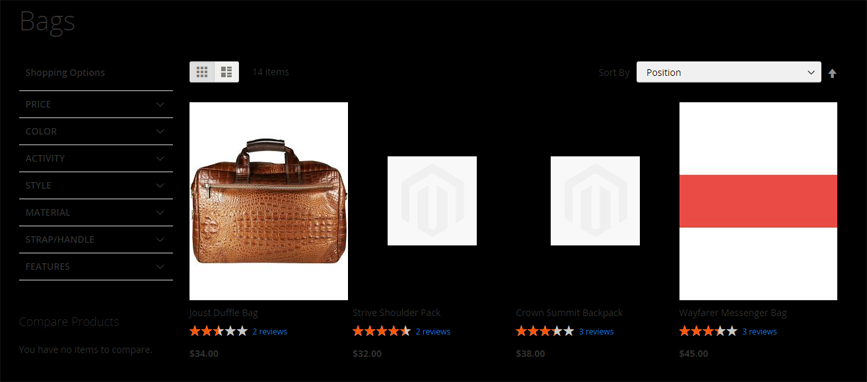An original image has 300px width and 100px height:

Magento 2 changes its proportions for a frontend product view to 240px width and 300px height:
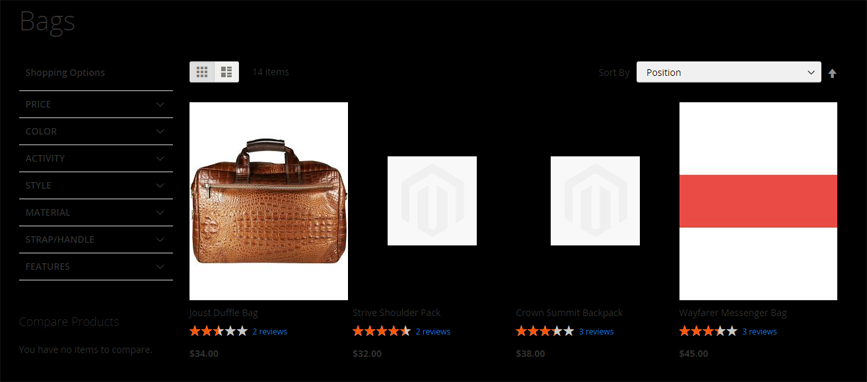
https://community.magento.com/t5/Theming-Layout-Design-Questions/Rezized-product-images-background/m-p/30812
When Magento 2 needs to change an image’s proportions, it should made new areas transparent instead of white.
Hi, i’m also having this problem and i still stuck with this, so can any on knows how to do this, there is one this i have to do this in my custom phtml file with my custom images of categories.
The white color is set here:
You can set your own color as a temporary fix.
I recommend report the issue in GitHub.
1 Like
Hello @dmitry_fedyuk i have crop or keep ratio in custom .phtml file, and also i have to fix the image propotion in 200:200 so how should ?
Is there is any way to keep image background transparent ?