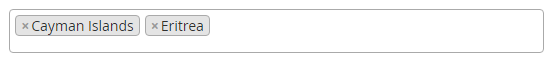This document is outdated.
The modern documentation is here: stripe.mage2.pro/settings
The extension’s settings are located in the backend configuration’s «Mage2.PRO» → «Payment» → «Stripe» section:
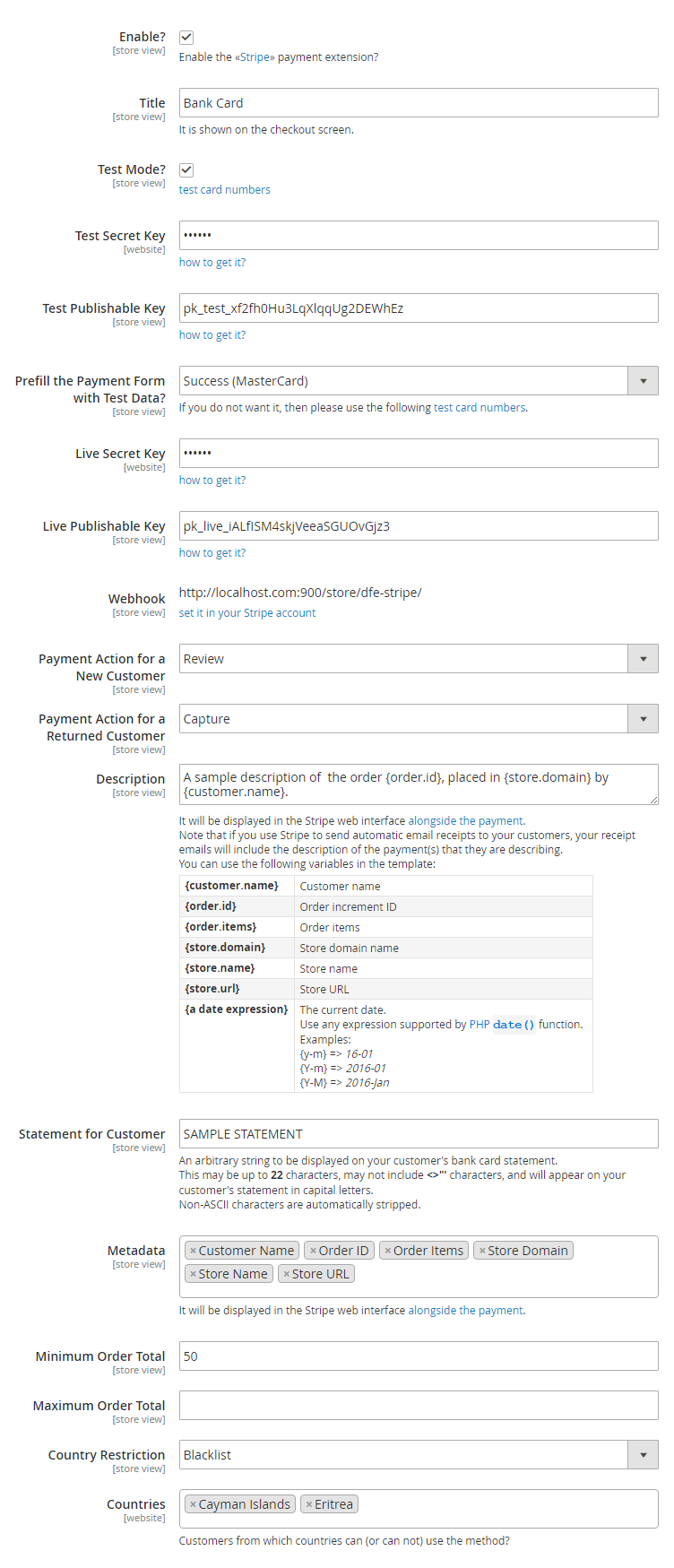
Enable?
Enables or disables the Stripe payment method.
Title
It is shown on the checkout screen:
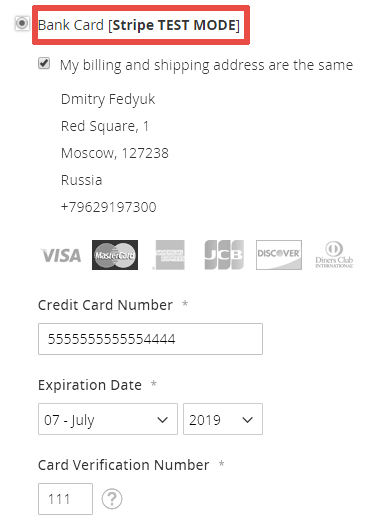
In the test mode it ends with [Stripe TEST MODE].
Test Mode?
Every account is divided into two universes: one for testing, and one for running on your live website. All API requests exist in one of those two universes, and objects in one universe cannot be manipulated by objects in the other.
In test mode, credit card transactions don’t go through the actual credit card network — instead, they go through simple checks in Stripe to validate that they look like they might be credit cards. In test mode you can use any combination of credit card data that passes these simple checks, discussed more on our testing page.
Test Secret Key
Test Publishable Key
Prefill the Payment Form with Test Data?
You have the following predefined testing modes:
- No
- Success (Visa)
- Success (MasterCard)
- Attempt to charge will fail
- The charge will be declined
- The charge will be fraudulent
- The card will be treated as expired
- A payment gateway processing error will be imitated
- The charge will be declined because of an incorrect CVC
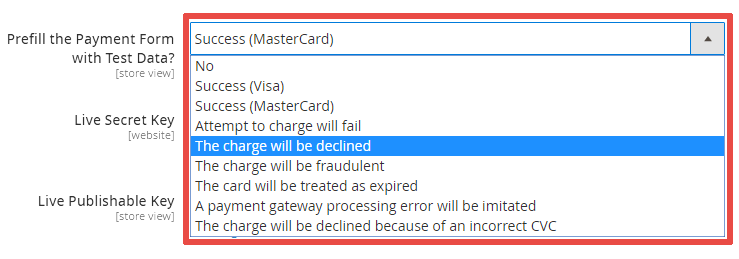
Live Secret Key
Live Publishable Key
Webhook
Payment Action for a New Customer
A customer is regarded as new, if he does not have any order in the «Completed» or «Processing» state.
You have the following options:
Payment Action for a Returning Customer
You have the following options:
Description
It will be displayed in the Stripe web interface alongside the payment.
Note that if you use Stripe to send automatic email receipts to your customers, your receipt emails will include the description of the payment(s) that they are describing.
You can use the following variables in the template: [Mage2.PRO] Which variables can I use in a payment's description?
Statement for Customer
An arbitrary string to be displayed on your customer’s bank card statement.
This may be up to 22 characters, may not include <>"' characters, and will appear on your customer’s statement in capital letters.
Non-ASCII characters are automatically stripped.
Metadata
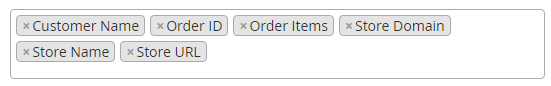
It will be displayed in the Stripe web interface alongside the payment.
Minimum Order Total
If an order amount is lower than the minimum, then the Stripe payment method will not be available to the customer.
Maximum Order Total
If an order amount is greater than the maximum, then the Stripe payment method will not be available to the customer.
Country Restriction
You can restrict the Stripe payment method availability to partucular countries using a whitelist or a blacklist.
The available options
- No
- Blacklist
- Whitelist
Countries
Customers from which countries can (or can not) use the method?