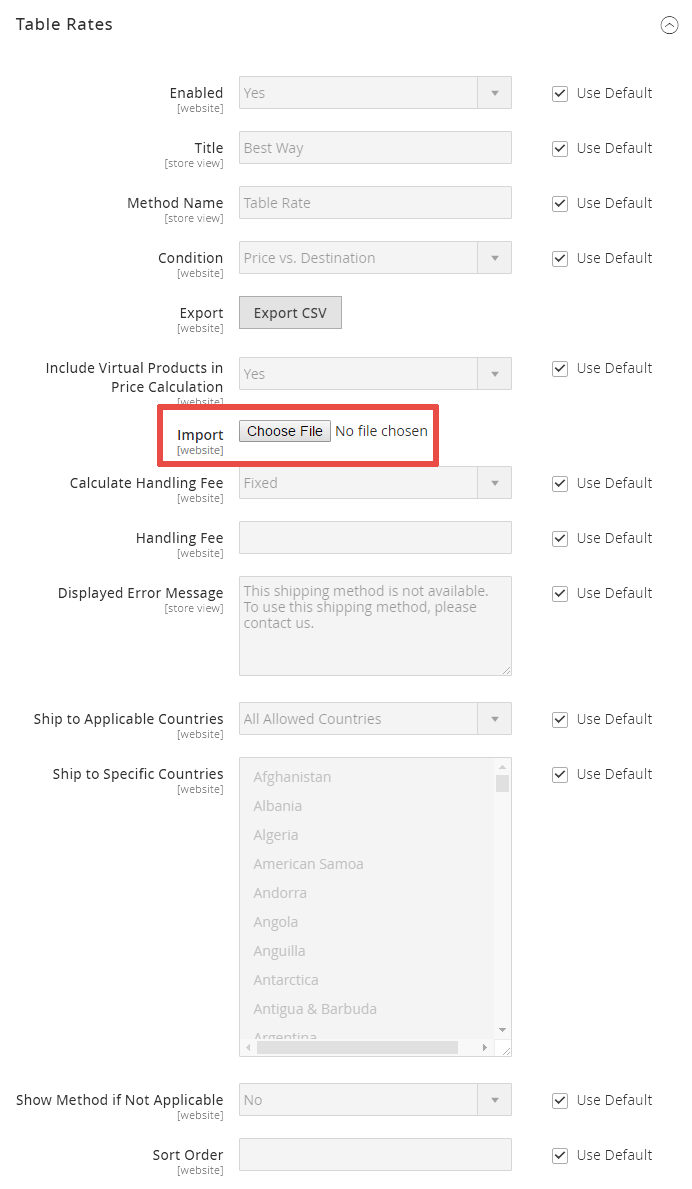Step 1
Open the «Stores» → «Configuration» backend page.
Step 2
Navigate to the standard shipping methods section.
Step 3
Switch to a website scope.
It is a required step, because the upload button is not visible in other (default, store view) configuration scopes.
Step 4
Upload your rates using the «Import» button: