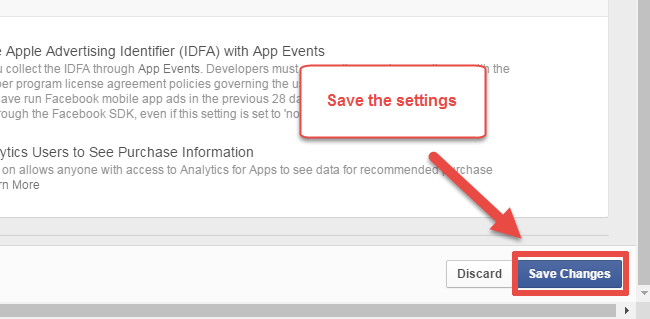Step 1
- Login to your Facebook Developers account: https://developers.facebook.com/
- Switch to the proper application.
- Select the «Settings» item in the left-side menu.
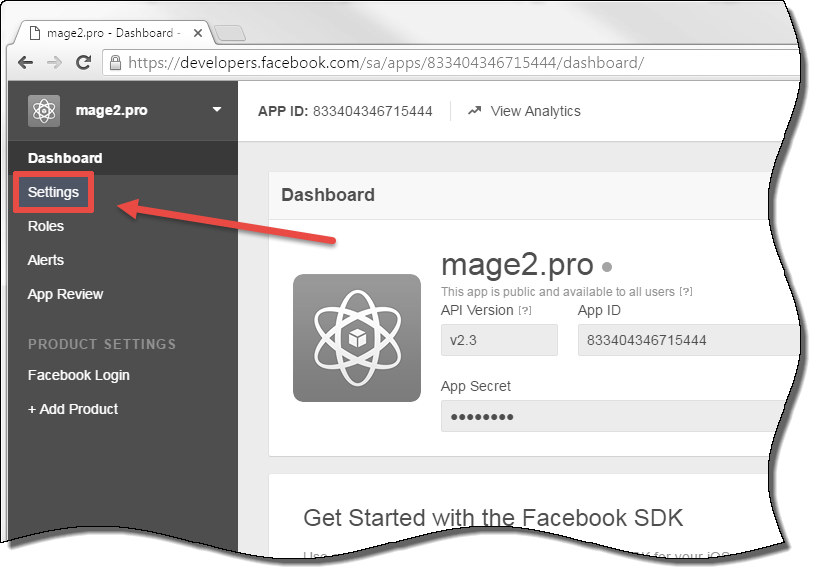
Step 2
Select the «Advanced» subitem inside the «Settings» item:
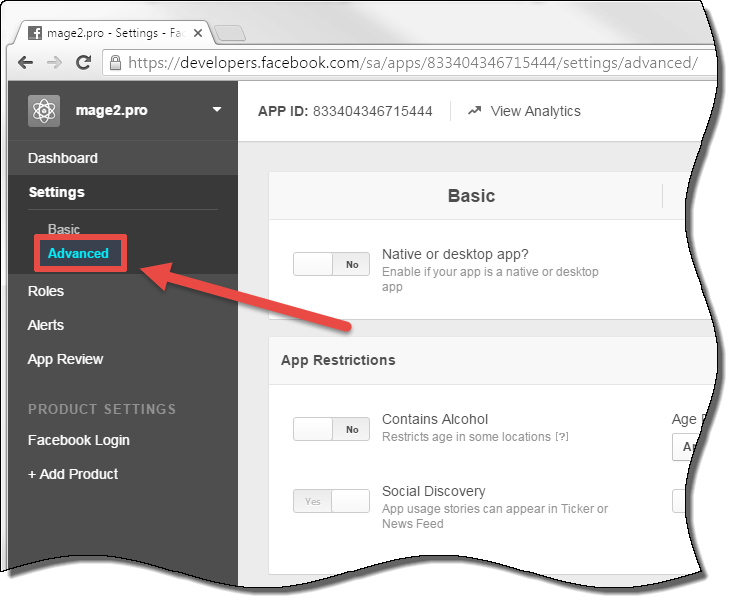
Step 3
Scroll the page down to the «Business Manager» section:
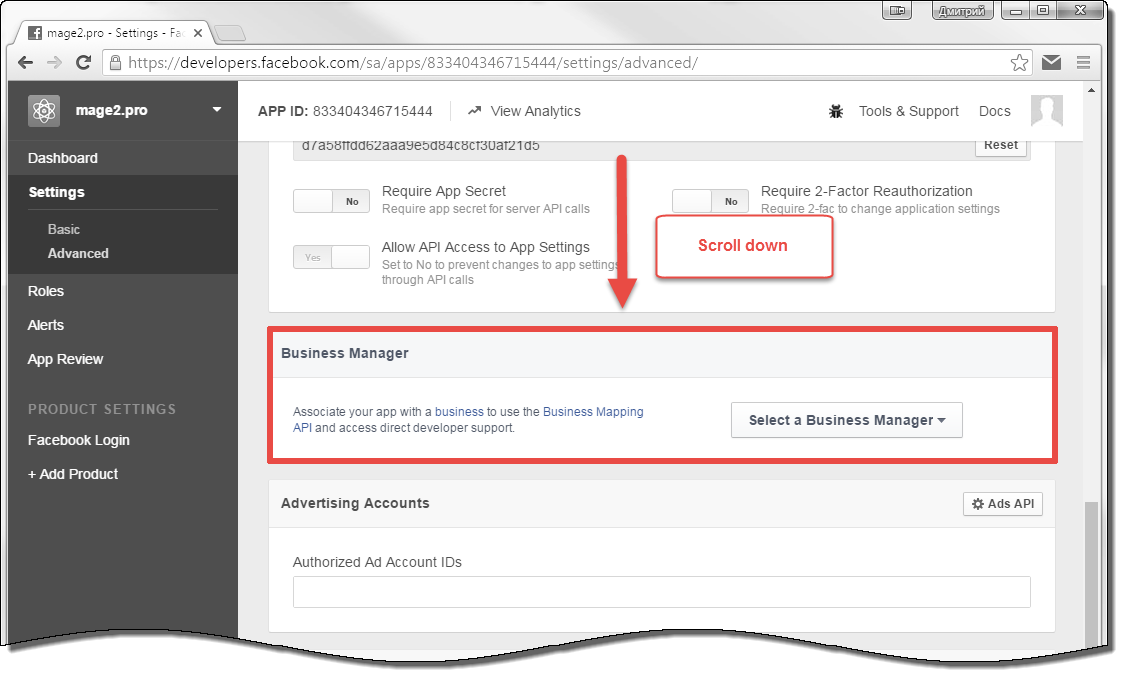
Step 4
Select a Business Manager account or create a new one:
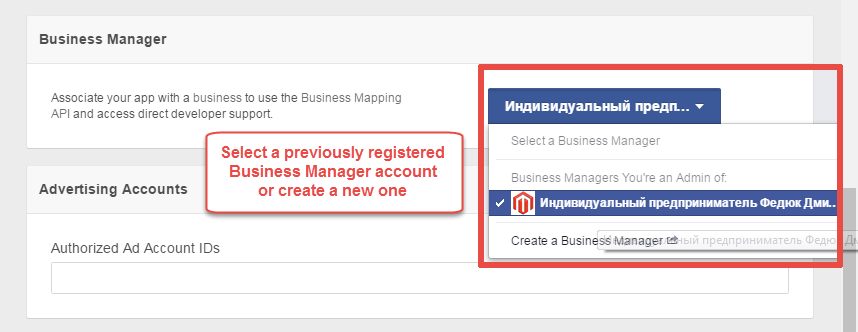
Step 5
Scroll the page down to the «Save Changes» button and press it: