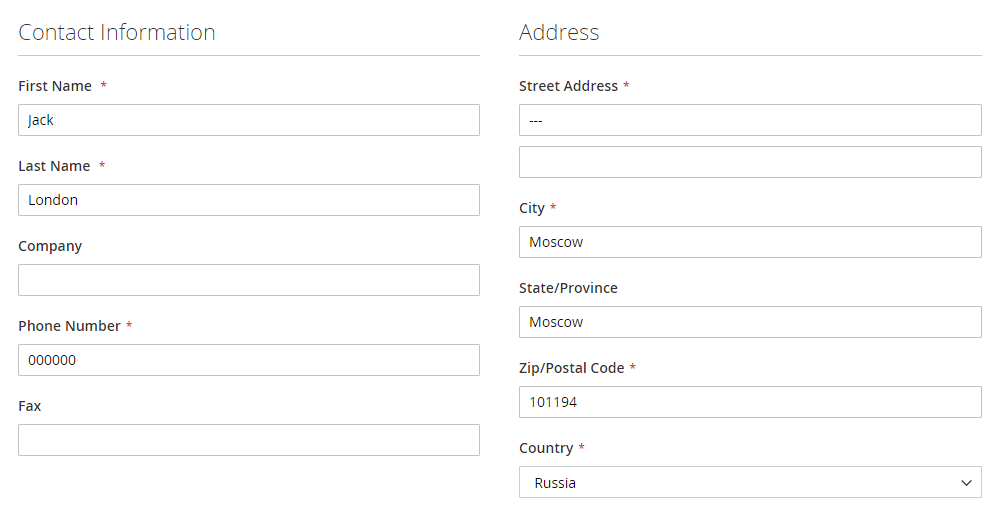«Facebook Login» Magento 2 extension allows a customer to login to (or register in) Magento 2 store using his Facebook account.
The source is on GitHub: https://github.com/mage2pro/facebook-login
This extension is evolving and the screenshots and the video below (made in 2015) are outdated.
The actual screenshots and the backend settings you can see on the «Login with Amazon» and «Blackbaud NetCommunity» extensions pages.
The «Facebook Login» now looks and behaves very closely to these extensions.
An outdated screenshot (from 2015):
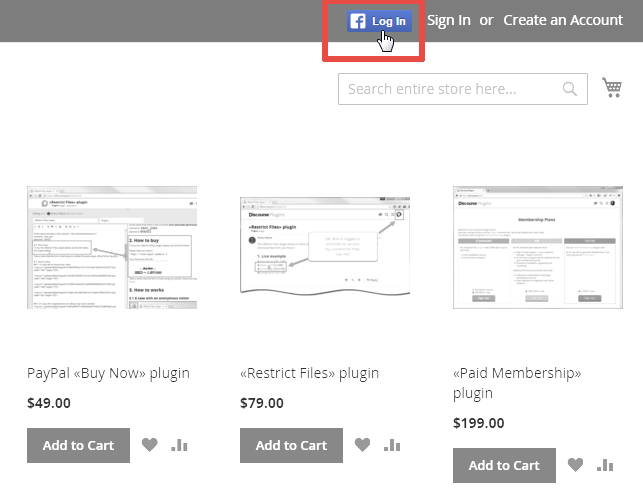
An outdated demo video (from 2015):
How to buy
The extension is free, but if you need my installation and support service, you can buy it using the PayPal form below:
How to install
1. Free installation service (if you have bought the extension)
Just order my free installation service.
2. Self-installation
composer require mage2pro/facebook-login:*
bin/magento setup:upgrade
rm -rf pub/static/* && bin/magento setup:static-content:deploy en_US <additional locales, e.g.: de_DE>
rm -rf var/di var/generation generated/code && bin/magento setup:di:compile
If you have some problems while executing these commands, then check the detailed instruction.
Setup
To setup the extension you need:
-
register a Facebook Application.
Use<your website base URL>/dfe-facebookas a value for the Valid OAuth redirect URIs application’s option.
- register a Facebook Business Manager account
- Associate the Application with the Business Manager account
Backend settings
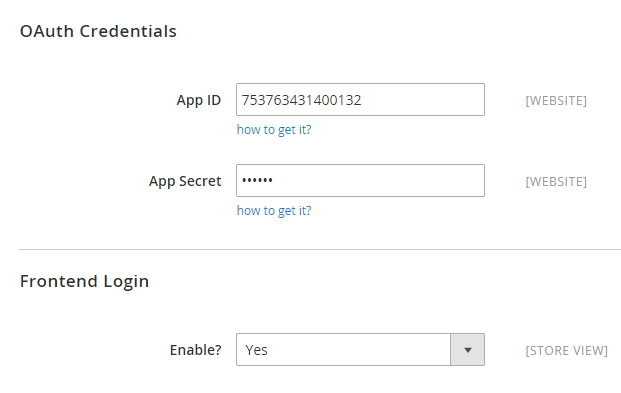
The extension supports multisite single sign-on.
A Facebook App can be assigned to a single domain only, but the extension allows to specify OAuth app credentials on per-website basis, so to setup multisite single sign-on on Magento multistore you need:
- Register a Facebook App for each Magento domain
- Configure the extension on per-website basis, specifying OAuth credentials for each website separately.
When a customer is logging in first time using his Facebook account, the extension uses geolocation to automatically create a billing and shipping addresses for the customer: