You will receive a letter from the no-reply@mail.digital.visa.com address with the «Welcome to Visa Digital Solutions» subject after creating a CyberSource application in the Visa Developer Center (the letter is sent because you have queried the «Visa Token Service» API access in your application).
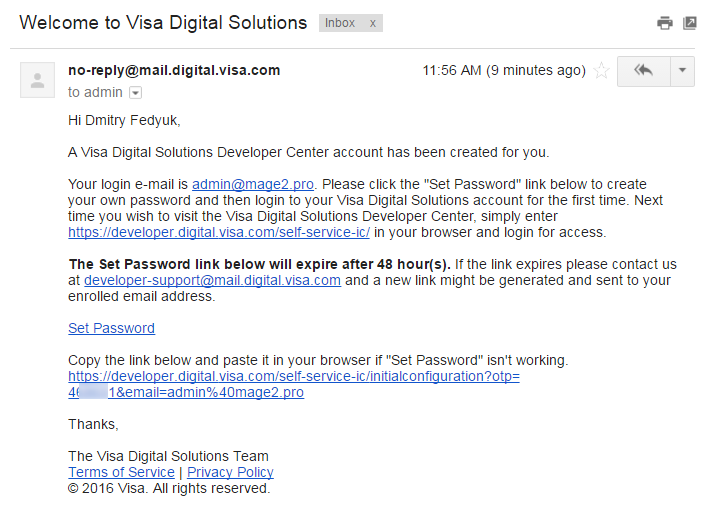
Step 1
Click the «Set Password» link in the letter.
Step 2
You will be redirected to the «Welcome to Visa Digital Solutions» form:
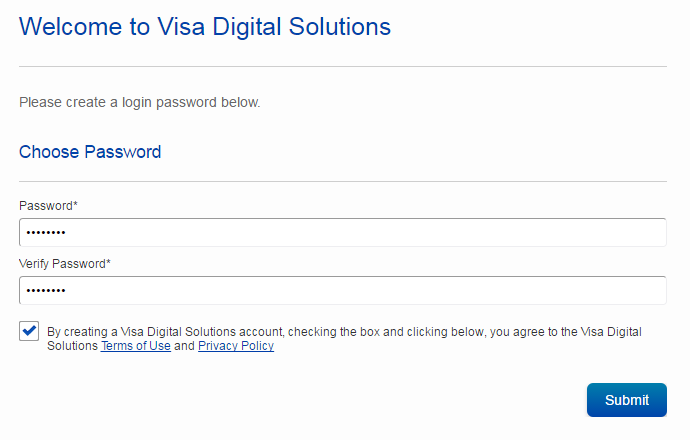
- Set your password
- Click the «Visa Digital Solutions Terms of Use and Privacy Policy» checkbox.
- Press the «Submit» buttom