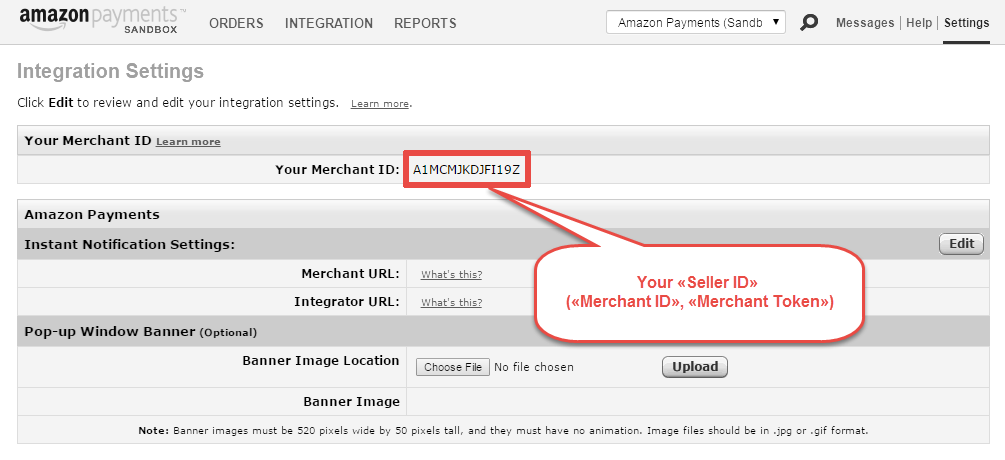There are 3 ways to find the «Seller ID» («Merchant ID», «Merchant Token») of your Amazon Seller account:
Way 1
Step 1.1
Open your «Login and Pay with Amazon» Credentials.
Step 2.2
Look for the «General Information» block on the lift side, and your «Seller ID» («Merchant ID», «Merchant Token») is there:
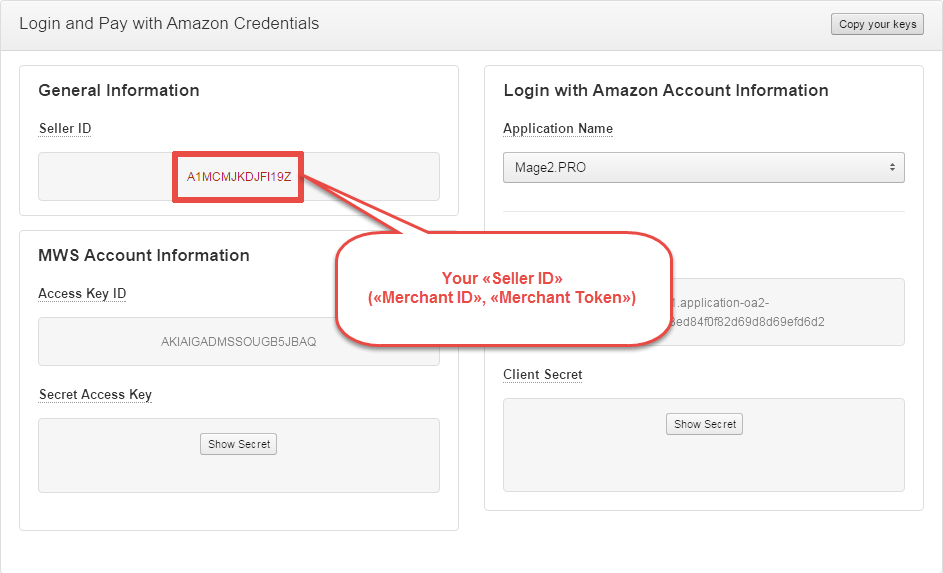
Way 2
Step 2.1
Open the «Seller Account Information» dashboard.
Step 2.2
Click the «Merchant Token» link in the «Business Information» block:
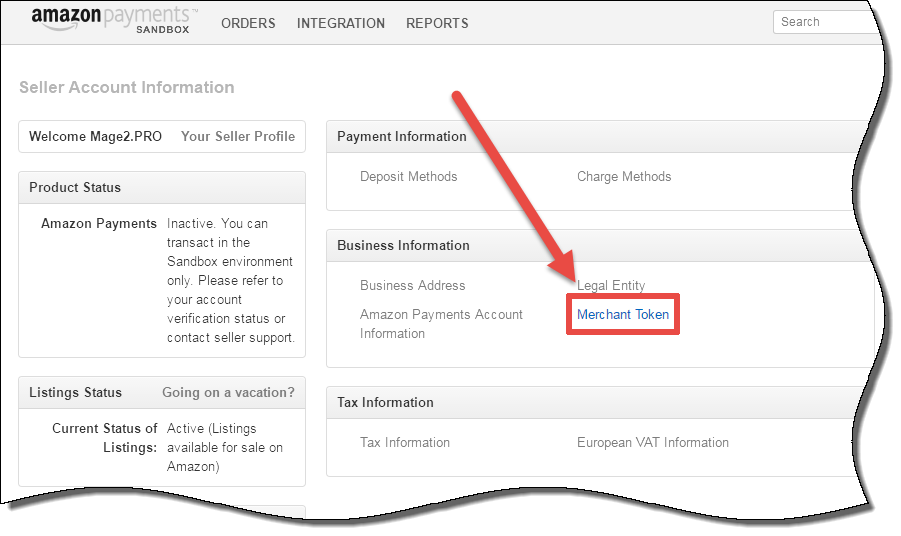
Step 2.3
You will see your «Seller ID» («Merchant ID», «Merchant Token»):
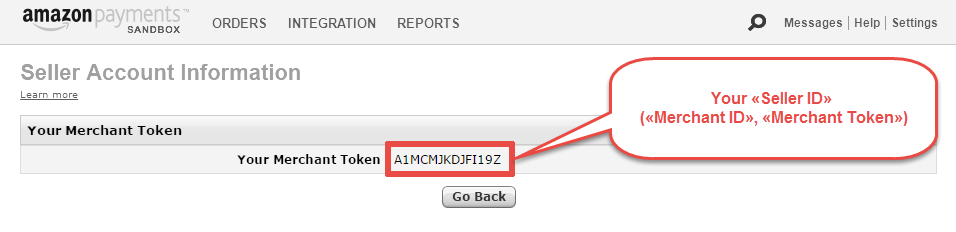
Way 3
Step 3.1
Open the «Integration Settings» screen.
Step 3.2
You will see your «Seller ID» («Merchant ID», «Merchant Token»):