The extension’s settings are located in the «Stores» → «Configuration» → «Mage2.PRO» → «Payment» → «Login and Pay with Amazon» section.
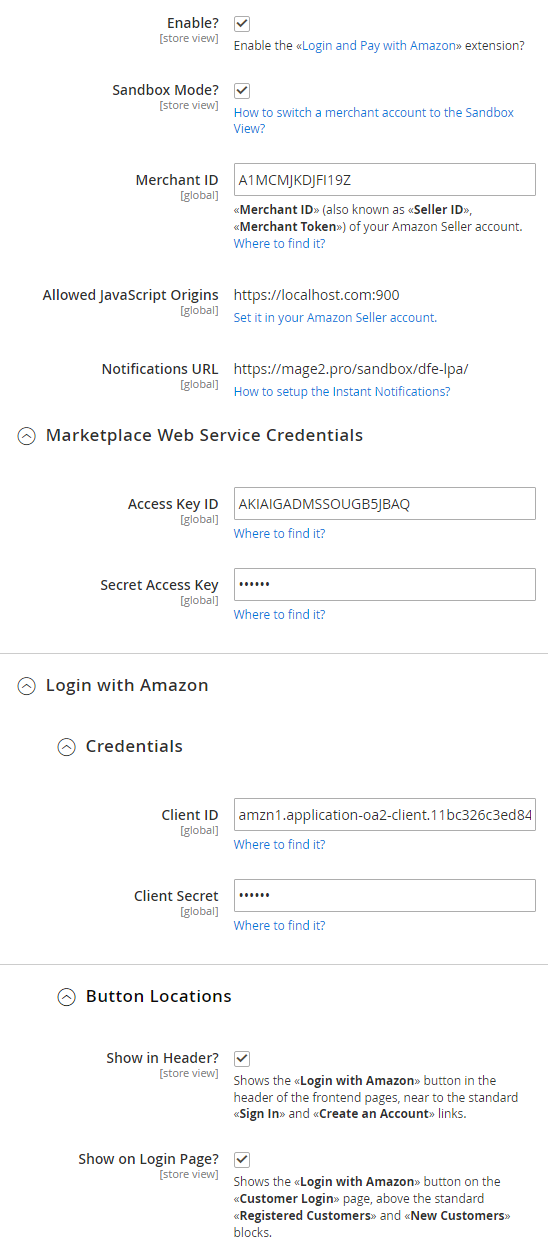
Enable?
Enables or disables the «Login and Pay with Amazon» extension.
Sandbox Mode?
How to switch a merchant account to the Sandbox View?
Merchant ID
«Merchant ID» (also known as «Seller ID», «Merchant Token») of your Amazon Seller account.
Where to find it?
Allowed JavaScript Origins
Set it in your Amazon Seller account.
Notifications URL
How to setup the Instant Notifications?
Marketplace Web Service Credentials
Access Key ID
Secret Access Key
Login with Amazon
Credentials
Client ID
Client Secret
Button Locations
Show in Header?
Shows the «Login with Amazon» button in the header of the frontend pages, near to the standard «Sign In» and «Create an Account» links.
Show on Login Page?
Shows the «Login with Amazon» button on the «Customer Login» page, above the standard «Registered Customers» and «New Customers» blocks.