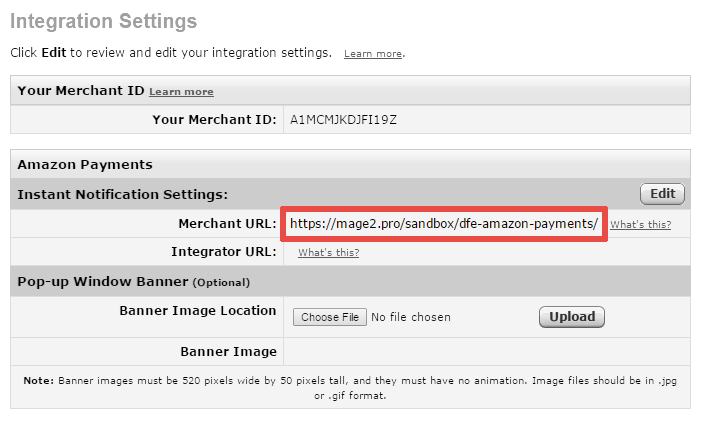Step 1
Navigate to the «Integration Settings» screen in your Amazon Seller account.
Step 2
Look for the «Amazon Payments» → «Instant Notification Settings» block, and press the «Edit» button on the right block’s side:
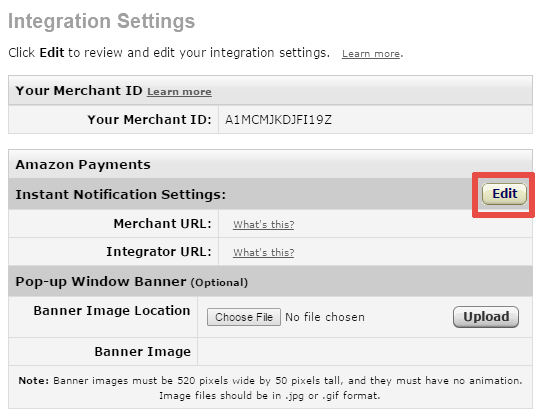
Step 3
Look the «Amazon Payments» Magento 2 extension’s settings for the «Notifications URL» field.
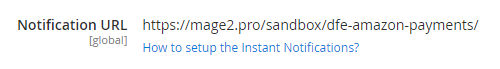
Paste its value to the «Merchant URL» field in the Amazon Seller account, and press the «Update» button:
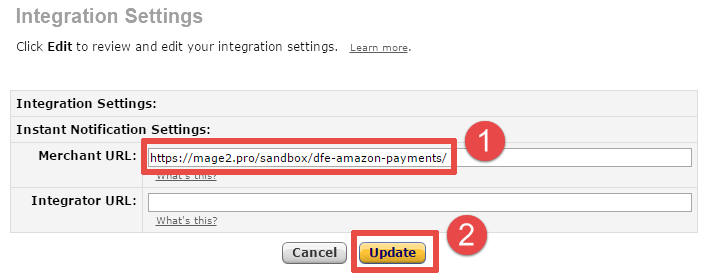
That’s all, you have successfully set the Amazon Payments notifications for your Magento 2 store: