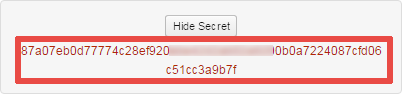Create an application, if you do not have it yet.
There are 2 ways to find the «Client Secret» of your store’s «Login with Amazon» application:
Way 1
Step 1.1
Open your store’s «Login with Amazon» application.
Step 1.2
Press the «Show Secret» button in the «Web Settings» section:
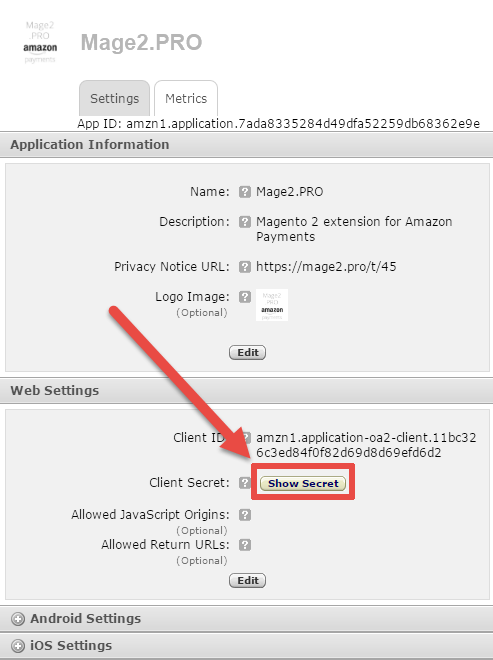
You will see your application’s «Client Secret» in a popup window:
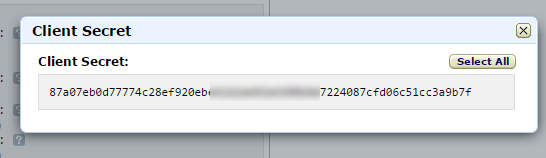
Way 2
Step 2.1
Open your «Login and Pay with Amazon» Credentials.
Step 2.2
Look for the «Login with Amazon Account Information» block, and then:
- Choose your application in the «Application Name» dropdown
- Look for the «Client Secret» block and press the «Show Secret» button:
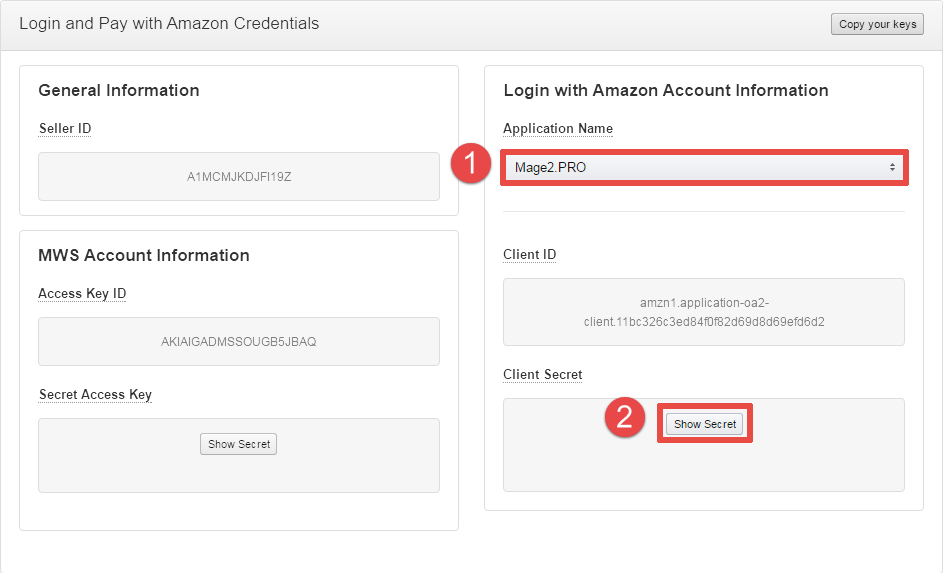
Your «Client Secret» will be shown: