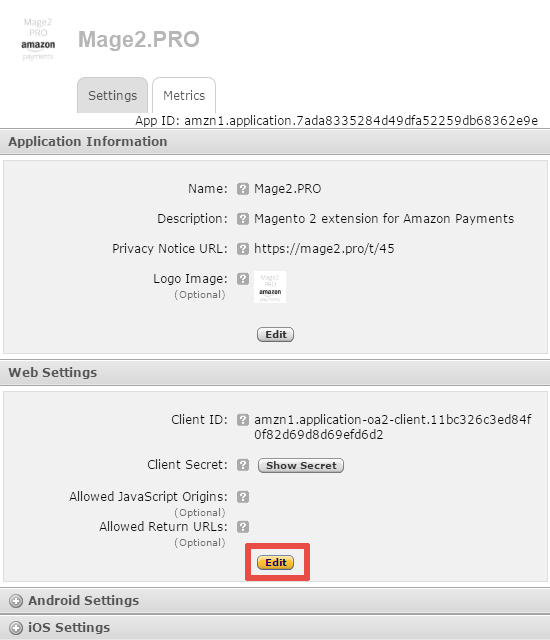Step 1
- Look for the «Getting Started Guide» central section.
- Look for «Step 1 - Get Your Login with Amazon Client ID» block inside the central section and press the «Click here to begin» link inside the block:
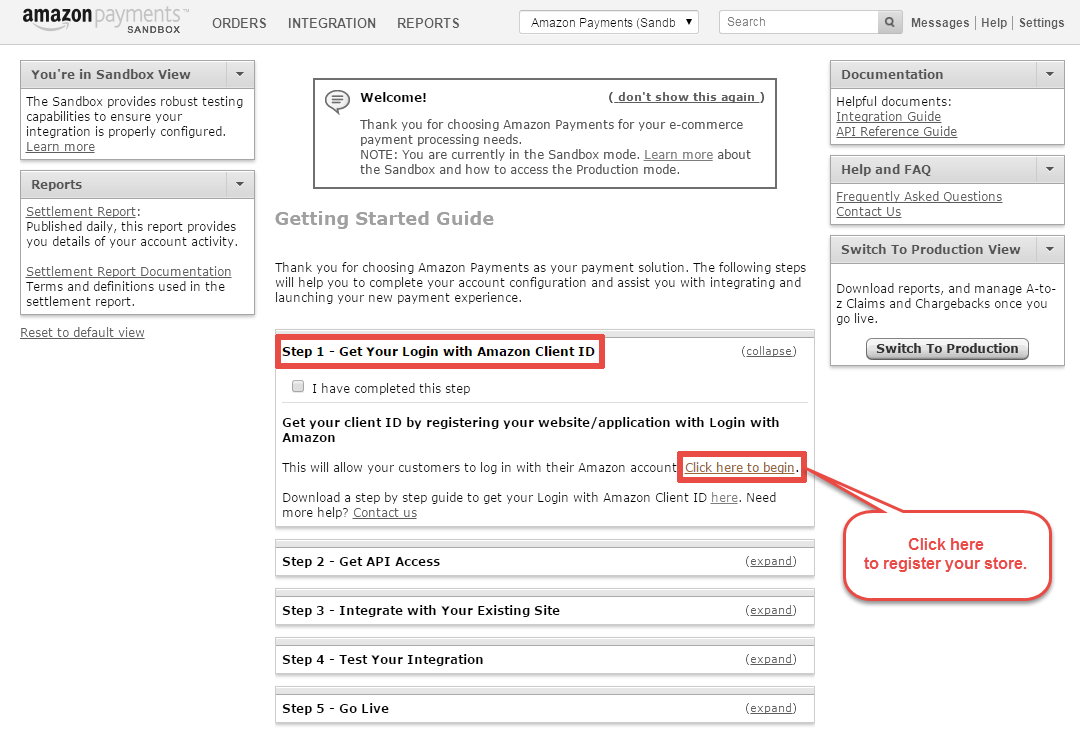
Step 2
Fill the «Application Information» form and press the «Save» button:
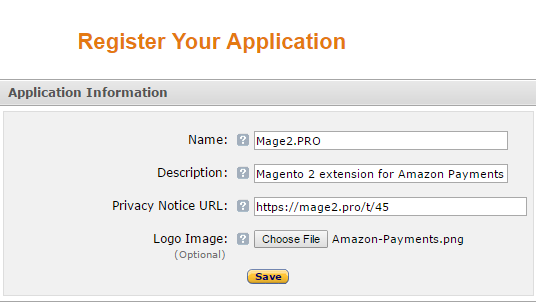
Step 3
You will see your application.
Click the «+ Web settings» tab:
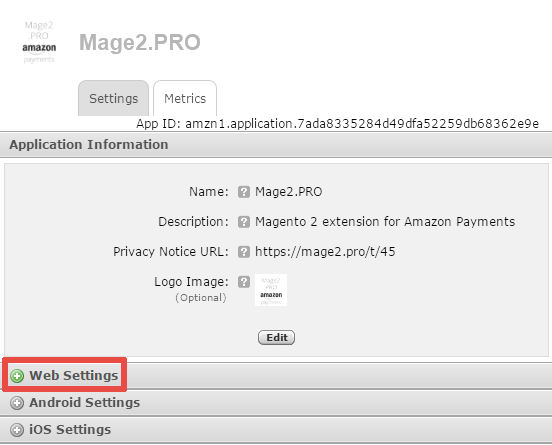
Step 4
The «Web settings» block willbe expanded.
Press the «Edit» button inside it: