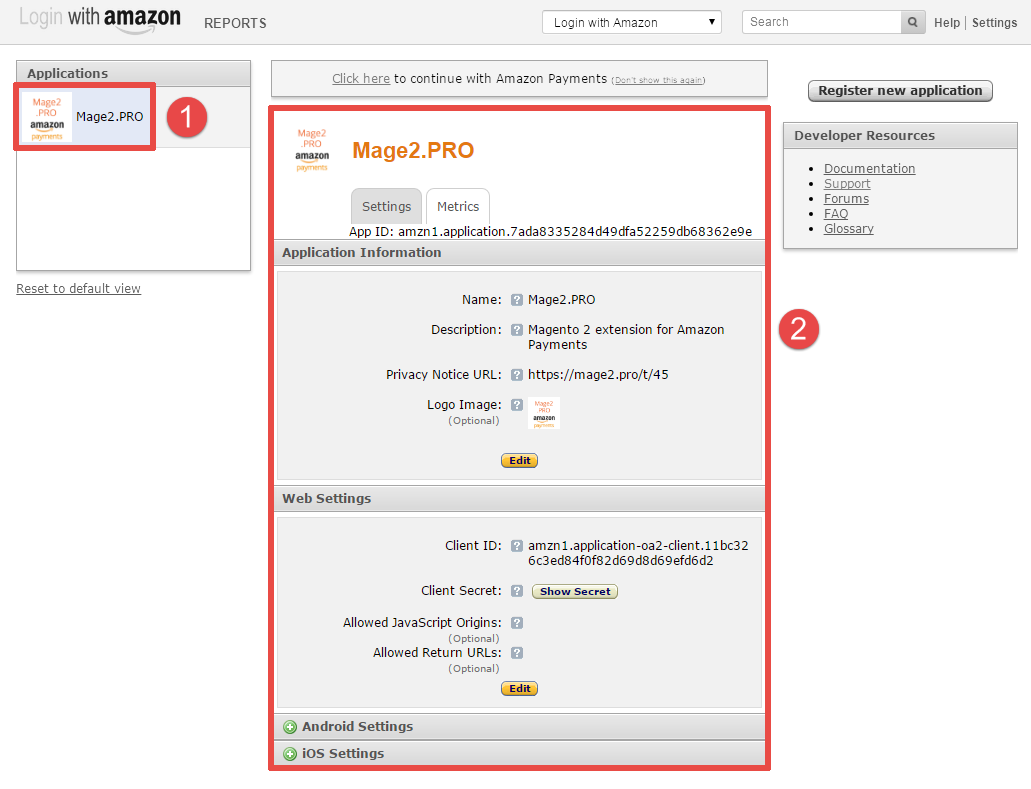Step 0
Create an application, if you do not have it yet.
Step 1
Use the top dropdown menu to switch your Amazon Seller account to the «Login with Amazon» mode:
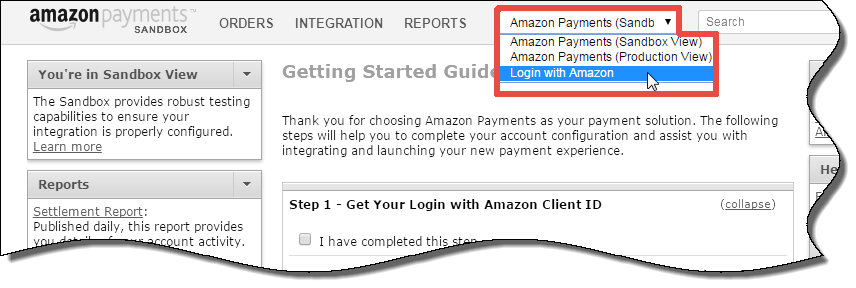
Step 2
Select your application in the left-side «Applications» block.
The application will be shown in the central area: