Step 1
Install a valid SSL certificate for the store’s domain and adjust your webserver for the correct HTTPS usage.
This step is very important: if you did in wrong, then the next steps will break your store.
Step 2
Go to the backend’s «Stores» → «Configuration» page and navigate to the «General» → «Web» → «Base URLs (Secure)» section:
Step 3
Set the proper value for the «Secure Base URL» option and then set «Yes» value for the «Use Secure URLs on Storefront» option:
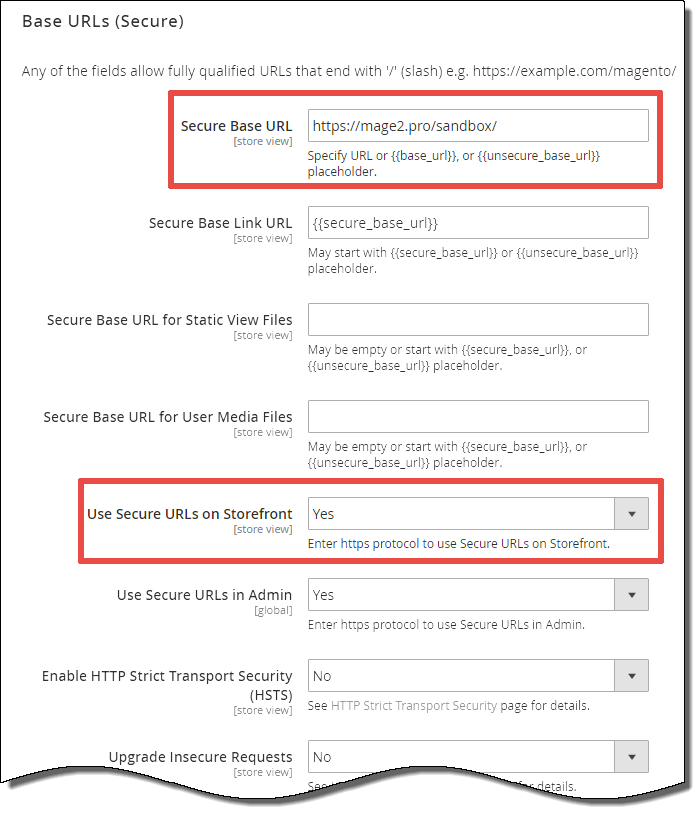
Step 4
Save the settings and clear the cache.