Step 1
When you buy a Mage2.PRO extensions first time you will be granted an access to the code.dmitry-fedyuk.com repository.
After your payment has been reviewed you will receive an automatic e-mail from the address admin@dmitry-fedyuk.com with the subject «Account was created for you»:
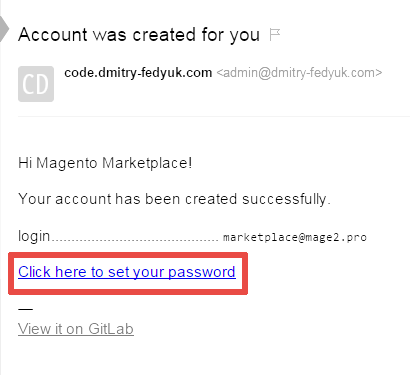
Click on the link «Click here to set your password» and set up your password for the code.dmitry-fedyuk.com repository.
Step 2
You will be granted an access to the code repository projects for the extensions you have bought.
You will be notified about it by automatic e-mails:

You will see the projects in the code repository’s Dashboard page:
