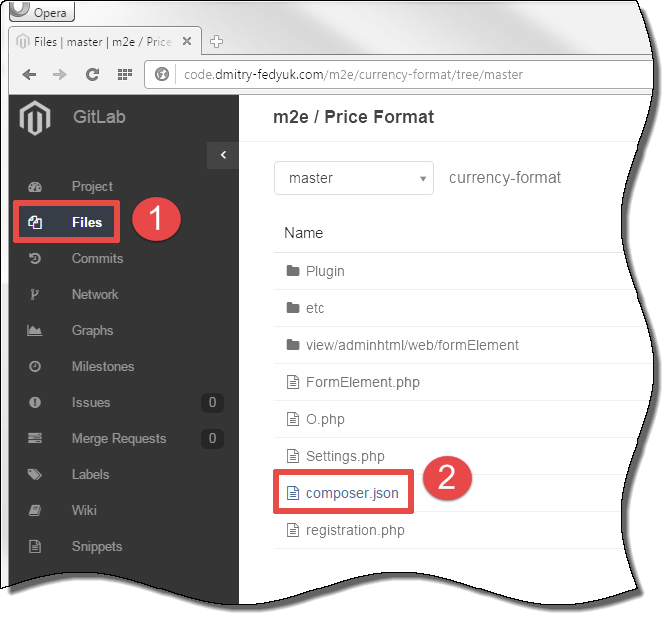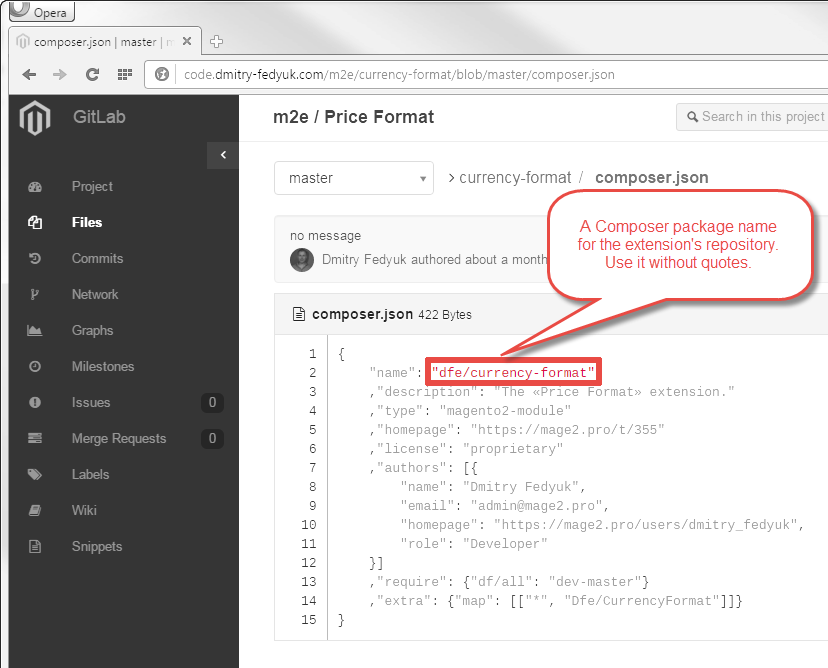Step 1
Login to the Mage2.PRO code repository.
Step 2
Switch to the «Files» tab using the left sidebar, and then open the composer.json file:
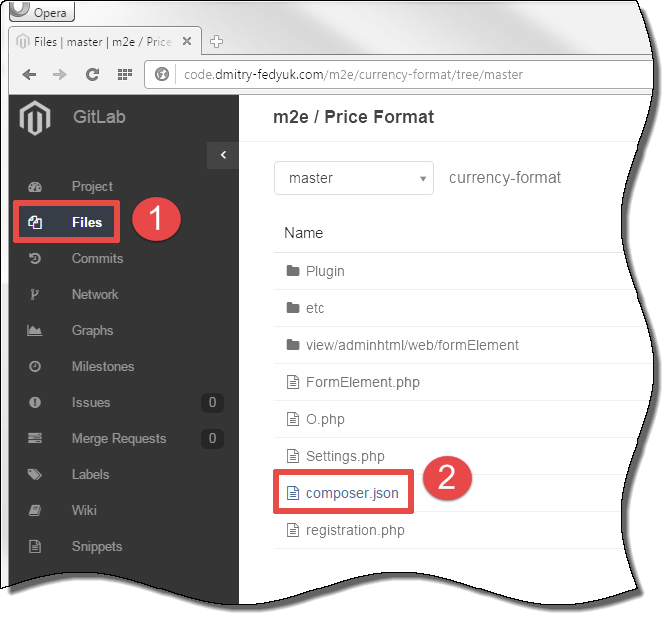
Step 3
You can see a Composer package name in the name section.
Use it without quotes to add the package to the Magento 2 root composer.json file.
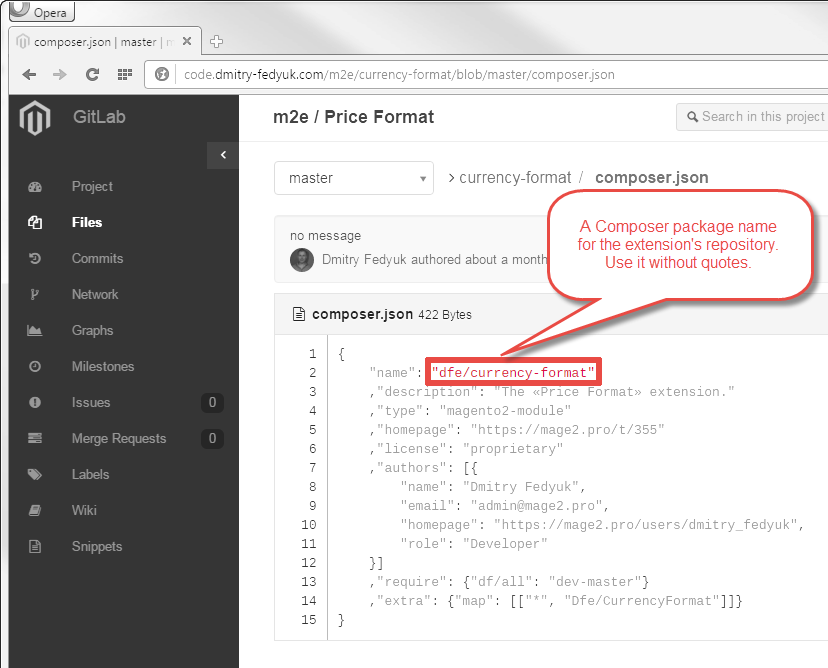
-
The Mage2.PRO packages names has been changed today.
Please update your composer.json.
You need change the vendor prefix from dfe to mage2pro, and required version from dev-master to *
For example:
before:"dfe/currency-format": "dev-master"
after: "mage2pro/currency-format": "*"
-
Please remove the df/all core package from the composer.json.
The private repository is no longer used.
See the article How to know the Composer package name for a Mage2.PRO extension? for GitHub.