Step 1
Install .NET Framework 4.6.
Step 2
Install Visual Studio 2015 Community Edition.
Step 3
Create a folder for the PHP 7 compilation.
It is E:\work\sandbox\php7 in my case.
Step 4
Download the latest Binary Tools and extract it to the PHP 7 compilation folder (E:\work\sandbox\php7 in my case.).
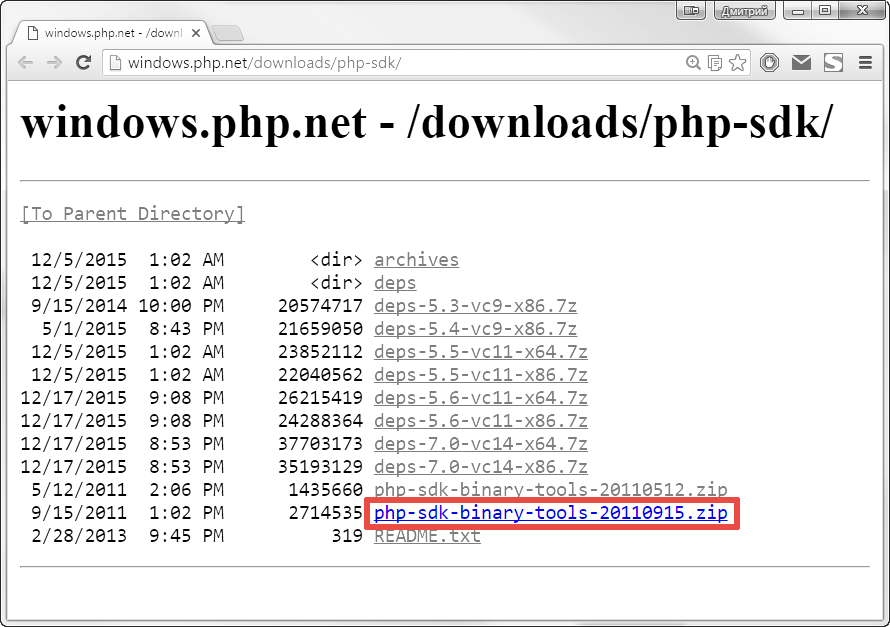
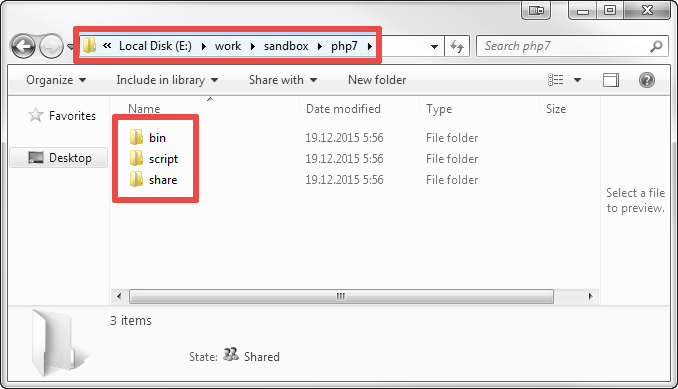
Step 5
Open «All Programs» → «Visual Studio 2015» → «Visual Studio Tools» → «Windows Desktop Command Prompts» → «VS2015 x64 Native Tools Command Prompt»:
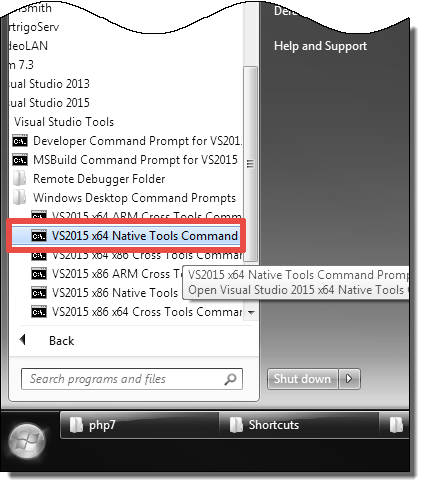
Step 6
E:
cd E:\work\sandbox\php7
bin\phpsdk_buildtree.bat dev
The dev folder will be created:
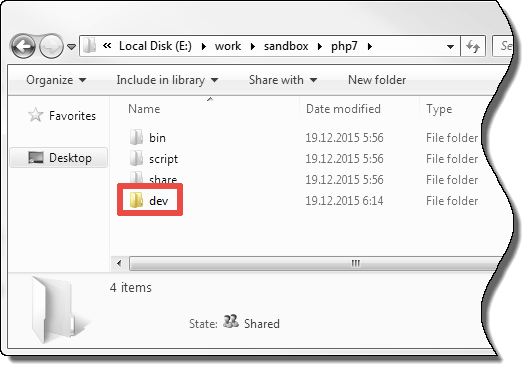
Step 7
cd dev
xcopy vc9 vc14 /E /I /H /R /K /Y
cd vc14\x64
Step 8
Download the source code for the latest PHP 7 release.
You can do at the windows.php.net:
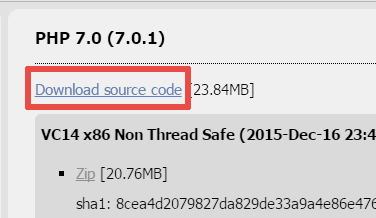
You can also do it on GitHub:
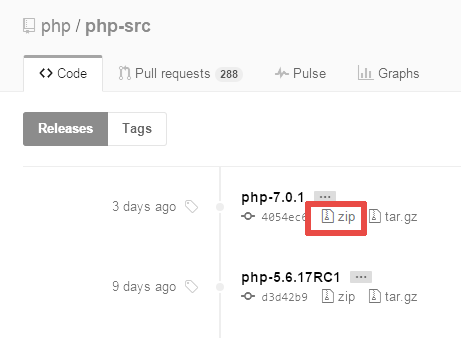
Step 9
Extract the archive to the E:\work\sandbox\php7\dev\vc14\x64 folder:
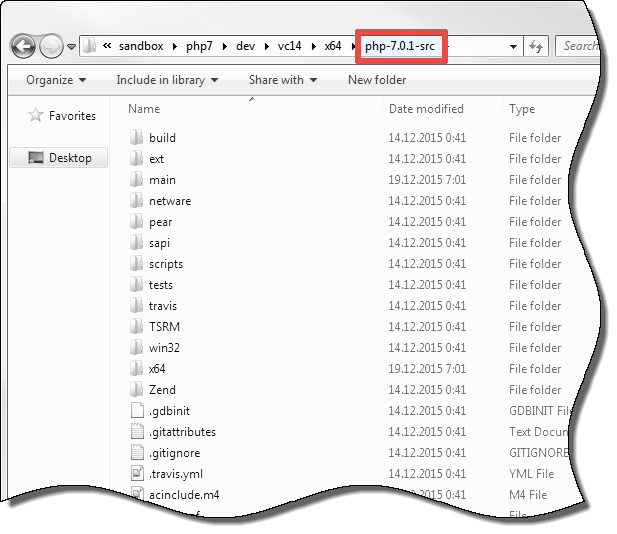
If you downloaded the arhive from GitHub then you should adjust the extracted folder name to the php-7.0.1-src format.
Step 10
Download the archive of libraries required for the PHP 7 compilation (deps-7.0-vc14-x64.7z): http://windows.php.net/downloads/php-sdk/
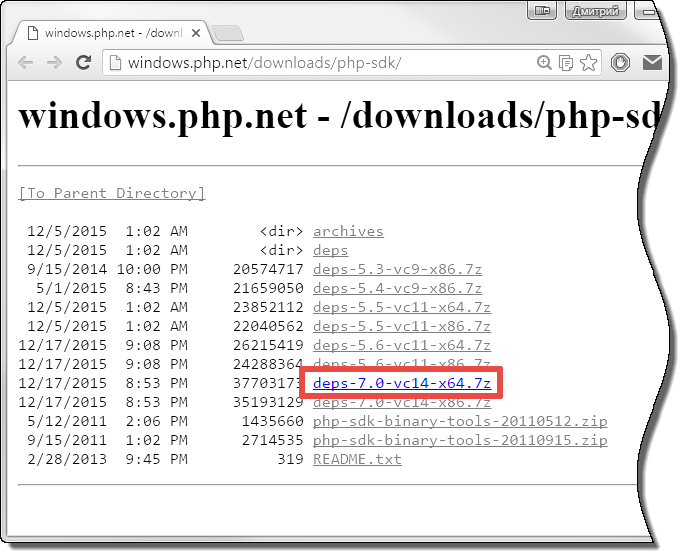
Extract the archive to the E:\work\sandbox\php7\dev\vc14\x64 folder:
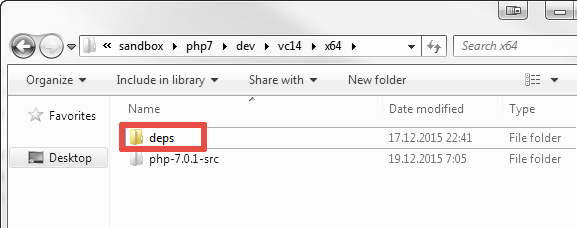
Step 11
e:
cd "E:\work\sandbox\php7"
bin\phpsdk_setvars.bat
cd "dev\vc14\x64\php-7.0.1-src"
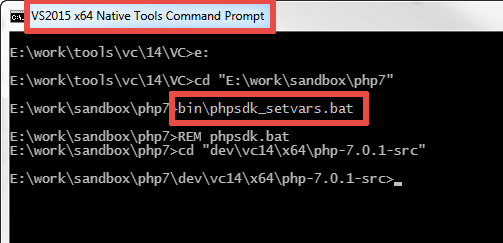
Step 12
buildconf
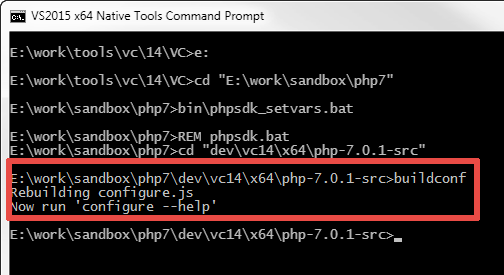
Step 13
mkdir ..\obj
Step 14
configure ^
--enable-object-out-dir=../obj/ ^
--enable-debug-pack ^
--enable-apache2-4handler ^
--with-curl=static ^
--with-mhash=static ^
--enable-intl ^
--enable-mbstring ^
--enable-mbregex ^
--with-mcrypt=static ^
--with-openssl=static ^
--with-pgsql ^
--with-config-file-scan-dir=C:/server/php/ini ^
--enable-exif ^
--enable-pdo ^
--with-pdo-mysql ^
--enable-soap ^
--with-xmlrpc=static ^
--with-xsl=static
Step 15
nmake
Step 16
Copy the compilation results to the PHP destination folder.
Step 17
Load PHP module with Apache:
LoadModule php7_module "C:/server/php/php7apache2_4.dll"